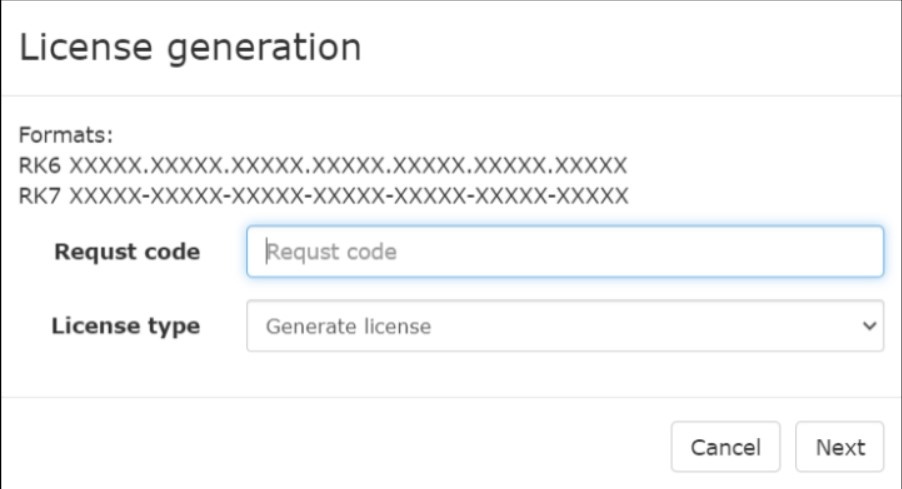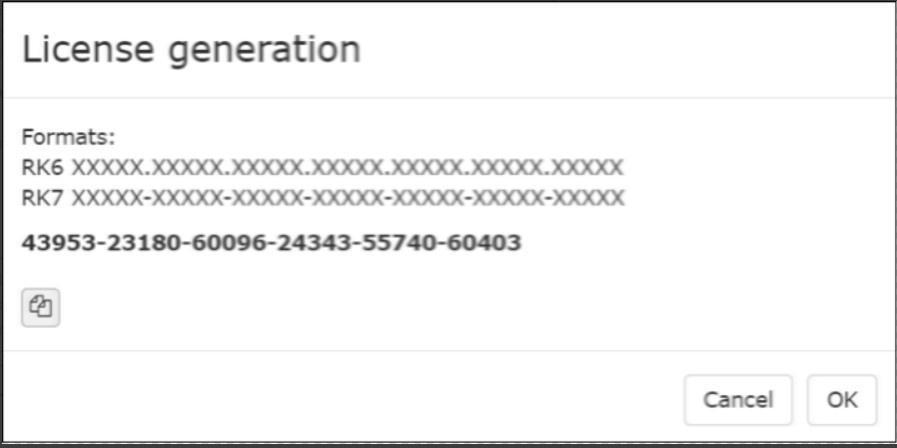After master licenses have been confirmed in the licensing system, they must be activated.
It is only necessary to generate an active license for the R-Keeper XML module for Waiter.
You do not need to activate the license for the R-Keeper Waiter module.
To generate an active license, for example, for R-Keeper XML module for Waiter 12 months SW:
- Go to the licensing system and log in using your dealer account
- Find your object and open its card
- Click the New License button
- Filling nothing in, click Next.
- In the Program field, find the R-Keeper XML module for Waiter 12 months SW
- Specify the license expiration date, number of licenses and other data
- Click Next. The system will generate a license key
- The license expiration date will appear in the R-Keeper XML module for Waiter 12 months SW line, and the active license will appear in the list of active licenses. Activation is complete.