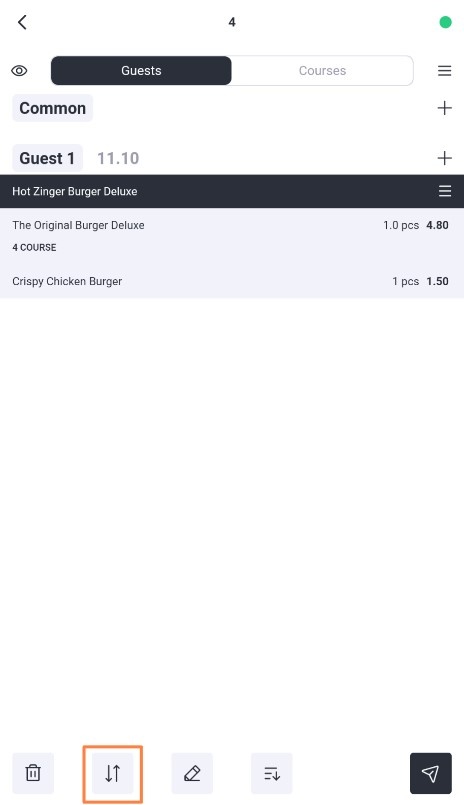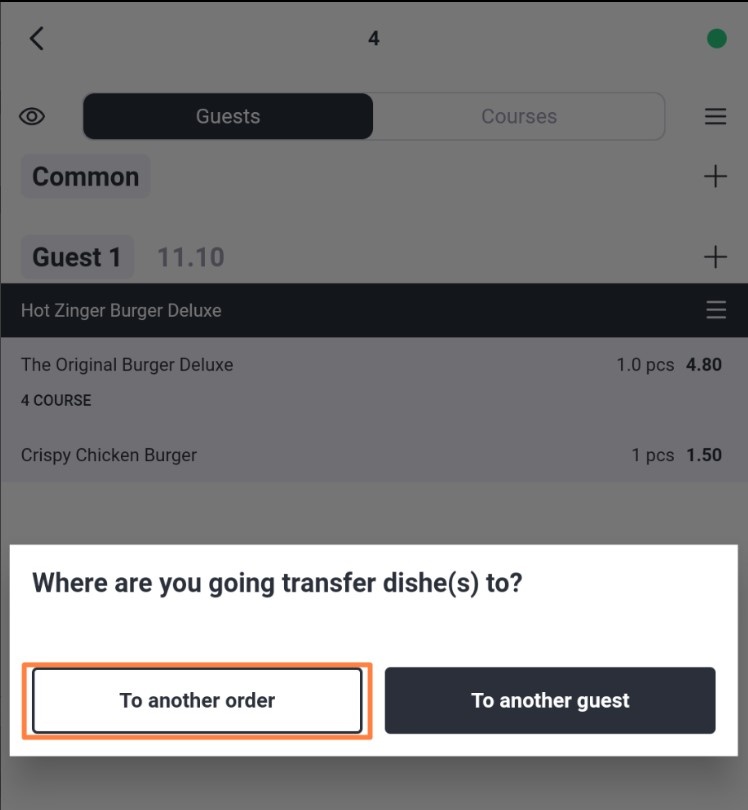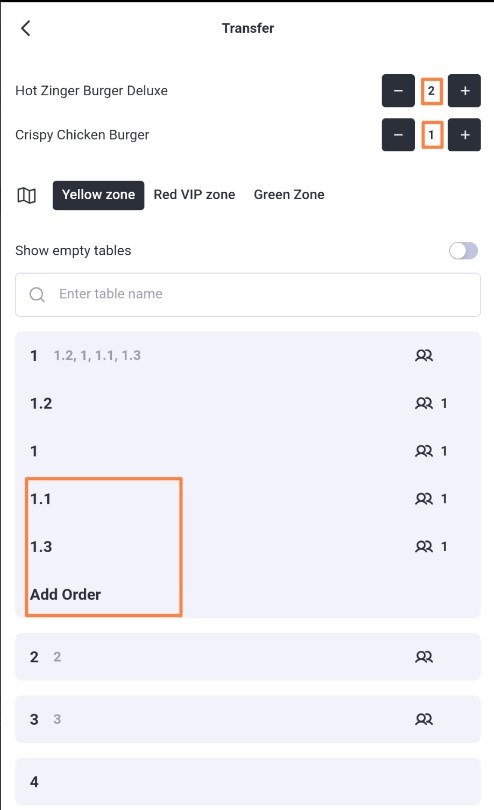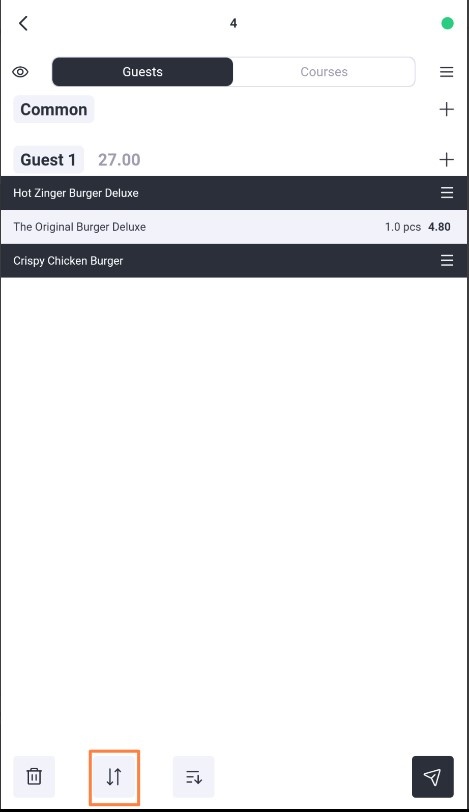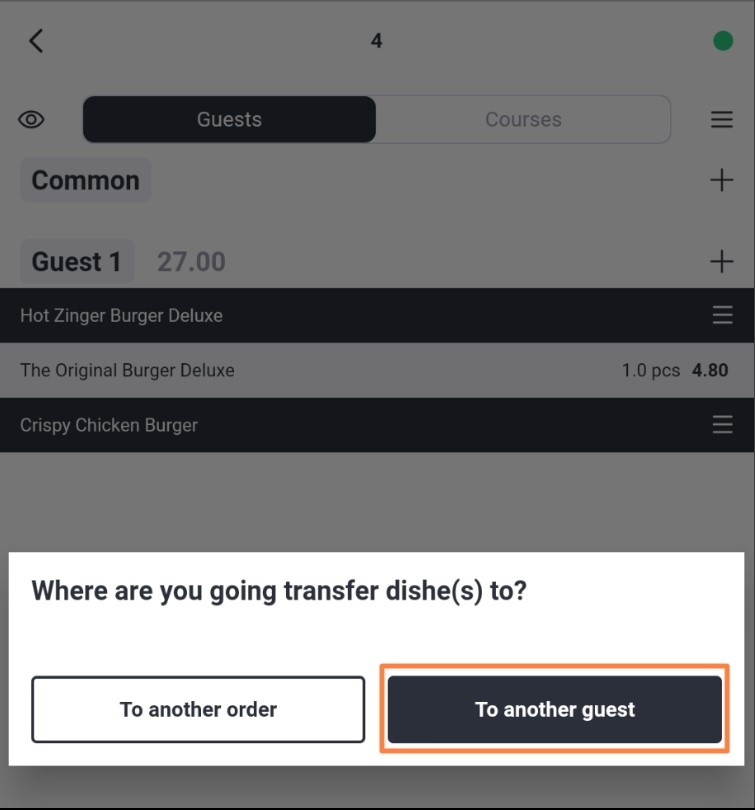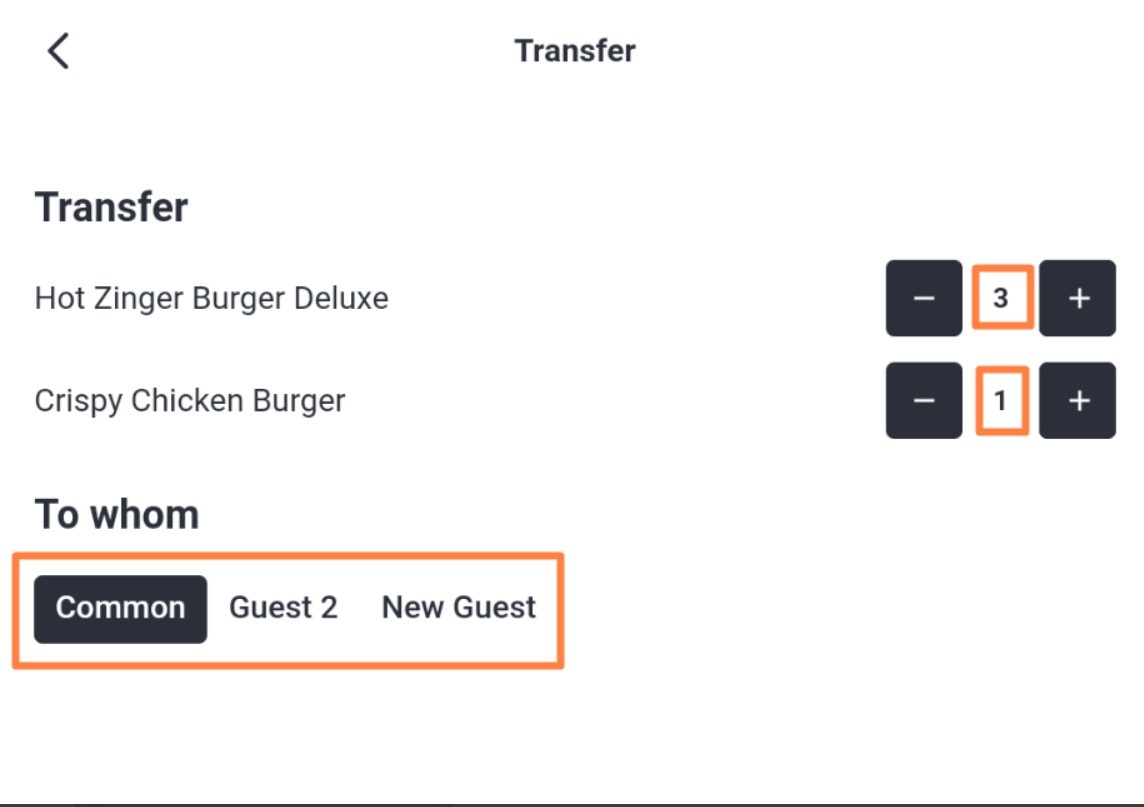You can move selected dishes, a guest's order, and an entire order.
You can move sent and unsent dishes:
Moving a dish to another order
To transfer dishes to another order:
- Mark the necessary items in the order and select Transfer in the list of operations at the bottom of the order.
- Select the option To another order.
- Indicate the number of dishes being transferred (if the dish is partially transferred to another order). The remainder will remain with the guest in the current order.
- Choose a room and a table to transfer. You can transfer dishes to a new or existing order. If several orders have been created at the table, tap on it to open the list.
- After selecting the table, the dishes will be transferred.
Moving a dish to another guest
To transfer dishes to another guest:
- Mark the necessary items in the order and select Transfer in the list of operations at the bottom of the order.
- Select the option To another guest.
- Indicate the number of dishes being transferred (if the dish is partially transferred to another guest). The remainder will remain with the current guest.
- Select the guest you want to transfer the dishes to. You can transfer dishes either to a previously added guest or a new one. The new guest will be added to the order as the next number.
- Click the Transfer button and the items will be transferred to another guest.