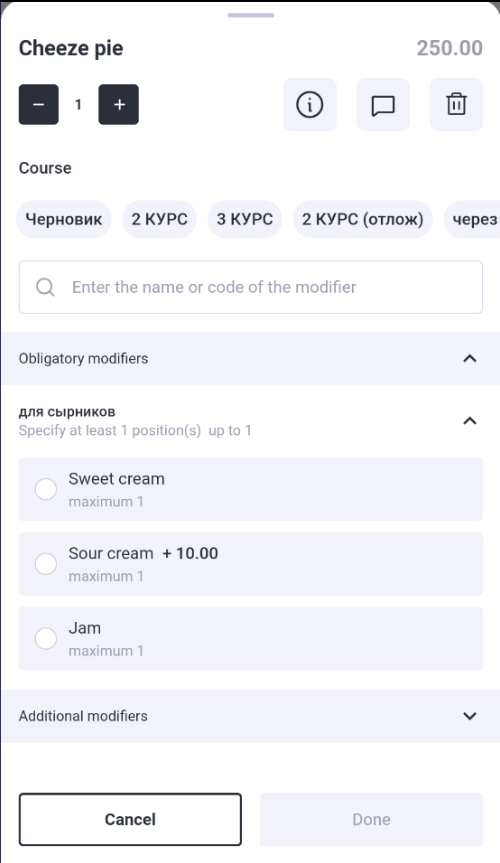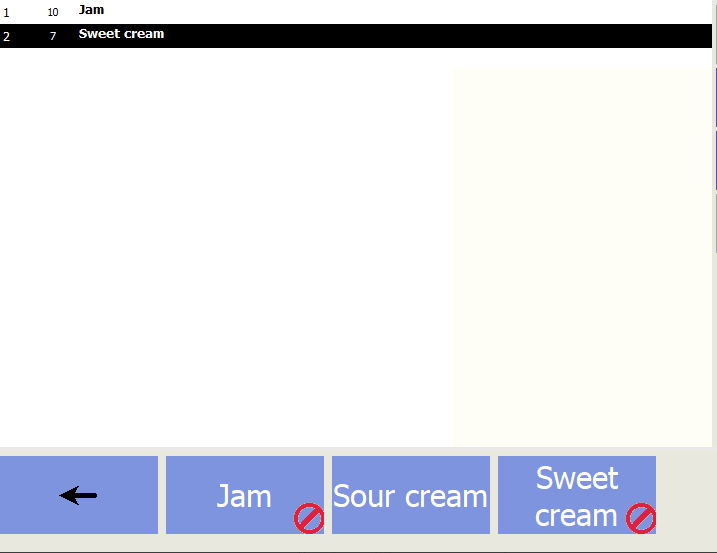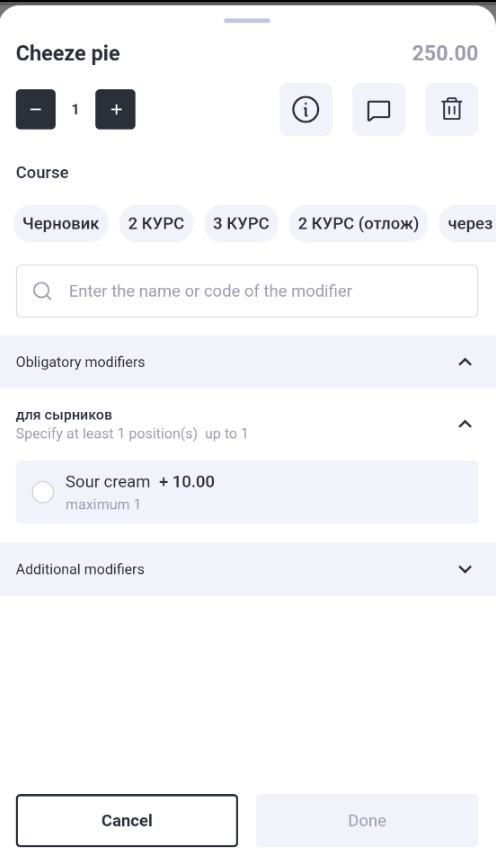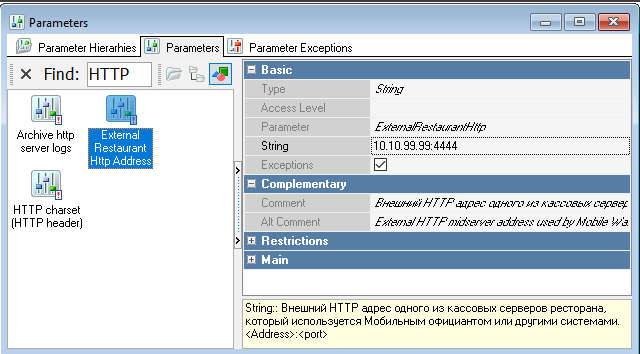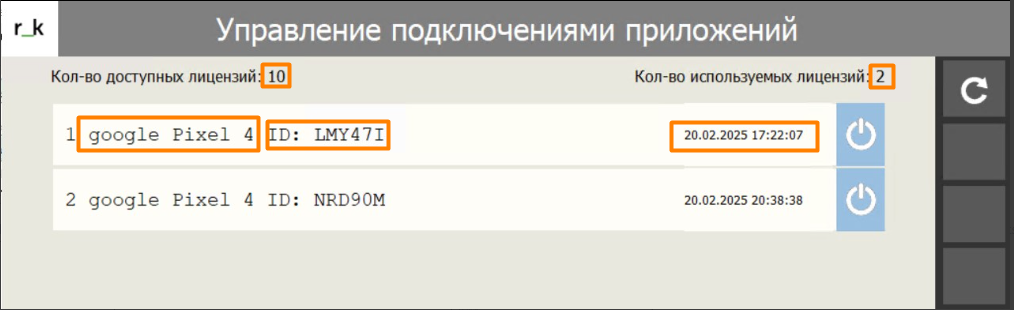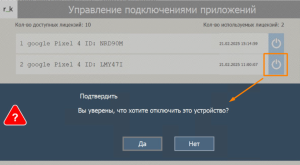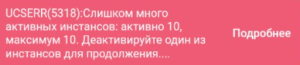Release date | Release version for iOS and Android | R_keeper version |
|---|---|---|
| 05.03.25 | 4.9.510 – Android 4.9.510 – iOS | 7.7.0.327 and above |
We are pleased to present the release of version 4.9.510 dated March 5th, 2025. This update includes highly anticipated features and improvements.
New features
- Display of prepayment in the order is added. If prepayment is added to the order (standard or reserved) at the cash register, the prepayment icon will be displayed on the order plate and in the total amount area in the order.
- A feedback form has been added. Now, after installing the application and the first authorization by the user, an information window opens, from which you can go to the OS section and leave your feedback on the application.
The "Feedback" section is now always available in the application settings block. We would be very grateful for any feedback or comments. - Sorting of modifiers is supported for the K.O.T. (kitchen order ticket) and in the list of modifiers selected for the menu item. Previously, sorting of modifiers from the application settings (Settings > Additional settings > Menu sorting > Sorting modifiers) worked only in the menu item editing mode (in the curtain). And for the selected menu item in the order and on the K.O.T., the modifiers were arranged in the "default" order. Now the selected sorting works for: editing mode, for the menu item in the order list and on the service check.
- Out-of-stock list for modifiers is supported. Now modifiers added to the out-of-stock list at the cash register will not be displayed in the dish editing mode (in the curtain). Works with r_keeper 7.07.00.382+.
- The ability to connect the application via an external address is added. To do this, in the manager module, in the External HTTP address of the restaurant parameter, you need to specify the external IP and port of the cash server. After that, the QR code generated at the cash register will contain exactly this data. Setting this parameter has priority over setting the local IP and port in the cash server property (HTTP Bind Address and HTTP Data Port). Works with r_keeper 7.25.02+.
- Support for work under the new licensing scheme. Starting with this version, you can work under the old or new licensing schemes. Works with r_keeper 7.25.02+.
To work according to the new scheme you will need:
- order new licenses in the required quantity in the licensing system for the object (R_keeper module Waiter v.2 1 month software and/or R_keeper module Waiter v.2 12 months software)
- wait for confirmation of master licenses (generating active licenses is no longer required)
- enable the New licensing scheme setting either in the application in the Settings > Administrator settings menu, or in the manager module in the "Mobile Waiter" plugin
A device with an application connected to the cash server automatically takes up a free license upon the first successful licensing request (sending or payment).
By default, the New licensing scheme setting is disabled. If this setting is disabled, the application will work according to the old scheme.
Differences between the new scheme and the old one:
- All control over licenses is performed by r_keeper. Waiter App does not contact the licensing system for licenses.
- A new type of license is used (it doesn't require generating active licenses, a verified master license is sufficient)
- No license for xml interface required
- It is not possible to connect a device in excess of the permitted limit until the license is released manually at the cash register (automatic connection of devices in excess of the limit with the withdrawal of licenses from operating devices is not used)
- Control over the daily reactivation limit has been disabled (it is not required in the new scheme)
- To release a license, manually disconnect the device at the cash register (Service menu > Mobile waiter > Connection management). The connection line displays the device model, its ID and connection time. As well as the total number of available licenses for the object at the moment (both for 1 and 12 months) and the number of used (occupied) licenses. To disconnect the device, press the button
- After the Common Shift is closed, all devices are automatically disconnected and all licenses are released. In the new shift, devices will start to occupy licenses again and reactivation will not be required.
If the object in the licensing system has only active licenses for the xml interface for old licenses ("R_keeper module Waiter 1 month software" and/or "R_keeper module Waiter 12 months software"), with the "New licensing scheme" setting enabled, licensed requests will not be executed and Waiter will display an error about the absence of a license. To return to work according to the old scheme, simply disable the setting.
If the device is disconnected at the cash register during a cash shift, then to reconnect it during this shift, you will need to reactivate the application.
Fixes
- The issue of using the employee's right when transferring sent menu items to another order has been resolved. Previously, when transferring a sent menu item, the right "Combine orders" was checked. Now the right "Split printed dishes by orders" is checked.
- Fixed the problem of the error "Error: code not found" appearing after scanning a mark from a marked product. Now the transfer of the scanned mark occurs correctly.