Configuring Import of Goods Self Cost from SH5
Introduction
You can import goods self cost from StoreHouse 5 into r_keeper 7. If you need the instruction for StoreHouse 4, you can find it in the corresponding article.
Library Copying
To configure the import of goods self cost, copy all DLL files from the StoreHouse folder, and then make necessary settings at the manager station. Do not forget to configure the goods self cost in StoreHouse: create the required goods, make sets for dishes and make a receipt note.
- Download the archive with library files from the FTP server ftp://ftp.ucs.ru/StoreHouse 5/_utils/sh5rki/
- Unpack the archive into the reference server folder. Agree to replace the files.
- Unpack the archive into the manager station folder. Agree to replace the files.
- Copy RTL60.BPL from the StoreHouse5\Client installation folder into the reference server and manager station folder.
- Restart the reference server and the manager station.
Google Chrome does not support FTP anymore. So, copy the link and open it via the file explorer or FTP client.
Use your dealer ID to authorize at the FTP server.
If your r_keeper 7 is installed from the archive, copy the above-mentioned files to the rkeeper\bin\win folder.
Manager Station Settings
- Launch the manager station
- Go to Service > Data export > StoreHouse Database Configurations
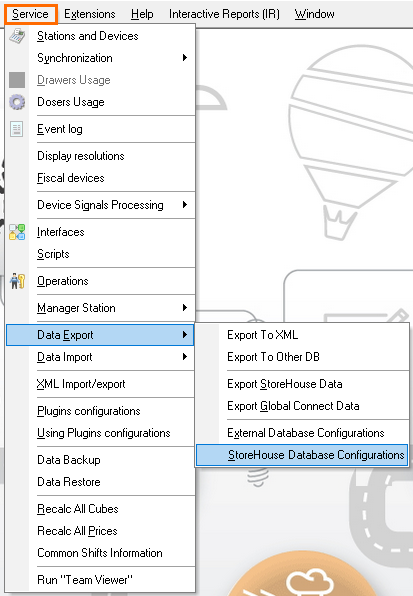
- Right-click in the blank field and select New Store House Configuration
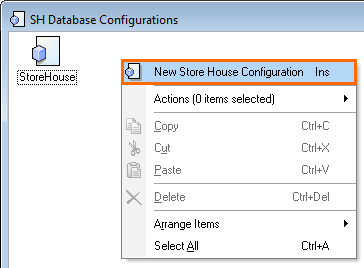
Specify the following properties:- User Name: for example, Admin
- Server:port: StoreHouse 5 server address and port. They must be divided by a semicolon.
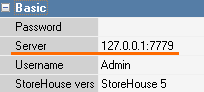
- User password
- StoreHouse Version in the drop-down menu
- Change the Status to active and save the changes
- If you use r_keeper 7 version 7.7.0 and higher, click Test
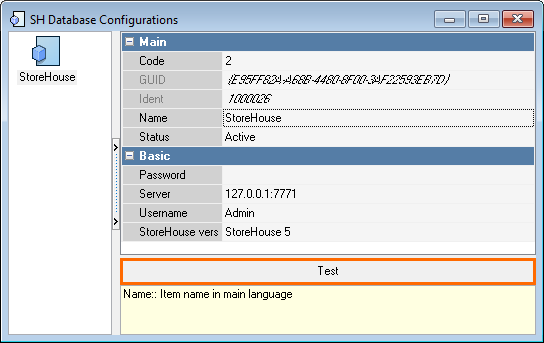
- The message on connection error via WebApi will appear. As WebApi is not used, ignore the message and click OK.
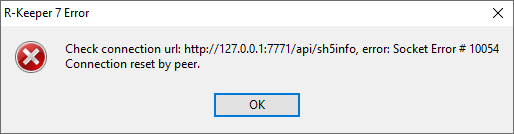
Creating Self-Cost Types
- Go to Menu > Self-cost Type
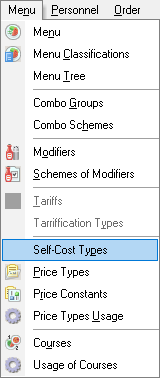
- Right-click in the blank field and select New Self-Cost Type
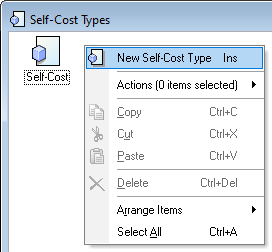
- Specify self-cost Name
- Check the following boxes in the properties:
- Use in Reports
- Allow Overridings
- In the Store House Config, select the one, previously created in Database Configurations
- Optionally, you may specify the Commodity Group — in quotes, exactly as in StoreHouse. It is not obligatory, you may specify this property right before the import. It is also possible to specify several commodity groups, separated with spaces or commas.
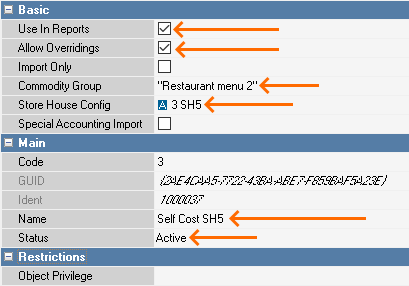
- Change the status to Active
- Save the changes.
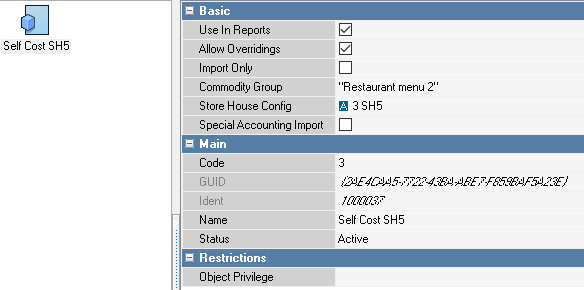
In r_keeper versions 7.7.0 and higher, selection of the root node is configured in the Plugin settings. The fields are left for compatibility with StoreHouse 4 and are optional.
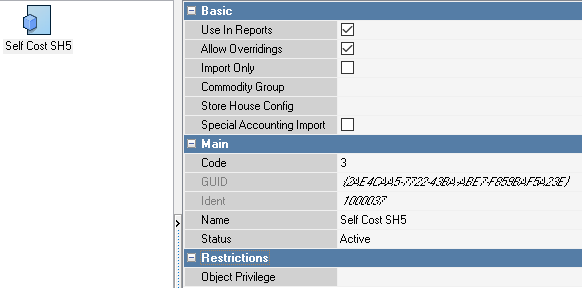
Import Launch
There are two ways to launch the import: directly from the menu or via data imports.
- In the manager station, go to Service > Data Import > Import Cost from StoreHouse
- Select the SelfCostType created in step 4.
- Select the ObjectIdent
- Select the DepartmentId from the dropdown menu
- If you need to specify the GroupCode, i.e. commodity group, do it manually in quotes, exactly as in StoreHouse. You can list several commodity groups, separated with spaces or commas. For example, Restaurant menu.
- If necessary, select the CalculationDate, ObjectRefNo, ObjectIdent and SH4CostType
- Click OK
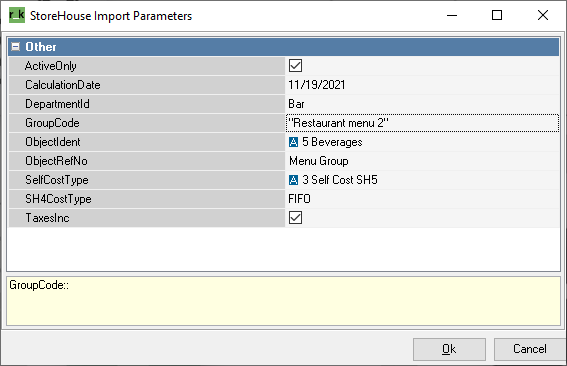
- Click OK.
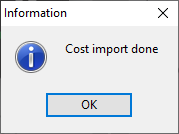
To quickly import only a selected menu group, launch the import directly from the menu. To do this:
- In the manager station go to Menu > Menu
- Right-click the required menu group
- Choose Actions > Import Cost from StoreHouse
.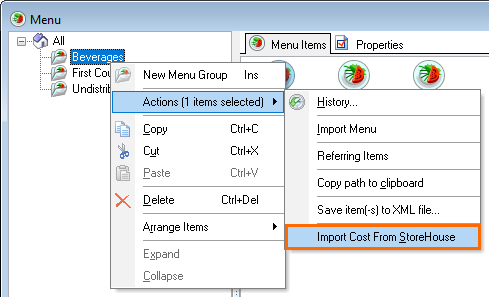
- Configure import details as described above and launch the import.
Troubleshooting
Issue: Import cannot be launched. The Unable to find the sh5rki.dll library. Import from StoreHouse 5 unavailable error appears.
Reason: Necessary libraries are missing in the manager station folder.
Solution: Check if there are all the following files in the manager station folder and add them if needed:
- sh5rki.dll
- SdbCli.dll
- msdset.dll
- RTL60.BPL
- domm.dll
Restart the reference server and the manager station. Check again.
Issue. Import cannot be launched. The following error appears: Error import costs (dll: sdbcli.dll, error: [-2147482645] Server library procedure error 1003.
Reason. An enterprise in StoreHouse stands for the restaurant in r_keeper 7. Restaurant menu groups are linked to the enterprise. Consequently, when importing, you should select a department linked to the correct enterprise.
Solution. Link departments to the correct enterprise.
Restart the reference server and the manager station. Check again.