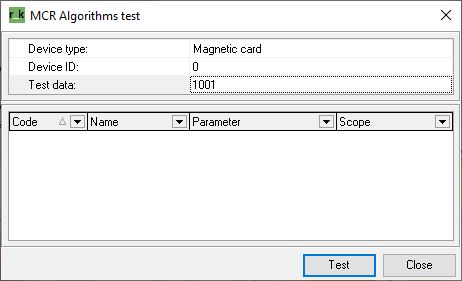Introduction
This article describes the mechanism of configuring an MCR algorithm for linking to cards, which are assigned to a certain discount in r_keeper 7, depending on their internal identifier. At the manager station, you should create several corresponding discounts, which have different values of the Magnetic card type parameter, and an MCR algorithm to search the discount based on the magnetic card type.
Settings
- Go to Money > Discounts and Markups, and create discounts. Fill in the Magnetic card type property — it should be unique for each discount.
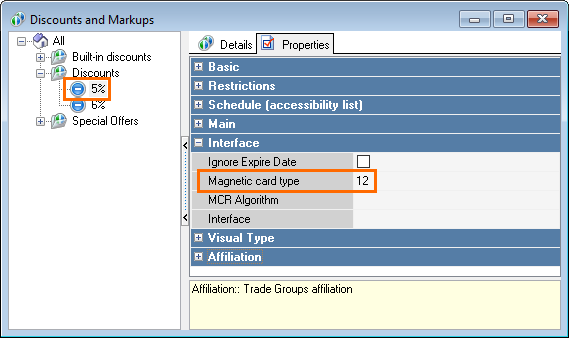
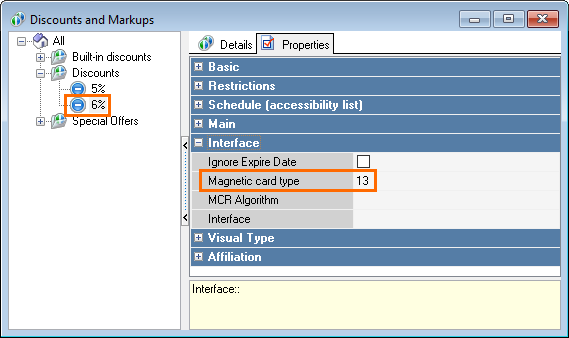
- Go to Service > Device Signals Processing > MCR Algorithms. Create a new MCR algorithm. You can choose any algorithm type. The main requirement is that the returned parameter should contain the magnetic card type and the card validity period in the following form:
TT=DDMMYY, or TT;DDMMYY, where
- ТТ is the discount identifier specified in the Magnetic card type parameter of the discount properties
- DDMMYY is the card validity date — day, month, and year, respectively.
If you select the Script algorithm type, you can edit the script in the Script editor. To open it, double-click the Script property in the Basic section
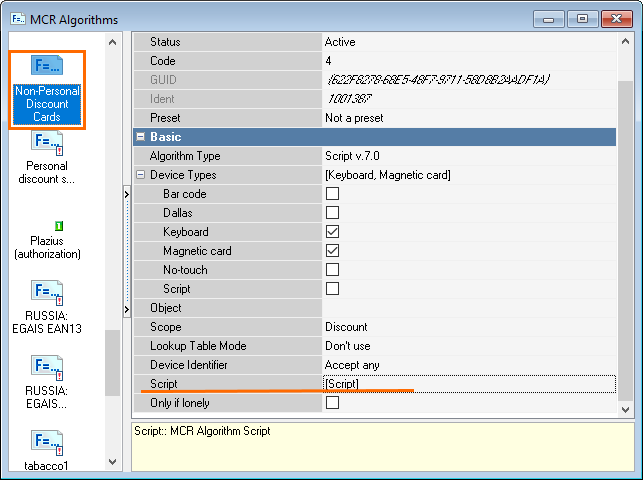
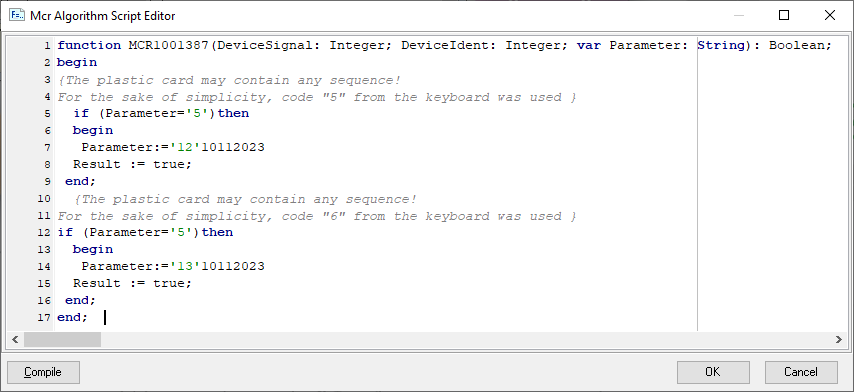
Algorithm verification
- To check the algorithm operability, navigate to Services > Device Sygnals Processing > MCR algorithms.
- Right-click the required algorithm and select Actions > MCR Algorithm test.
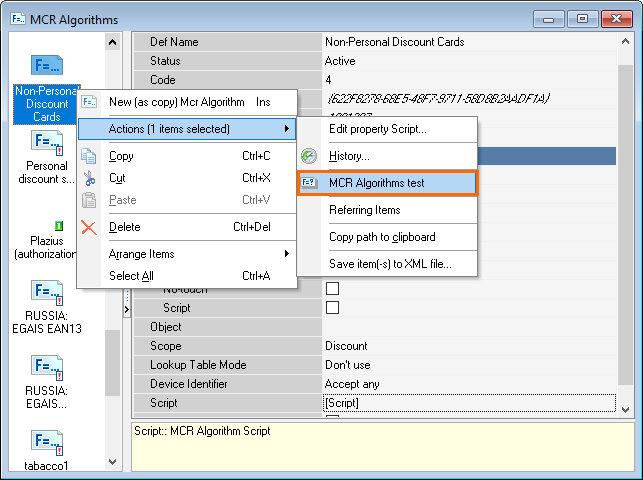
- Enter the required parameters and click Test.