Payment mode
Paying the bill - is usually the final step when working with the order.
Every possible currency falls under the following payment types: Cash, Credit card, Payment card, and Hotel cards. When paying the bill, you will have the different buttons displayed on the screen, with the currency options. The payment can be made with the different types of currencies in different combinations.
Payment by the seat - is the payment for each guest individually according to their orders. The total for dishes that were not assigned to the seat is split evenly among the seats.
To proceed with the payment, tap on Pay the order. To proceed with the payment by creating a separate receipt for each guest tap on Pay by seat.
The receipt payments are displayed in a separate line (to pay by seats - several lines). In the payment line you will see the time and date of when it was created.
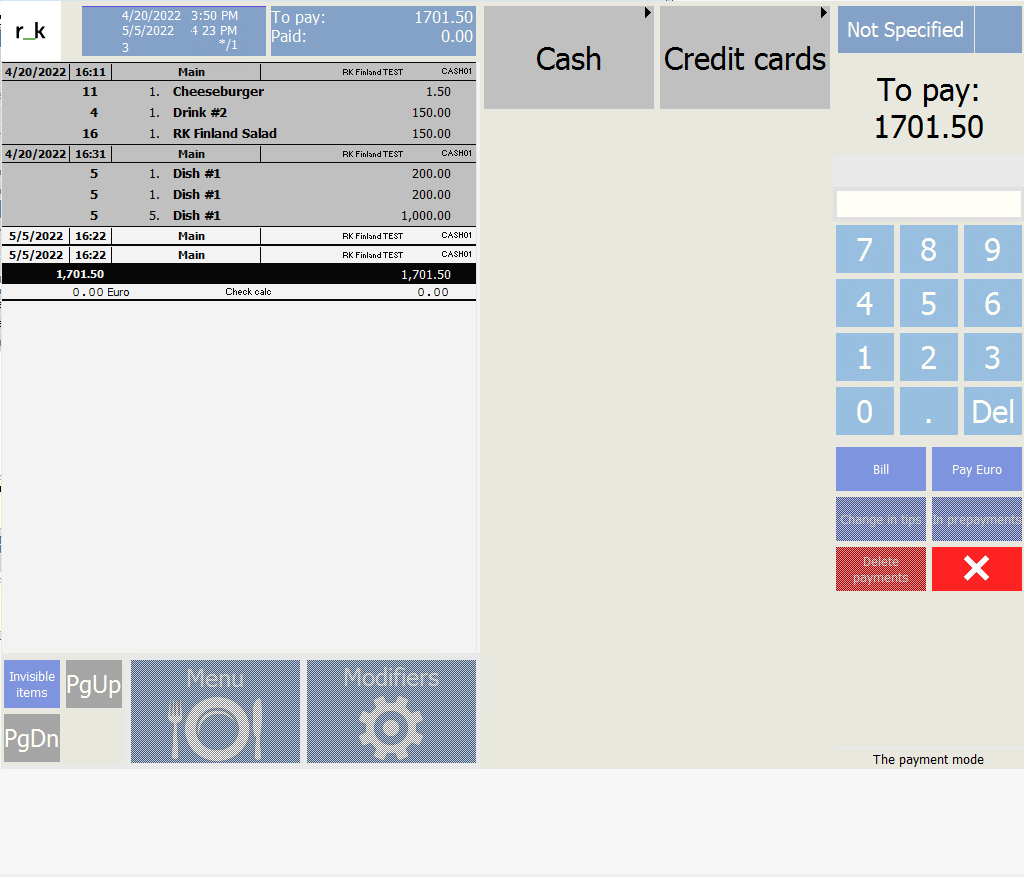
After the payment or the part of it was submitted in any currency, the Bill operation will be transformed into Content.
To exit the Payment mode, tap on close button if the payment was not completed and delete the payment if it was. If the payment is made in a national currency, insert the desired total on a keyboard and tap on “Pay Euro”. The receipt will be printed out and the payment is completed. If you need to give a change, tap on Change, and the system will automatically calculate the change.
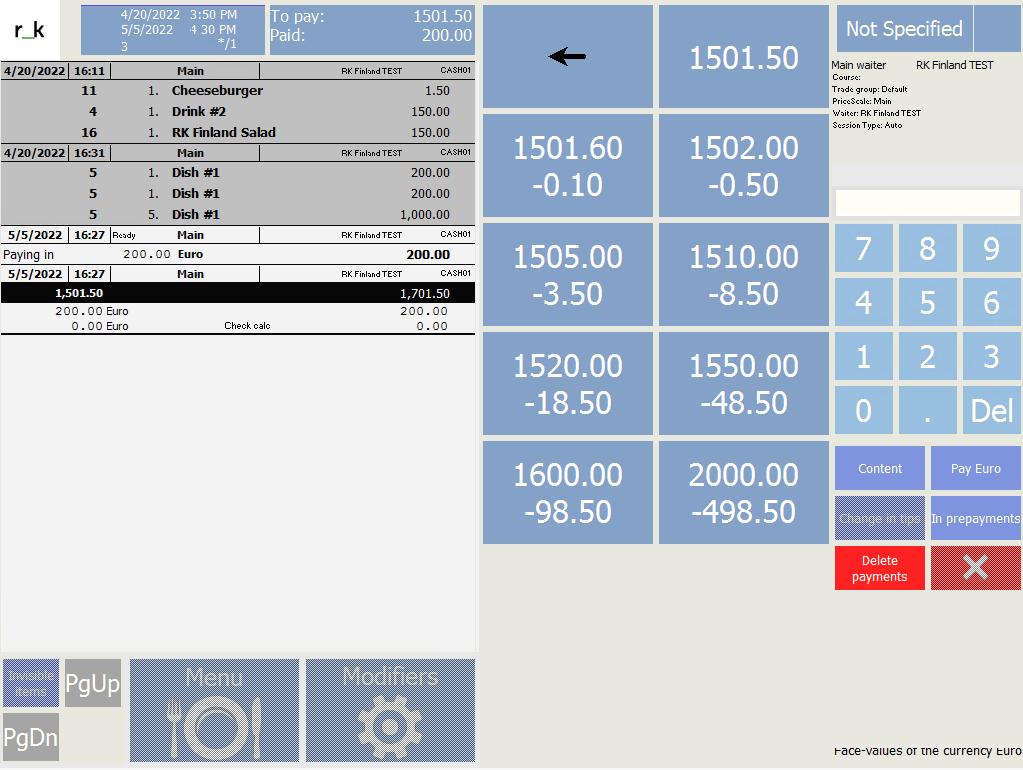
If the employee does not have rights to work with certain currencies, this currency option will not be displayed as available.
Under the currency, when selected, you will see the available sum. It can differ from the order total because the currency might be limited by the dish category settings. In this case, on the currency button, you will see the signal symbol - an exclamation point in the center of the yellow triangle.
If additional information is needed to proceed with any of the currencies (e.g. from the keyboard), you will see the question mark displayed on a currency button.
If the bill is payed, all the payments are displayed above the receipt line, and the currency definitions - are under the receipt line.
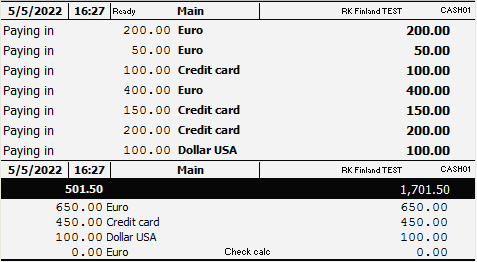
In the PrintScreen you can see the following payments made: “200- Euro”, “50 - Euro”, “450 - Credit card”, “400 - Euro”, “150 - credit card”, “200 - credit card”, “100 - Dollar USA”.
On the left, top to bottom, you will see:
The payments and the currencies;
The remaining balance line;
In black is the sum of the paid currencies;
On the right, top to bottom, you will see:
The payments in basic currencies;
The total payment in the basic currency;
The total payment in currency converted into the basic currency payment
The last line in the list of the currency sums is the basic currency, even if no currency was submitted.
The payment order on the list is the order in which those payments were made. The first currency submitted goes to the top of the list, the last one - to the bottom of the list. If the payment is made in the same currency twice, the currency is shifted to the last line on the list.
The materials are prepared in collaboration with R-Keeper Finland, Pankkih Oy, the authorized dealer www.rkeeper.fi