Server Protection and Lauching Methods
Server Protection
In order to launch a server, you need to set the corresponding INI file, install or generate a security key and get a license. Find the information about licenses in the Licensing System section.
Summary data on servers:
Server | EXE file | INI file | Security Key | License |
Reference Server | Refsrv.exe | rk7srv.ini | Required | Required |
cash server | MIDSERV.EXE | Rkeeper.ini | Required | Required |
Report Server | rkReportsServer.exe | repsserv.ini | Required | Required |
Print Server | winprint.exe | winprint.ini | Not required | Not required |
Server Launch and Operation Methods
Any server (reference server, report server, cash server, and print server) can be launched as a service in NT systems. This can be done either by launching the server's .exe file and clicking «Yes» in the dialog box as the answer to the «Do you wish to install this application as service?» question or by using the /install parameter when launching the server.
The following launch parameters are currently available:
/install – registers the corresponding service in the system
/uninstall – deletes the service from the system
/desktop – launches the server as a regular app
/srvname:SomeName – adds the 'SomeName' text to the service name
/ininame:file – indicates the configuration file with server settings that should be used for launching
/listkeys – when launching with this parameter, the cash server and the report server generate information in the logs on all connected keys in the lines of the «2EB13D0C-783367436-ZXMBTSLF» type. This information can subsequently be used to license these servers. Use jointly with /desktop
/norefslogs – disables log keeping (only for the reference server)
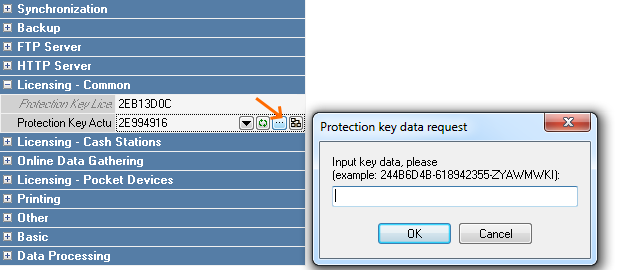
The /srvname parameter enables installing several instances of the server as a service.
It is recommended to launch the server for the first time using the /desktop key.
The following template should be used to install a new server as a service with a new name:
- path2 /srvname:name2 /ininame:ini2 /install, with:
- path2 as the full path to midserv.exe
- name2 as the service new name
- ini2 as the INI file (in case several servers are launched from the same folder).
For example, for the new cash server installed from the same folder as the old server, the line could be as follows: d:\ucs\rk7\bin\win\midserv.exe /srvname:MidServer2 /ininame:rkeeper2.ini /install
When servers are launched as services they will be named in the following way: Service name Display name.
For example:
RkeeperRefServer RKeeper 7 References Server (by default)
RkeeperRefServer_SE RKeeper 7 References Server (SE) (using the /srvname:SE key)
The settings file from the program's current catalog is used by default. If another configuration file needs to be specified, the /ininame:file key is used when launching the server.
In order to launch and stop the services, you can use a Windows console or create shortcuts with the following commands:
net start RKeeperRefServer – launch the reference server's service
net stop RKeeperRefServer – stop the reference server's service
net start RKeeperMidServer –launch the cash server's service
net stop RKeeperMidServer – stop the cash server's service.