Concept
Starting from version 7.6.0, reserve cash server functionality is implemented.
A reserve cash server shall be used if the main cash server cannot be used. The main cash server can be unavailable due to network problems, hardware failure, or system software failures.
The reserve cash server operates on the same computer where the cash register is.
The reserve cash server shall provide sales for cash. Functions requiring network (payment by cards, PDS/Farcards, KDS, online sync) may not be supported, since network failure is one of the basic scenarios.
The reserve cash server is not licensed, but a simultaneous cash register connection to both the backup and main servers is not possible. reserve cash server sales data will not be processed if the main cash server base contains the sales data for the same period and for the same cash register.
The reserve cash server only gets the references from the main cash server, and only sends sales data to the main cash server. Shift files created by the reserve cash server cannot be processed till the main cash server processes them.
Scenarios
- If the cash register cannot connect to the cash server within ReserveServerTimeout and the reserve server is available, the cash register requests switching to the reserve cash server.
- At first login at the cash register connected to the reserve cash server, the special new «Switch to the reserve server» right is checked.
- The order created at the cash register when the connection to the main cash server was lost is moved to the reserve cash server base.
- When a cash shift is open, switch to the main cash server is only possible after the common shift is closed.
- When the shift is closed, the reserve server shall not have transfers.
- After the common shift is closed, the cash register notifies that it will further work with the main server, and restart is required.
Setup of reserve cash server
Manager station
To create a reserve cash server:
- Select the restaurant in the «Service — Stations and devices» reference.
- Select the main cash server in the «Сash Servers» window and right-click it.
- Select «New (as copy) cash server»:
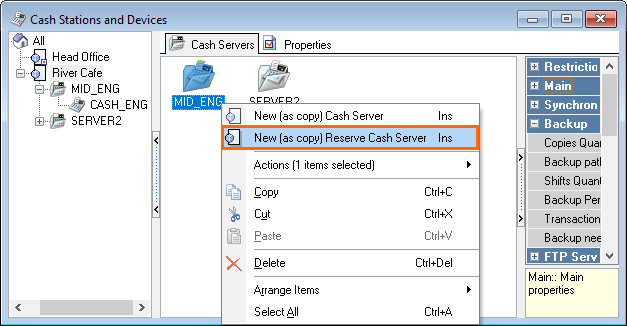
- In cash register properties, select the reserve cash server that was added:
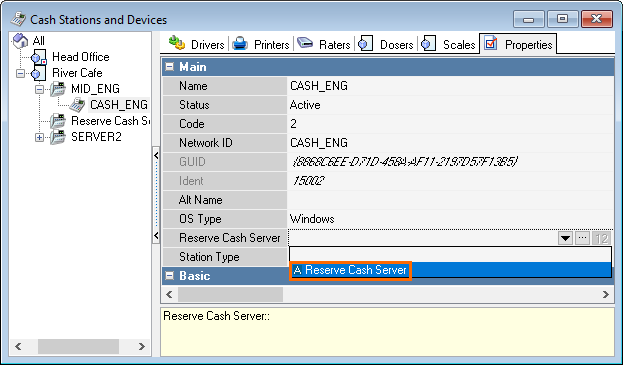
- Assign the «Switch to reserve cash server» right to the restaurant administrator that will have the right to switch the cash register to the reserve server:
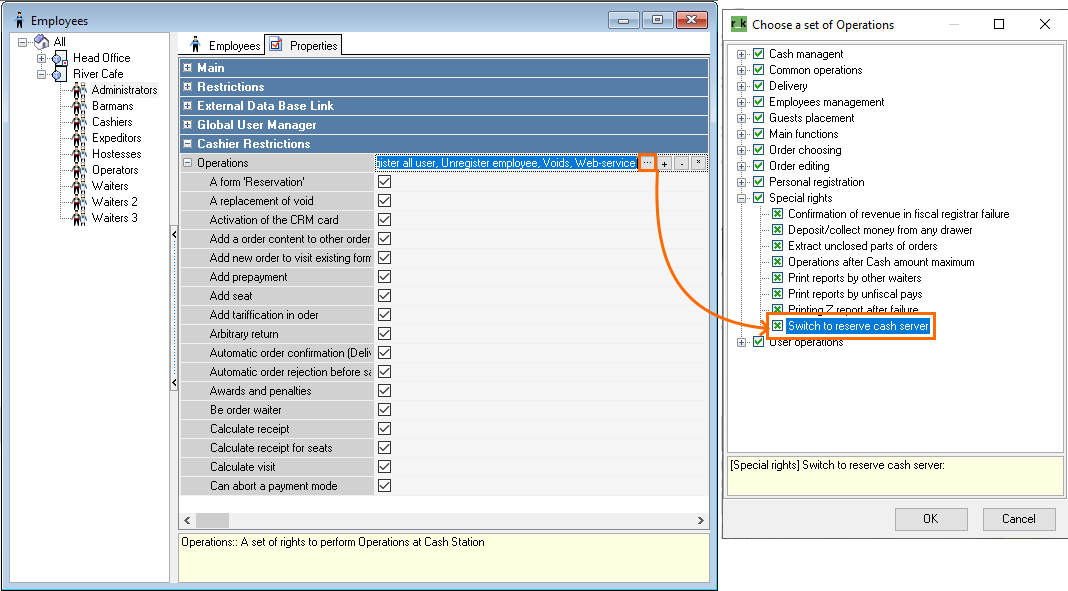
Setup of the reserve cash server
[Config]
;; Name of the reserve cash server
Client = SEA_MID_NOKEY_RESERVE
;; Name of the main cash server:
RefServer = SEA_MID_NOKEY
;; A separate base
BasePath = F:\rk7\MIDBASE_CURRENT_NOKEY_RESERV
[NETKERN]
Protocols=TCPSOC.dll;localnet.dll
CODE
The rest is as in an ordinary cash server
Cash register setup
[Config]
STATION= ...
Server = SEA_MID_NOKEY
ReserveServer=SEA_MID_NOKEY_RESERVE
CODE