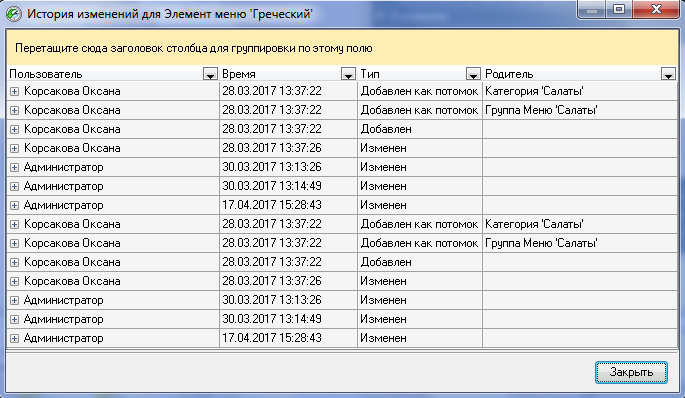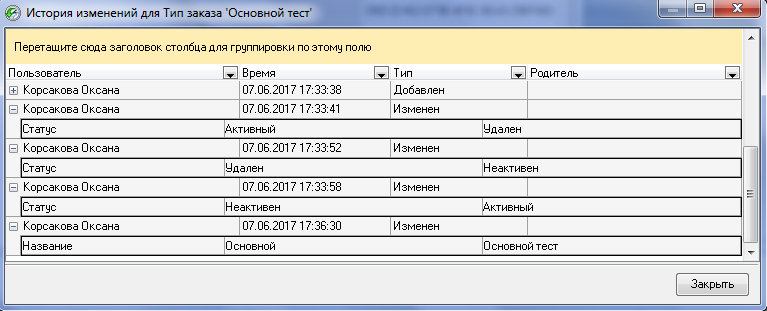For each item of the system, a record of changes to its properties is kept from the moment it is created. The list of logged properties is configured in the Log Configuration editor (main menu item Service - Manager Station - Log Configuration).
To view the history of an item, select it, open the pop-up menu and use the Actions - History command. A window will be displayed on the screen.
The table contains the following data:
User – the user who performed the actions;
Time - date and time of the change;
Type - type of changes:
- «Added As Child» - change of a parent group;
- «Inserted» - creating of an item. This step provides a complete list of the item's properties and their meaning when created;
- «Updatede» - change of an item.
Parent – parent group of the item.
Expanding the item hierarchy icon will show the values of the changed property before and after the change was made.
The example shows the history of the Order Type item:
- Added 07.06.2017 at 17.33.38;
- Removed 07.06.2017 at 17.33.41 (status changed to "Deleted");
- Restored 07.06.2017 at 17.33.52 (the object is restored with the status "Inactive");
- The object status was changed to "Active" 07.06.2017 at 17.33.58;
- Renamed 07.06.2017 at 17.36.30 (Name property changed)..