Adding Legal Entity to Object
Introduction
To order licenses, an object must have an added legal entity, for which an invoice will be issued. To meet this condition, do the following:
- Create a legal entity in the license system if it has not been created before
- Add a legal entity to an object.
Creating Order
To add a legal entity to an object:
- Log in to the license system
- Go to Orders > Working with legal entities
- On the page that opens, in the Type field, select Add legal entity to object from the drop-down list
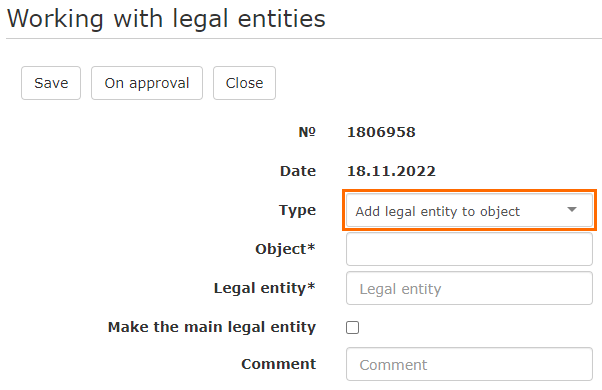
- Fill in the following fields:
- Object — specify the object to which you want to add a legal entity.
At the bottom of the page, a table with legal entities added to this object will be displayed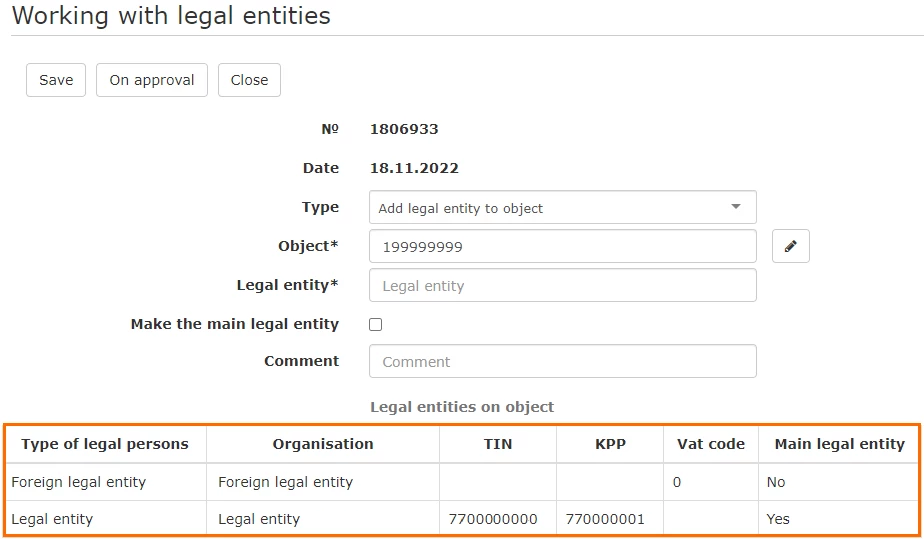
- Legal entity — specify the legal entity you want to add to the object.
The list of legal entities available for selection displays only those added to the system. If there is no suitable legal entity, first create it through the New legal entity order - Make the main legal entity — check this box to make the selected legal entity the main one for the object. In this case, it will be automatically loaded as the object's legal entity when ordering licenses
- Comment — enter a comment to the order. If you are changing the legal entity of the object, please specify a reason. Please provide other information as you wish.
- Object — specify the object to which you want to add a legal entity.
- Click on the On approval button.
Done, the order for adding a legal entity to the object has been created and sent.
The order will be confirmed automatically if:
- This is the first legal entity of the object
- For r_k Cloud objects
- For foreign objects.
In all other cases, the order will be processed by managers. If all conditions are met, the order will be confirmed.
Rules for Adding Additional Legal Entities
For new clients, an additional legal entity can be added to the object within one month without any additional conditions. To do this, when adding the first legal entity to the object, indicate in the comments to the order that it is planned to add another legal entity to the object.
If the object is already in operation and additional SAAS licenses are to be purchased for it (mobile waiter, delivery, etc.), a new legal entity in this case is also added free of charge.
In other cases, to change one legal entity to another at the facility, a number of conditions must be met:
At least one founder must be the same for both legal entities.
The founders are relatives. Supporting documents must be provided for this.
The legal entities are part of the same holding. A confirmation letter with seals and signatures from all legal entities is required for this.
In the absence of these requirements, written consent from the head of the partner department is required to change the legal entity at the object. Otherwise, changing the legal entity may be considered as selling the software to another user.
If you need to change the legal entity at the object, please attach the following to your order:
- Official letter on the need to change the legal entity at the object
- One of the documents:
- Extracts from the Unified State Register of Legal Entities for both legal entities, confirming common founders
- Documents confirming the family ties of the owners of legal entities
- Manager's approval of change of legal entities
- An official letter from the holding company, which includes both legal entities.
The responsible manager will check the documents and make a decision on the order.