Orders
Introduction
An Order is any request processed via the licensing server. Acquisition, renewal, deletion, and all other changes to master licenses are made through Orders.
The menu for Orders is located on the left side: Orders > All Orders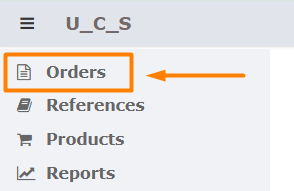
Order Properties
Each Order has the following properties:
- Number — unique ID of the Order
- Date — date of creation of the Order
- Status, can be of the following types:
- Draft – a draft of the Order has been created, it has not been sent yet and can be edited.
- Confirmed – the Order has been confirmed by rkeeper.
- Sent by rkeeper – the Order has been sent to rkeeper.
- Deleted – the Order has been deleted.
- Paid – the Order has been paid.
- Invoice issued — an invoice has been issued for the Order and sent to the mail. The invoice is awaiting payment / software shipment request. Information on the invoice in the Order will appear later.
- Rejected — The request was rejected by rkeeper. You can resubmit the request by fulfilling the requirements specified in the comment.
- Draft – a draft of the Order has been created, it has not been sent yet and can be edited.
- Object — a restaurant for which master licenses are being ordered
- The method of obtaining a license can be of the following types:
- New object
- Additional purchase
- Urgency
- Account number
- Amount
- Product type, can be of the following types:
- LifeTime license
- Subscription license
- Key
- Hardware
- Service
- Dealer — the dealer to whom the object belongs
- User — the user who created the request
You can search for Orders by each of these properties.
Editing an Order after its creation is impossible. You can only attach files and write comments.
If you need to change the software list or composition of the Order after creating it, specify this in the comments and create a new Order. The outdated Order will be moved to the status Rejected, and work will continue within the framework of the new Order.
Search for Orders
In addition to the filter, it is possible to find a request by all available columns. To open the search, click the icon ![]() above the list of requests:
above the list of requests: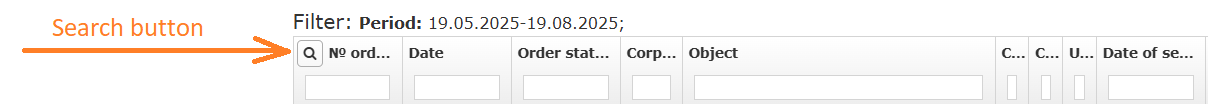
You can specify data in one or more search fields. For example, let's find an Order by number: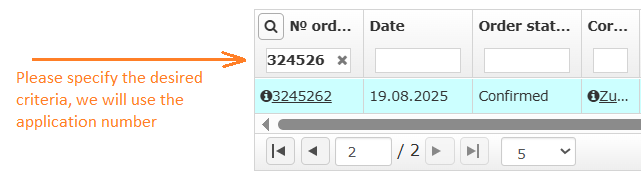
Enter the Order number and press Enter. Orders will be filtered by the specified criteria.
Order types
More details about each type of Order are written in separate articles: