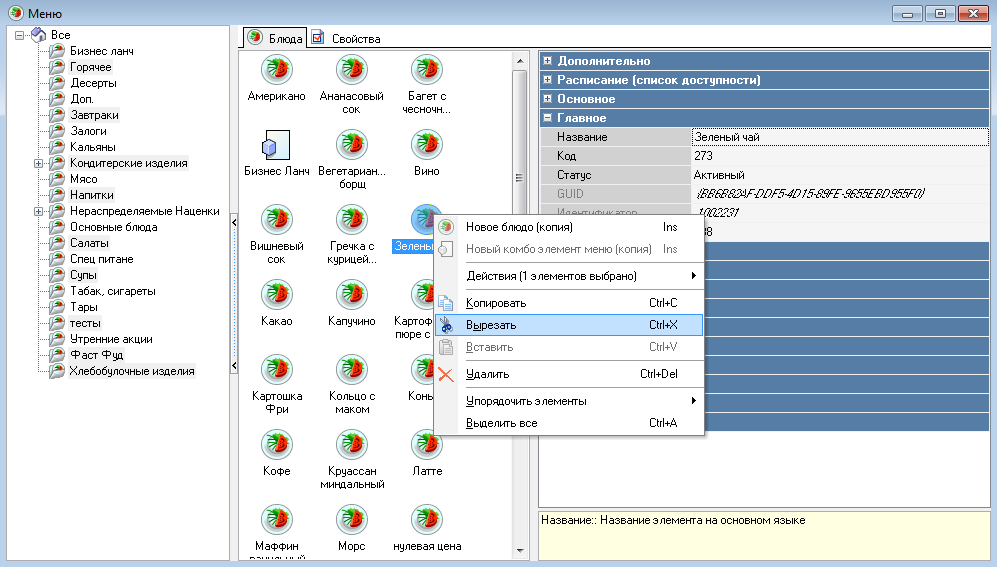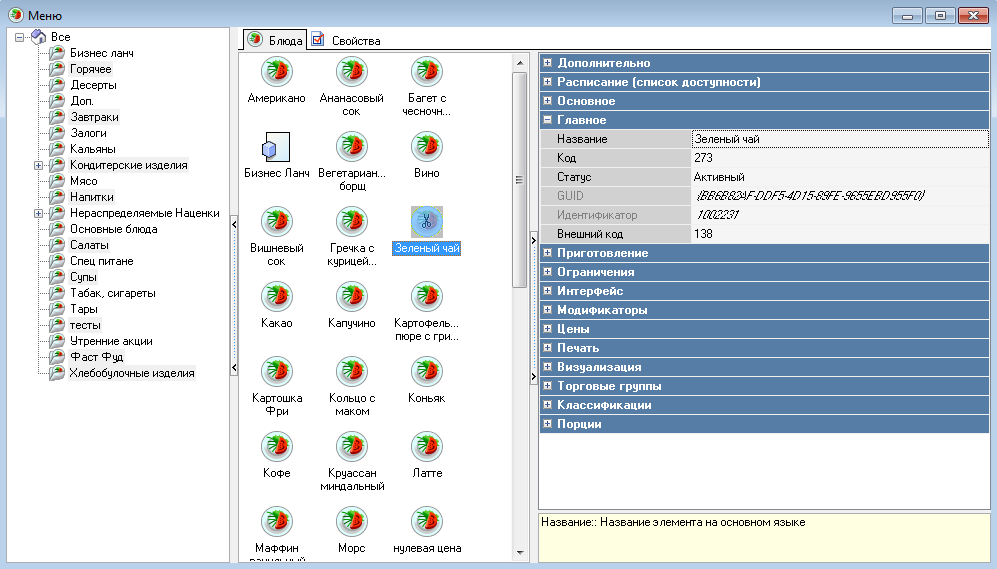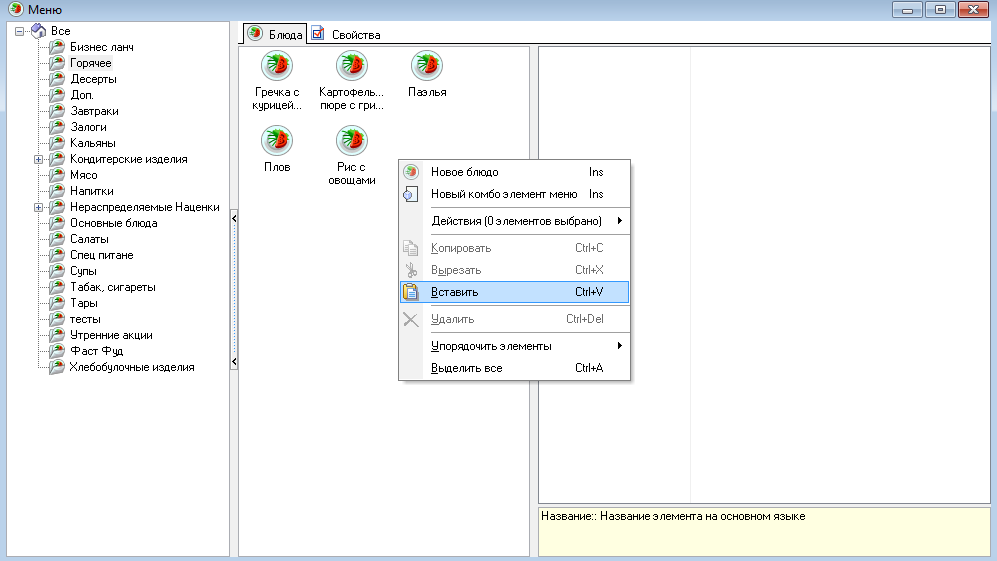...
To work with text, select the Cut (key combination "Ctrl" + "X") or Copy (key combination "Ctrl" + "C") commands from the context menu. The selected text area is placed in the buffer. To paste from the buffer, use the mouse cursor to indicate the insertion point and use the Paste (key combination "Ctrl" + "V") command from the context menu. The standard Windows buffer, shared with other programs, is used.
To copy and paste (or cut and paste) an object, select it and use the Copy (Cut) context menu command (key combination "Ctrl" + "C" ("Ctrl" + "X") or the main menu command Edit – Copy (Cut)). The item will be placed in the buffer together with a set of properties. The image of the cut item contains an icon ("scissors").You can copy, cut and then paste not only one object, but two or more.
...