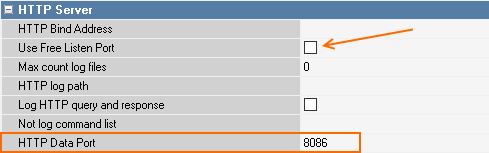...
Starting with GuestScreen 1.0.0.68, you can choose one of three desktop themes:
- Bakary
- Cafe
- Pizza
These themes are available with the following screen resolutions:
...
If you need to remove the license, you must also run GS from the administrator.
If you need to link an existing license, select Link an existing license and select an available master license from the list.
Click Link licenseBinding.
Changing license settings
You can change the licenses in the settings. To do this, go to Settings > License and and log in under the as a dealer.
Here you can choose a different another license or generate a new one.
Setting up communication with r_keeper 7
...
Driver update
RK7 and GS integration requires the HTTP Order Notify driver 18+ version. Since it is not yet in the actual assembly, you need to update it with your handsAs the current assembly does not contain it yet, it should be updated manually. To do this, perform the following steps:
- Stop the directory reference server and the cash register server;
- Download theudb filefrom Download the httpnotf.udb file from the attached files or from FTP: ftp://ftp.ucs.ru/rk7/other/KDS_PRO/Extra_Files/
- Copy theudb fileto Copy the httpnotf.udb file to [RK7 installation folder]\base\workmods with the replacement
- Start the r_keeper _ 7 servers
Manager station settings
Open the manager station and go to the section Service > Cash register stations Stations and devices.
Enable the use of the HTTP port on the cash register server. Specify a free port in the HTTP Data Port field and do not check the check the Use Free Listen Port box.
Then, set up the HTTP order notify drive.
For r_keeper 7.6.5 and later
Since version 7.6.5.371, HTTP Order Notify settings were moved from the Drivers tab to the Properties. !
Select the desired cash server and add the HTTP order notify driver to it. Enter the settings:
...