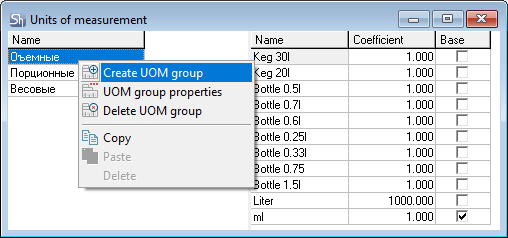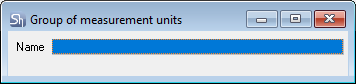...
- Call the context menu in the left part of the Units of measurement window
- Select Create UOM group or use the Document > Create UOM group main menu item
- A window will open on the screen
- Enter the name of the new group in the Name line of the Group of measurement units window
- Use the Document > Save document main menu item or press click the button on the toolbar.