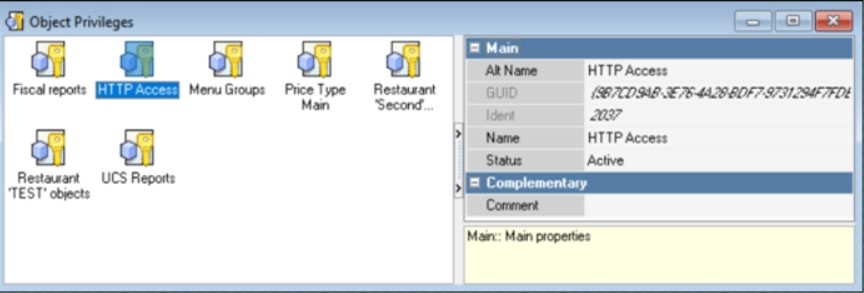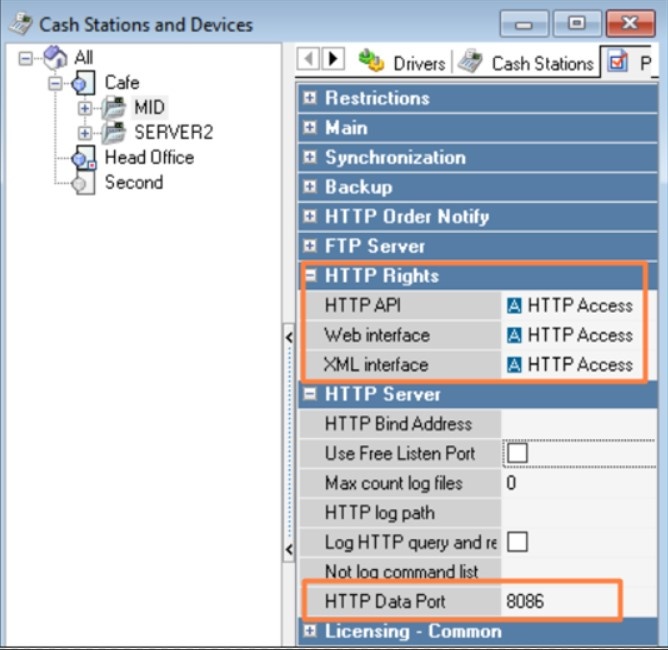...
The setup consists of 2 stages:
...
| Table of Contents |
|---|
Setting up a cash server
- Open a manager station
- In the Tools menu go to Tools > Manager Station > Object Privileges
- Check that you have the HTTP Access privilege. In new versions of r_kepeer 7 it is pre-installed. If you don't have such a privilege, create one
- Go to Tools > Cash stations and devices > Cash server
- In the cash server properties, specify the HTTP Access privilege in the HTTP Restrictions section
- In the HTTP Data port field, specify a free port through which the cash register server will be accessible. We will use port 8086
- Uncheck the Use Free Listen Port
- Save changes.
...
To avoid manual settings, you can connect to the cash server using QR.
To do this, in the Cash Restrictions section, additionally enable the right to Set up a connection with a Mobile Waiter.
...