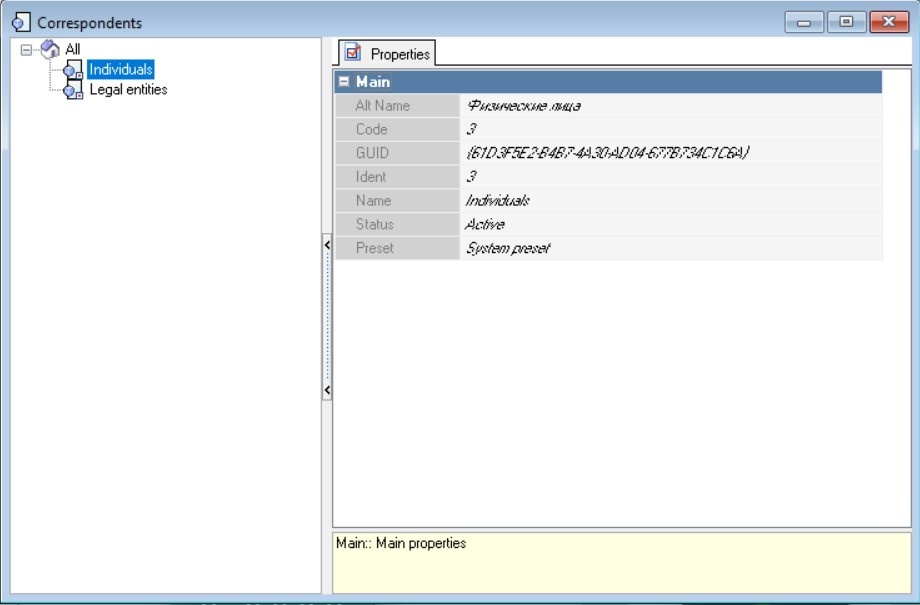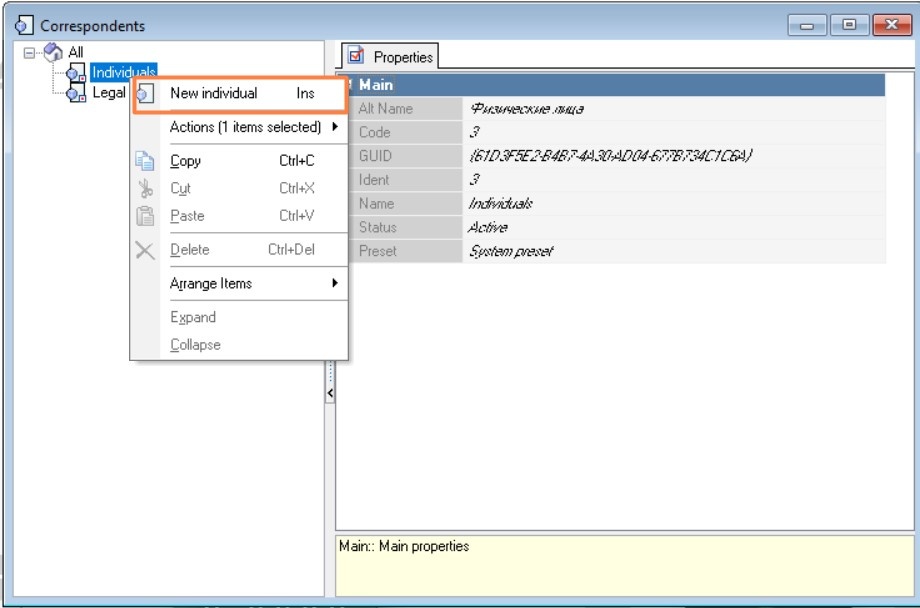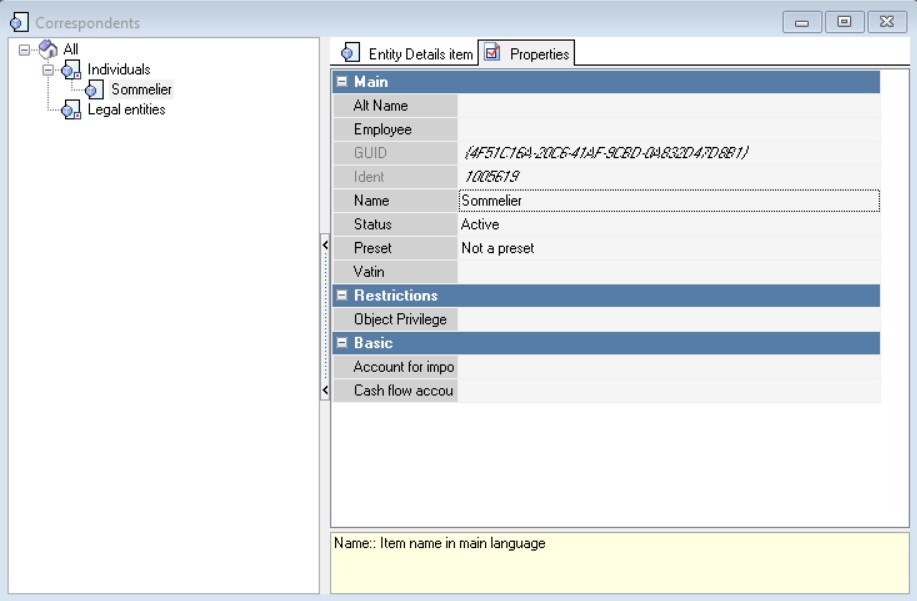...
All group elements have system preset values.
Creating a New Legal Entity or Individual
- Add a new legal entity in the directory Settings > Head Office > Correspondents. To do this, select the desired group and from the context menu choose New Legal Entity for legal entities or New Individual for individuals.
- Fill in all required values for the elements on the Properties tab. The screenshot shows the properties of an individual.
- Change the status to Active.
- Save the changes.
...