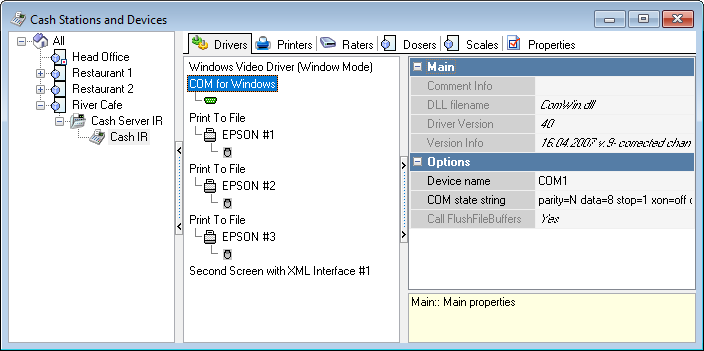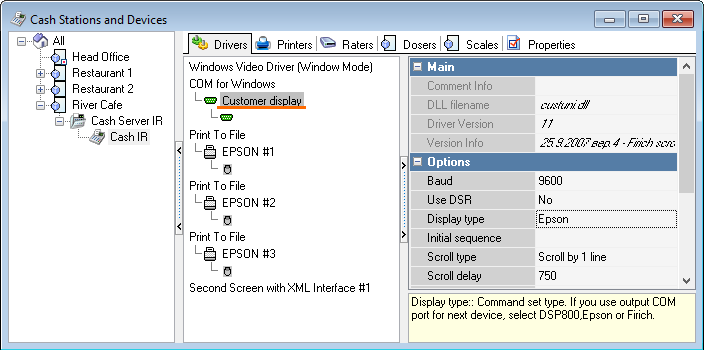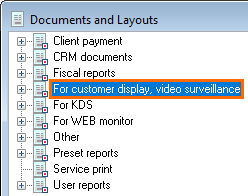...
- Connect the required device to the relevant port of the PC station
- To power up the device, use the original or a suitable power source
- Configure the port parameters in the OS settings, if necessary
- Save these settings in accordance with the driver configuration in r_keeper 7.
Manager Station Settings
Adding a
...
Driver
- Open Service > Stations and Devices > All and add the relevant port driver to the required cash station
- Add the customer display driver to the port.
Editing
...
Layouts
- Follow the instructions for the customer display layouts editing and adding them to the printing schemes.
- There are customer display specific layouts in the menu group Options > Printing > Documents and Layouts.