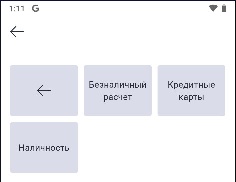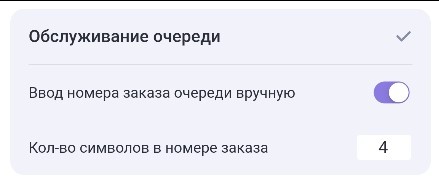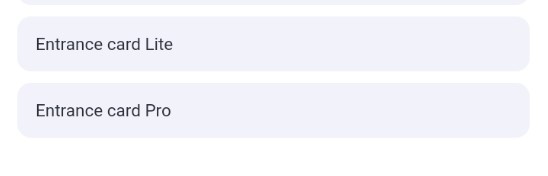...
- License information has the type of license the application uses, the number of activated licenses in the licensing system for a given object, the expiration date of the licenses, and the time the license information was last updated. You can update the information by clicking .
- General information shows versions of the application and r_keeper, information about the restaurant, cash server and shift, device and cash server time, device ID.
...
- Select a license type means specify the type of license: 1 month or 12 months which will be used in the application on this device.
- Reactivate the Application is used to reactivate an application if its license is transferred to another device.
Visualization options
...
- Full list of currencies for payment enables the display of the full list of available currencies in the Cashier mode when you click the Payment button.
- Manual dish statuses changing: if KDS_Pro is not used, you can change the status of a dish in an order manually. Enable this setting and the Issued button will become available in the order. To make dish statuses to be displayed in the order the following settings are required:
- set the required classification in the Classification parameter for KDS and VDU
- select the desired category on the dish card for the classification specified in the parameter.
- Use national currency instead of base currency for payment means using national currency when paying in cash. The default is the base currency.
- Select a guest bill printing layout is used to select a printer for a bill (multiple printers at one cash register). If multiple printers (print layouts) are configured for the cash register, then if the setting is enabled, when printing a bill, a list of print layouts will open for selection, and the guest bill will be printed to the desired printer.
- Exiting an order using the Send button. If the setting is enabled when you click the Send button you automatically exit the order. Recommended for use to send an order faster (not through the Exit button) if there is no need to remain in the current order. Using the setting disables the partial sending mode, when sending several dishes from an order, the order is not automatically exited and you can continue to edit it.
- Loyalty card reader type. Select:
- Not specified
- Magnetic card
- Keyboard
- Dallas
- Barcode scanner
- Contactless card reader
- Script.
...
-Queue Service: Enables the Queue Service mode to serve customers in a queue at fast food establishments.
If the additional setting "Enter queue order number manually" is enabled and the order number length is set, the order number will need to be assigned manually when saving it. By default, the order number is generated automatically, as the electronic queue number.
- Entrance Card Lite: enables the visit mode. This mode requires settings for the "Entrance Card" to work on the manager station. Features of the mode: no access to editing previously created visit orders. Each created order is added to the visit and working with visits (editing and payment) is available only on the cash register station.
- Entrance Card Pro: enables the visit mode. This mode requires settings for the "Entrance Card" to work on the manager station. Mode features: standard work with the visit order list is available. Visit payment is only available at the cash register.
...