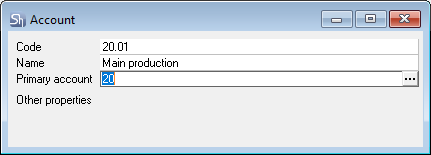To add a new account or controlling account:
- Go to Dictionaries > Accounting > Account plan
- Use the New account/controlling account context menu item or the Edit > New account/controlling account main menu item. You can also use the New account/controlling account item of the Dictionaries > Accounting main menu item
- In the window that opens, fill in the fields:
- Code — specify the code of the created account or controlling account. This parameter will be displayed in journal entries and cash flow reports
- Name — specify the name of the created account or controlling account. It is additional information
- Primary account — if you need to create a controlling account, then select the "parent account" for it in this field
- Save the new invoice/controlling account using the Document > Save document main menu item or the button on the toolbar.