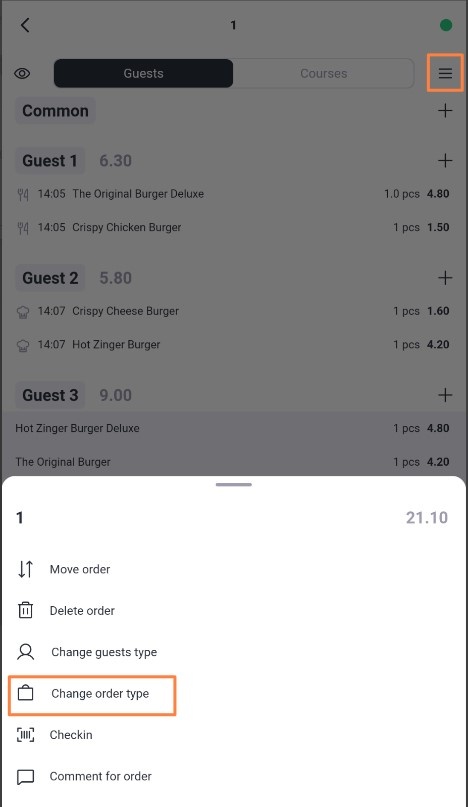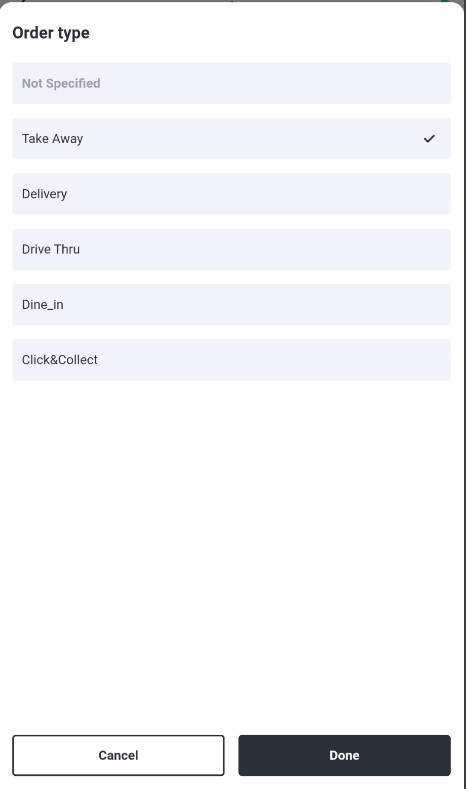You can specify the Order Type during the ordering process. However, you can also change the Order Type while working on the order.
To do this:
- Select Change Order Type from the Operations Menu.
- Set the required Order Type from the list provided.
- Confirm your selection by tapping Done.
- The order type has been changed.