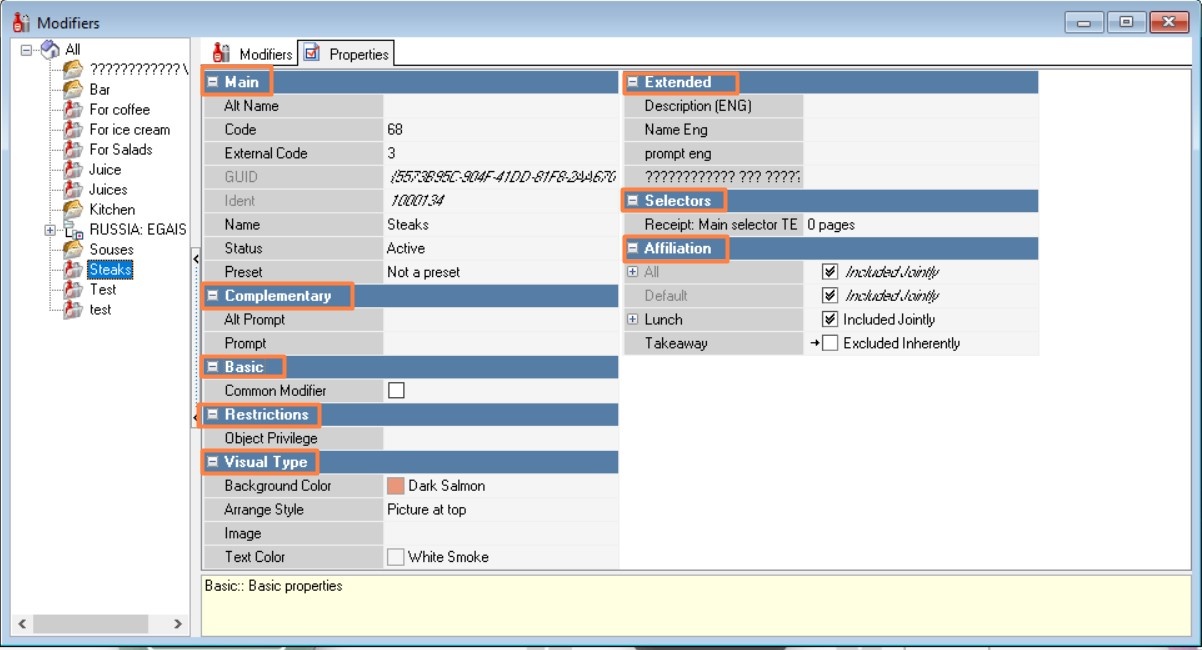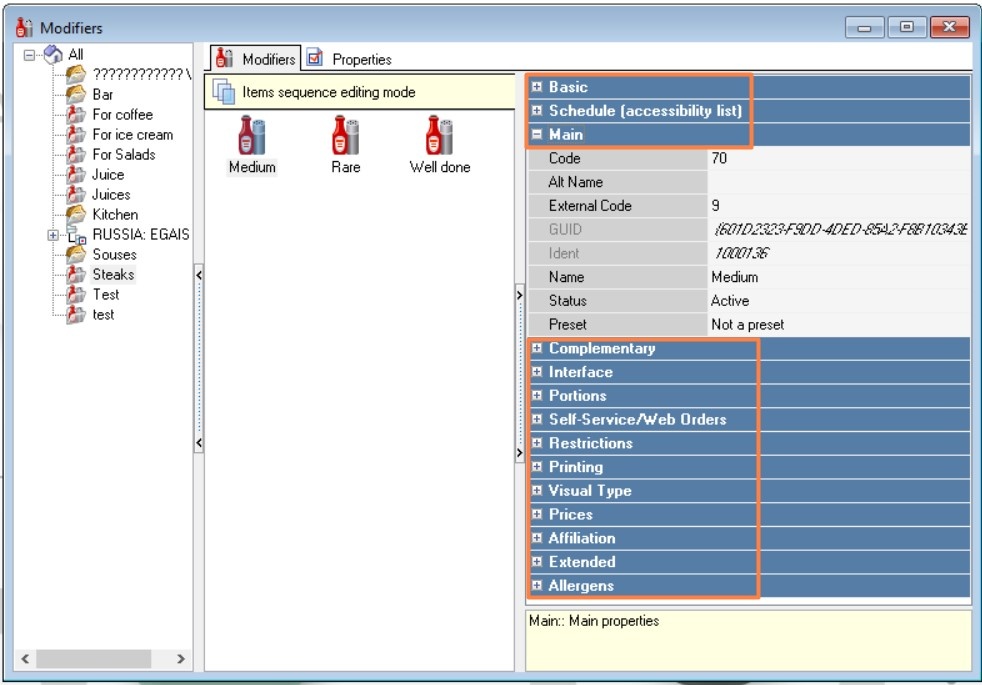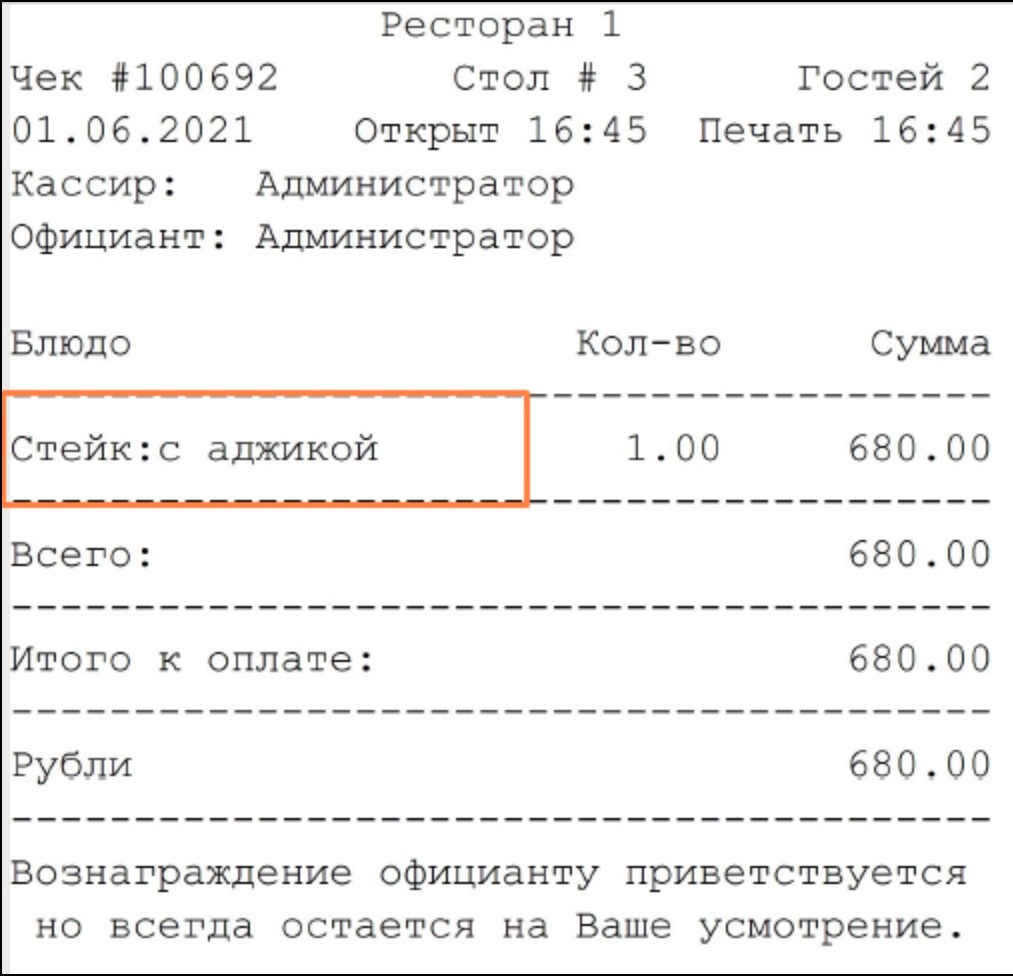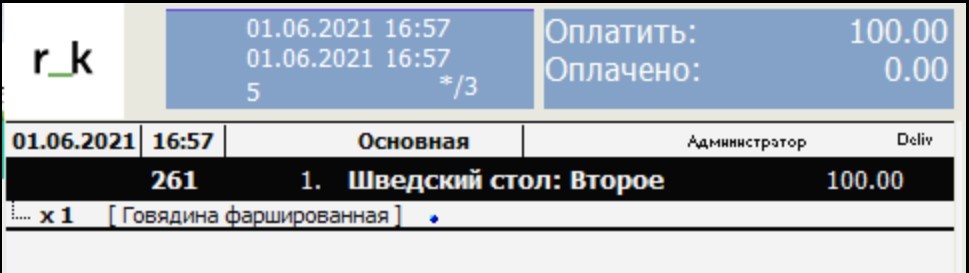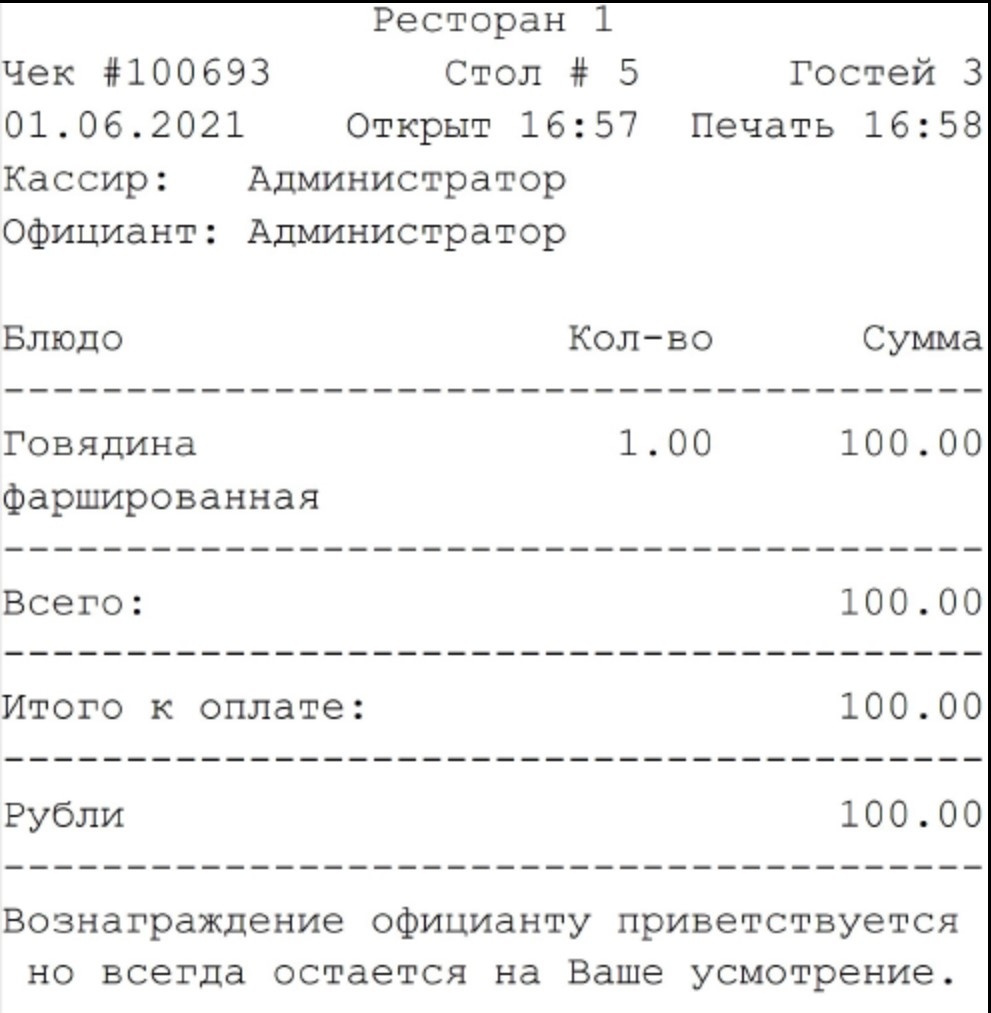Modifier Groups - Pre-created groups (e.g., stir-fries, sauces, syrup) of modifiers that can be assigned to dishes (menu items). Main Complementary Basic Restrictions Visual Type Extended This section contains a list of extended properties for interaction with external systems and expansion of functionality.Properties of Modifier Groups
A custom selector that will be displayed on the screen after this combo group is selected.
Affiliation
Displays the combo group's membership in trading groups.
Properties of Modifiers
Basic
- Add to name – if checkbox is selected, modifier's name will be printed on the guest bill or receipt after the dish name, separated by a colon ":", all on one line.
- Replace name — if the checkbox is checked, the modifier name replaces the dish name in the guest bill/receipt. For example, the dish is "Buffet, Second Course", modifiers: "Stuffed Beef", "Irish Chicken", the modifier in the receipt should replace the name of the dish.
Schedule
In the group, you can set the period of operation of the modifier according to its affiliation with restaurants.
Main
- Code — numeric, unique code of the directory element in the system
- Alt. Name — name of the element in the directory in an alternative language
- External Code — external code of the element, used for communication with other programs
- GUID — global identifier of the element
- Ident — internal system identifier of the element
- Name — name of the directory element
- Status — status of the directory element
- Preset — non-editable element.
Complementary
- Comment — this field contains information about the modifier. You can configure the text output in reports.
Interface
- Additional info format — if the checkbox is checked, then entering the modifier name is only possible using a special template. Available only for modifiers with the "Enter name" checkbox
- Enter name — if the checkbox is checked, the modifier name can be specified at the cash register
- Interface — select the interface for working with other programs.
Portions
- Max for 1 Dish — the maximum amount of the modifier of the same name that can be selected for a dish (menu item), if there are no other restrictions (for example, a restriction in the modifier scheme) Example: if the Max for 1 Dish value for the Sour Cream modifier is 3, then three portions of sour cream can be added to the dish.
- Weight — Only those modifiers that have a value greater than 0 (zero) in the r_keeper manager section of the "Weight" field will be uploaded to Store House.
If the value in the Weight field is 0, then this modifier will not be imported into Store House.
Restrictions
- Right Level — right of access to an object
- Starting Sale — If there is a start date for using the directory item being created, enter it in this field;
- Ending Sale — If there is an end of use date for the item, enter it in this field;
Printing
- Short Name — the name of the directory element when printing on a narrow printer. In order for the value of this property to be used when printing, the Short Name property must be selected in the document layout instead of the Name property.
- Alt Short Name — the name of the directory element in an alternative language when printing on a narrow printer
- Print Reference Name - Used when working with Marked Products.
- Print on receipt — print the modifier name on the receipt.
Visual Type
- Background Color — the background color of the button. You can select a color from the list or from the palette. To call the palette, double-click the left mouse button in the property value area
- Arrange Style — the relative position of the image and text
- Image — select an image for the object
- Text color — you can select a color from the list or from the palette. To call the palette, double-click the left mouse button in the value area.
Prices
- Open price — if the checkbox is checked, then price entry is available at the cash register
- Main — The modifier price type used by default. If the price is not specified, the modifier does not change the price of the menu item. The price can be either positive or negative, and can also be calculated as a percentage of the price of the menu item.
- Cost Price — cost price of the modifier, can be entered manually or imported from the SH program;
Affiliation
Setting up membership in trading groups.
Extended
This section contains a list of extended properties for interaction with external systems and expansion of functionality.
Allergens
In this section you can list the allergens found in the dish.