Directory of Combo Schemes
The directory collects schemes from previously created combo groups.
Properties of combo schemes
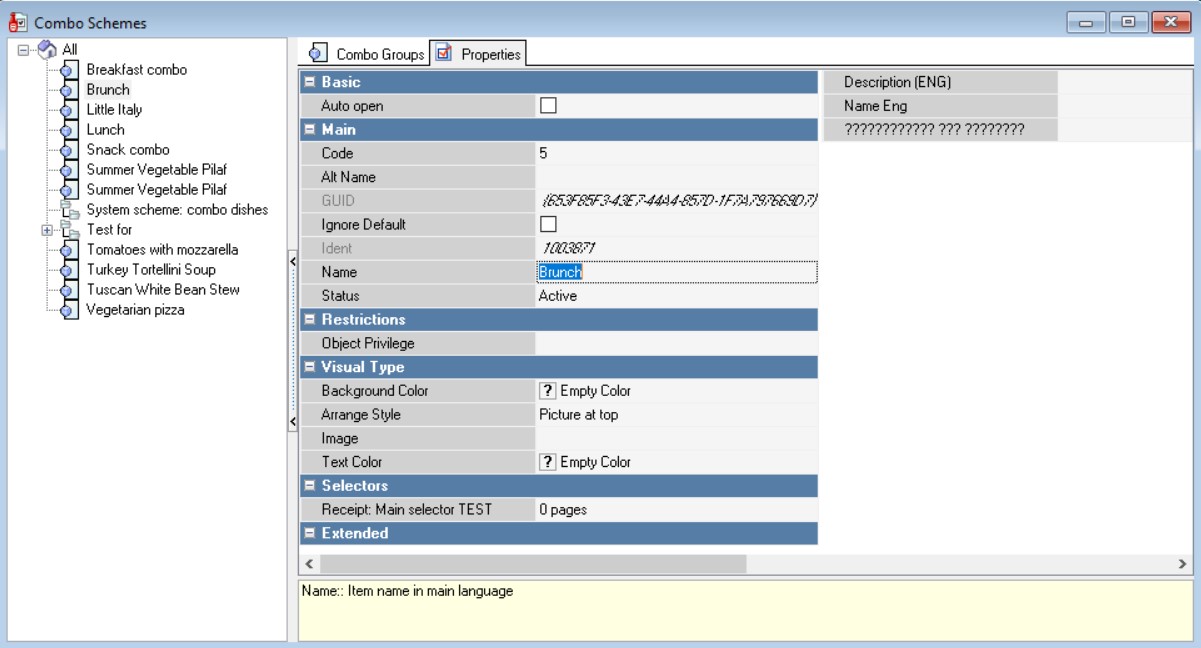
Main
Code – a unique code of a directory element in the system. It is assigned automatically, but can be changed manually;
Ignore Default – ignore the "default" element when printing kitchen order tickets, when outputting to the VDU and the second screen.
Name – the name of the directory element;
Status – the status of the directory element;
Basic
Auto open – automatically open the first combo group from the scheme when adding a combo meal to the order.
Restrictions
Object Privilege – An access right that an employee needs to be able to edit an object on the manager station.
Visual Type
Background color – the color of the button. The color can be selected from the list or from the palette, which is called by double-clicking the left mouse button in the property value area;
Arrange Style – the relative position of the image and text;
Image – select an image for the object;
Text color – the color of the text. The color can be selected from the list or from the palette, which is called by double-clicking the left mouse button in the property value area.
Selectors. A custom selector that will be displayed on the screen after this combo group is selected.
Properties of a combo group in a combo scheme
When adding a combo group to the scheme, a list of rules for working with the group at the cash register opens.
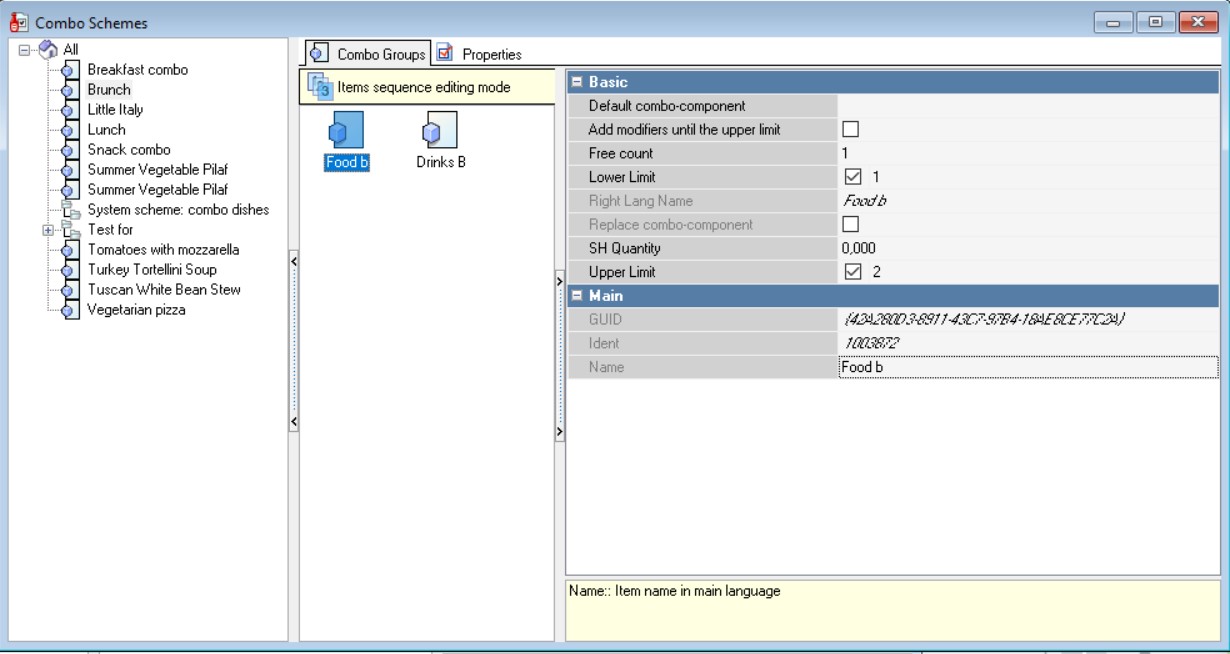
Basic
Default combo-component – the selected combo item is added to the order automatically when you select a combo meal.
Replace combo-component – If the flag is set, the default combo item can be replaced with a new combo-component. If the flag is not set, the default combo-component cannot be replaced. Becomes available if a default combo-component is assigned.
Add modifiers until the upper limit – in the directory, combo schemes for combo groups are not used.
Lower limit – this field indicates the minimum quantity of combo items from this combo group that must be selected for the combo meal;
Free count – the number shows how many of the first selected combo items from this group will be added to the combo meal with a zero price;
Name – the name of the combo group.
Replace combo-component – only for the group with the maximum quantity of "1". Becomes available if a default combo component is assigned. When adding a combo item from this group, the default combo item is replaced. If the flag is not set, then in order to replace the default combo item, it must first be removed from the order;
Upper Limit – this field indicates the maximum number of combo items from this combo group that can be selected for a combo meal;
If the "Set mandatory modifiers later" option is enabled, the name of the combo meal is added to the order first, and the mandatory combo items can be entered later, i.e. the dialog mode for adding a combo meal to the order is enabled.
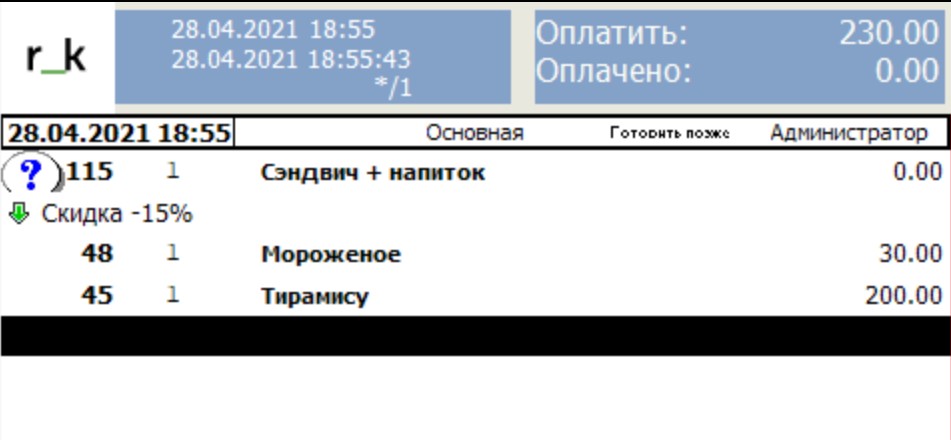
Default modifier – the combo item selected in this field will be added automatically when selecting a combo meal;
SH Quantity – the amount that will be divided between modifiers when exporting to Store House (if the property value is non-zero). If SH Quantity = 0, then when adding several modifiers to a dish, each modifier is transferred to SH as one portion of the modifier. If SH Quantity = 1, then when adding 2 modifiers to a dish, 0.5 portions of each modifier are transferred (and, accordingly, written off), when adding 3 modifiers, 0.333 portions are written off, etc.
Main
Ident – internal item identifier.