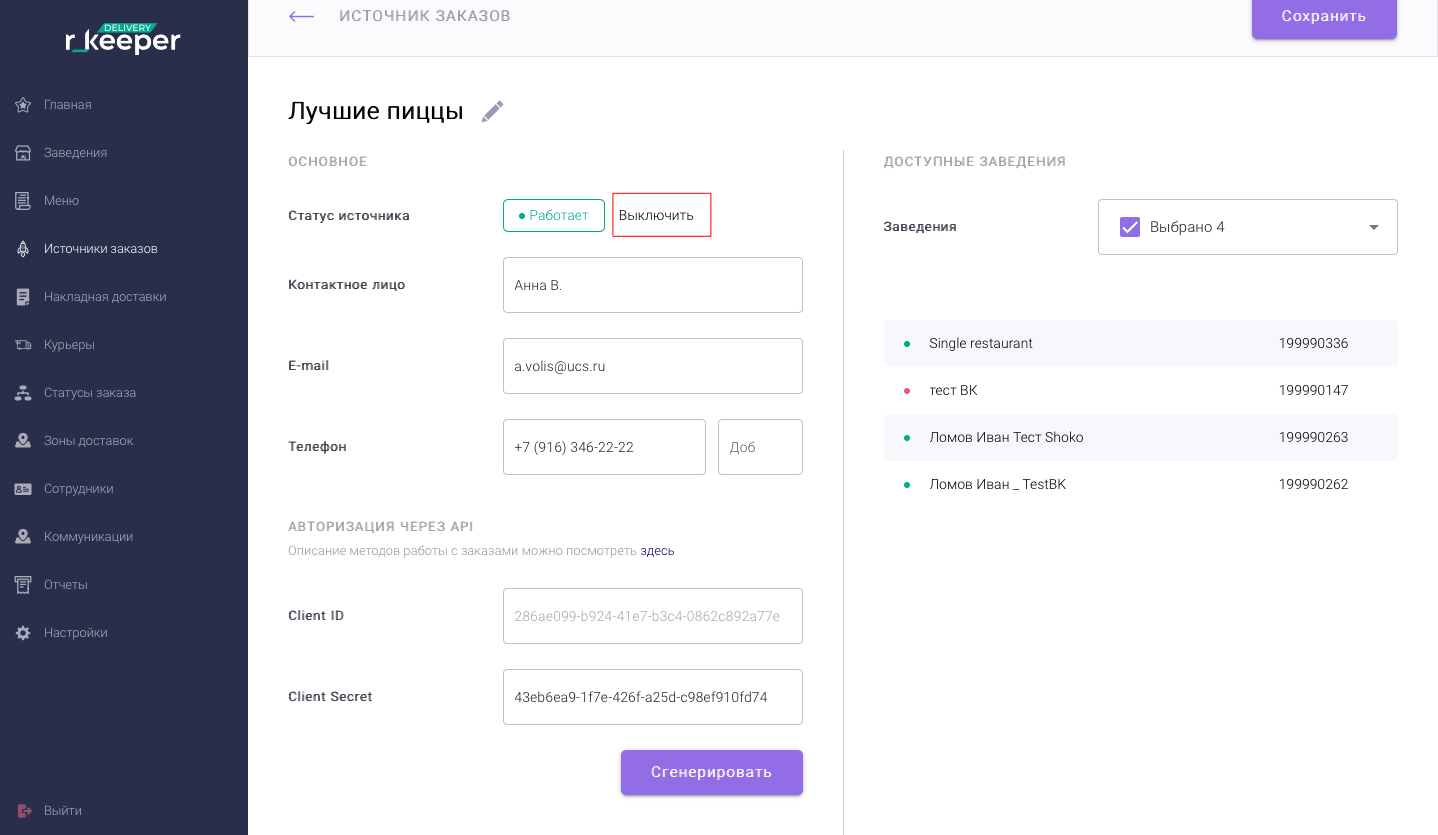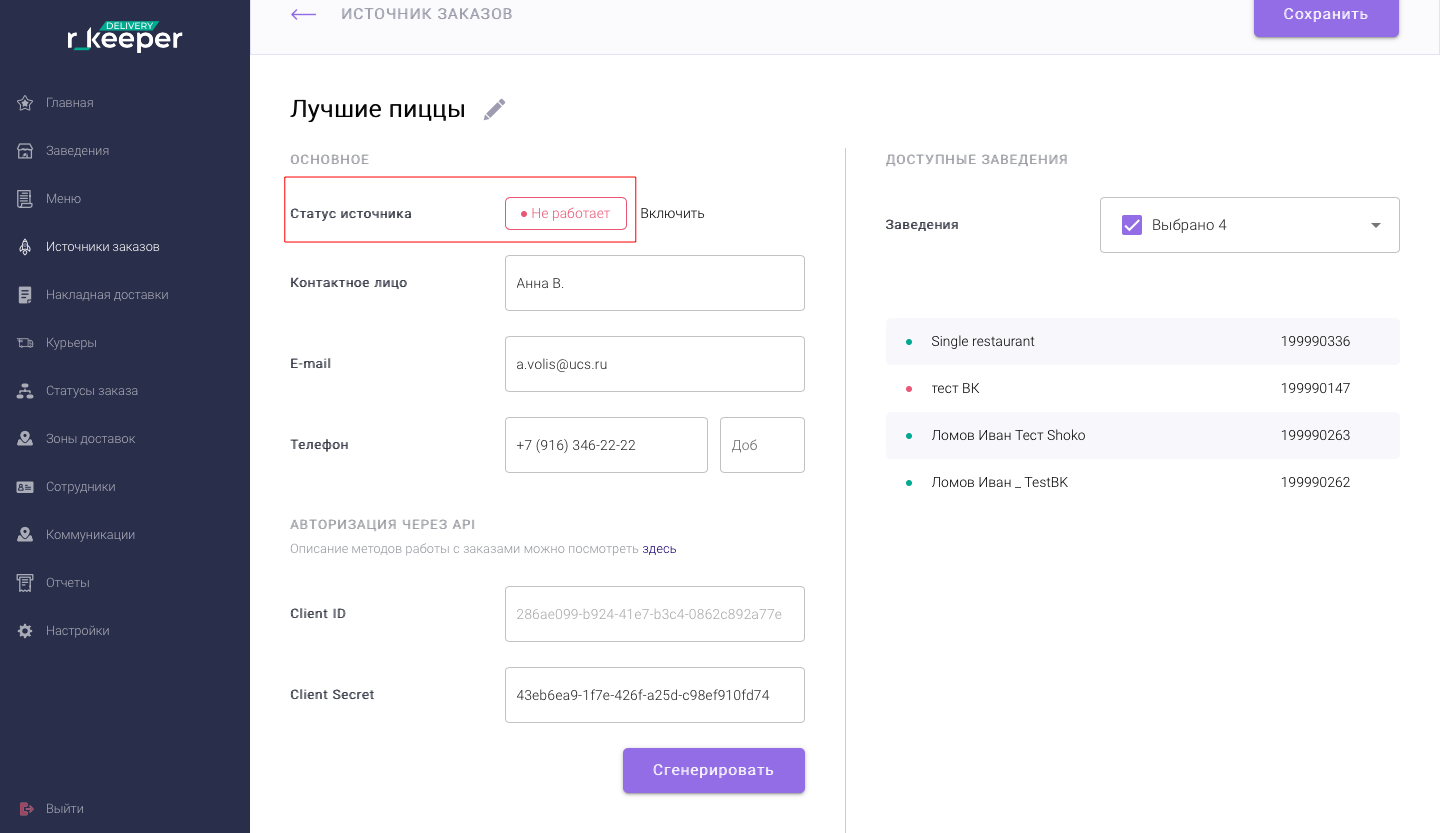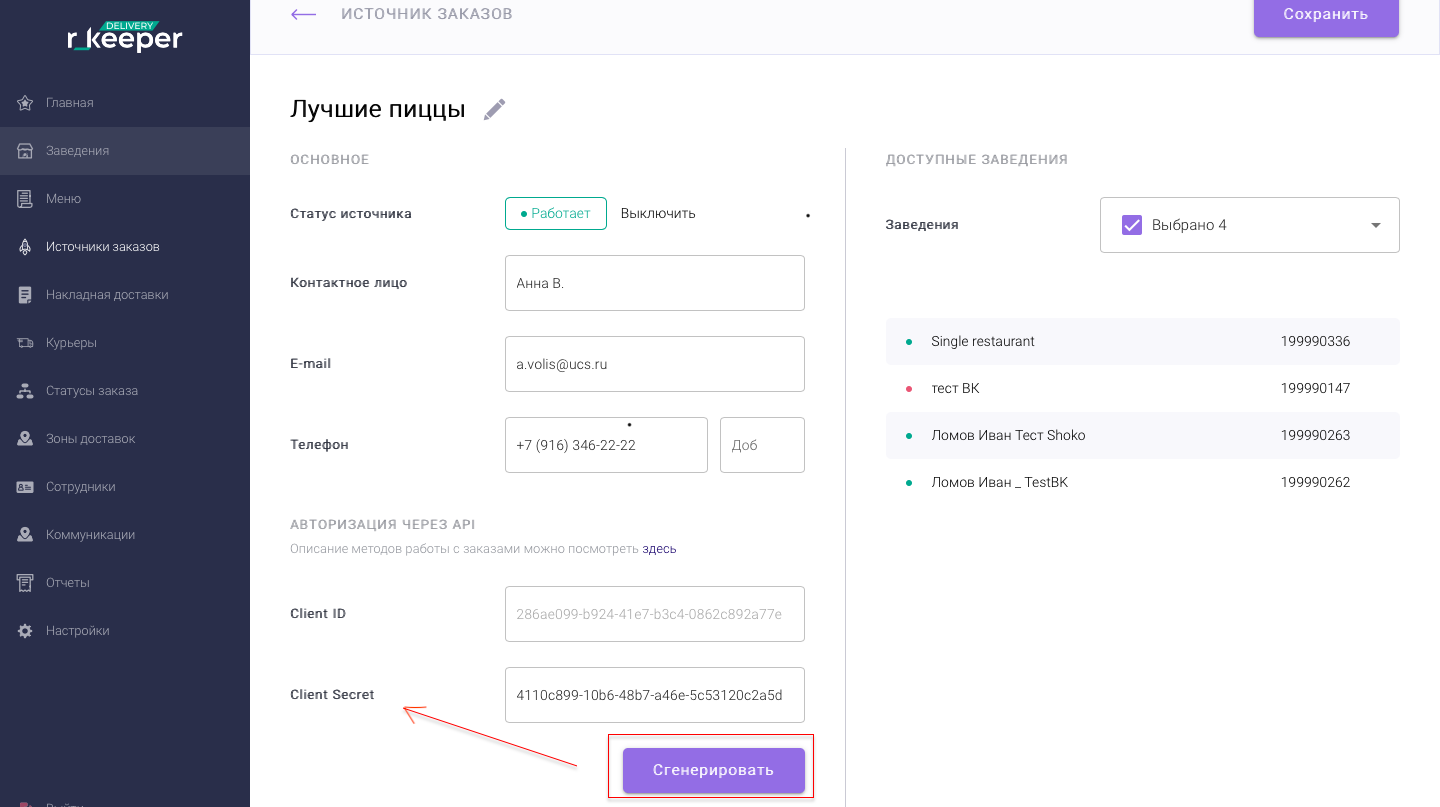There are two ways to restrict API access for a certain connection on the Administrative panel:
- In the connection card: press «Turn off» in the edit mode.
- Change the data necessary for access in the connection card. To do it, press «Generate» in the edit mode and get a new Client Secret.