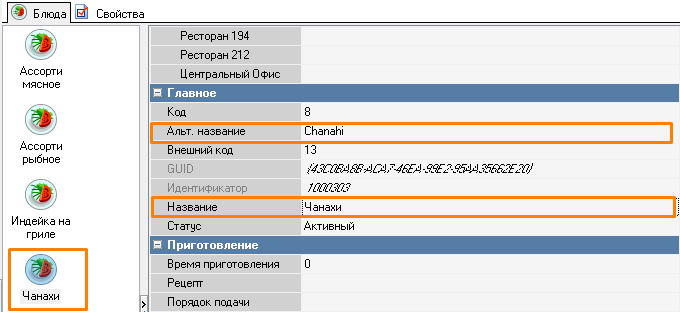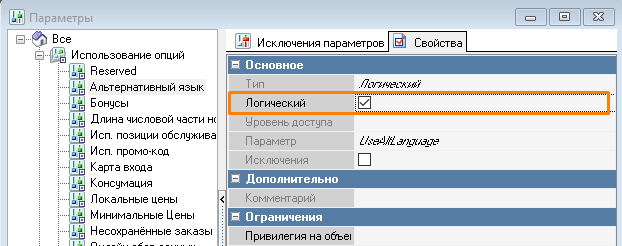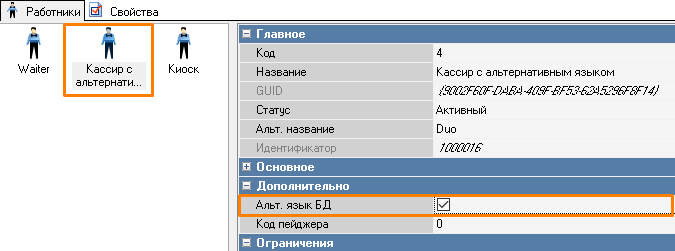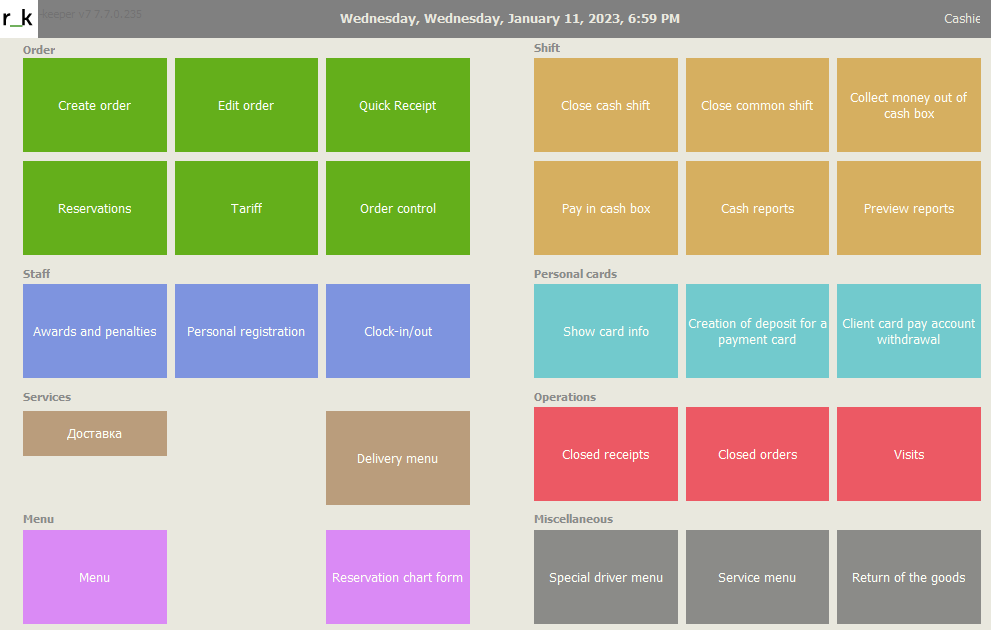To display directories' data, the cash register and the manager station can use two languages: primary and alternative. Localization is required for the alternative language to work.
Translations for all languages are included in the installation packages of all product versions during automatic release assembly.
The installer unpacks them into files:
- manager7.*.xlf in folder [directory server installation path]/localize/manager7
- rkeeper7.*.xlf in folder [directory server installation path]/localize/rkeeper7
where * denotes two-letter language identifiers, such as ru for Russian or en for English.
When installing from an archive, the files are located in folders bin\win\localize\manager7 and bin\win\localize\rkeeper7.
The primary and alternative languages must be specified in the configuration file rk7srv.ini. For example, if Russian is used as the primary language and English as the alternative language, the entry will look like this:
[REFSERVER] MainLang=.\localize\[path to localization file]rkeeper7\rkeeper7.ru.xlf AltLang=.\localize\[path to localization file]rkeeper7\rkeeper7.en.xlf
An alternative language can only be used when the object name fields in the system's directories are filled in the primary and alternative languages. When selecting an object name field in a directory in the primary language, the keyboard layout with the primary language is automatically activated. When selecting a name field in an alternative language, the keyboard layout in the alternative language is automatically activated.
Setting an alternative language
Please do the following:
- In the manager station, go to the menu Settings > Options
- In the left tree, expand the item Using options
- Select Alternative Language
- In the properties, set the flag in the Logical field.
- Save the changes.
Language of the manager station interface
The manager station interface has been translated into 32 languages. You can choose any language, the main thing is that the text in the files is translated. To select the interface language, go to the menu User > Language.
Use pre-installed Windows layouts to enter data.
Switching to an alternative language at the cash register
To use an alternative language at the checkout, specify it in the cash register worker properties:
- Go to menu Personnel > Employees
- In the desired restaurant, select a group of employees who will work with an alternative language at the cash register
- In the Employees field, select the desired employee or create one.
- In the employee properties, in the Additional block, set the flag in the DB Alt. language field.
- Save the changes.
When this employee registers at the manager station or cash register station, the alternative database language will be automatically used to output data.
Data at the cash register and at the manager's station must be entered using only the pre-installed Windows layout. Data entered using manually installed layouts may not be displayed correctly.
Possible errors
Error: Names of dishes in alternative languages are displayed incorrectly (with "??" signs)
Reason: Non-pre-installed keyboard layout is used
Solution: We do not recommend using manually installed layouts. However, if this is not possible, follow these steps:
In the rk7man.ini file, enter the parameter:
[REFEDIT] CustomFonts = Font Name 1[;Font Name 2[;Font Name 3]]
For example,
[REFEDIT] CustomFonts = Limon S1
In a text editor, type the data in the desired layout and then copy it into the field in the r_keeper 7 interface.
If the problem persists, please contact the Service Desk.