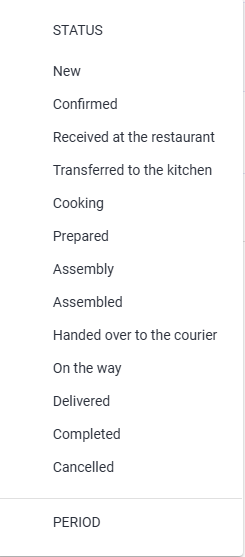Introduction
The list of orders is the main working screen of a call center employee with a list of orders received from various sources. Sources can be third-party sites, mobile applications connected via API, the call center itself, or the establishment's interface.
The screen displays three tabs for order statuses:
The list of orders on each tab is sorted by date and time of modification.
The system also provides pre-installed filters and order sorting.
To go to the order card, click on the line with the order.
Sorting orders
The call center provides sorting orders into groups:
- Attention required — new orders
- Active — confirmed orders transferred to the establishment
- Completed — cancelled or delivered orders.
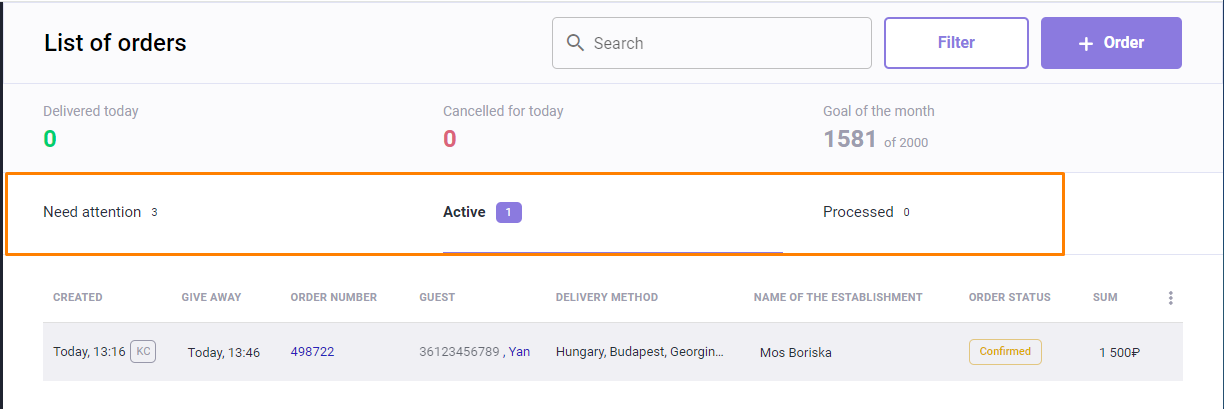
When a new order appears in a group, the group name is automatically highlighted.
In each group, orders are sorted by columns:
- Created
- Hand over
- Order number
- Establishment
- Status
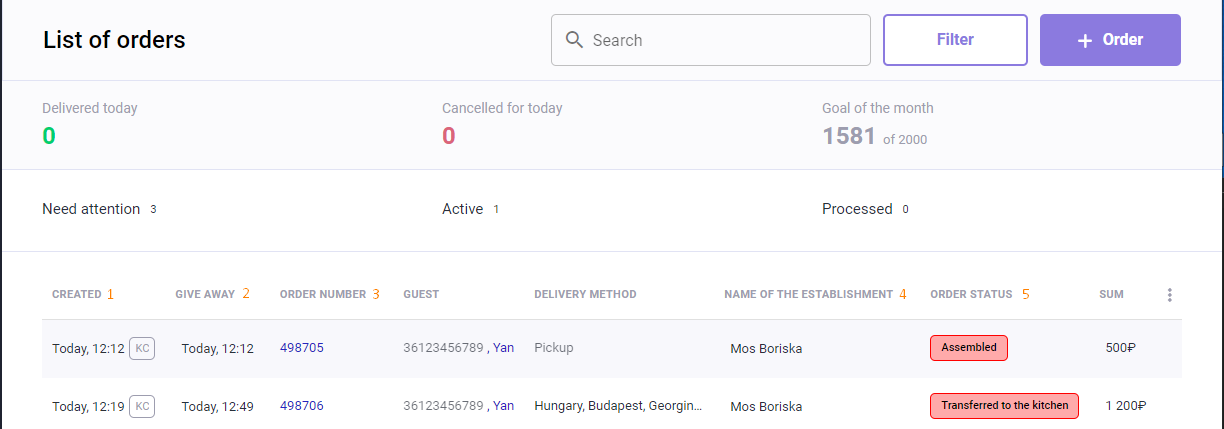
You can select only one column to sort at a time. When sorting is enabled, an arrow appears next to the column name.
- Click on the column title to sort in descending order, in the date and time columns: from latest to earliest orders.
- Click on the column again to sort the values in ascending order, in the date and time columns: from earliest to latest orders.
- Click on the column title a third time to cancel sorting.
Editing columns
In the call center interface, you can customize the order list view: set the required number of columns and their order. To do this, follow these steps:
- In the table header row, click the menu button and select Edit Columns
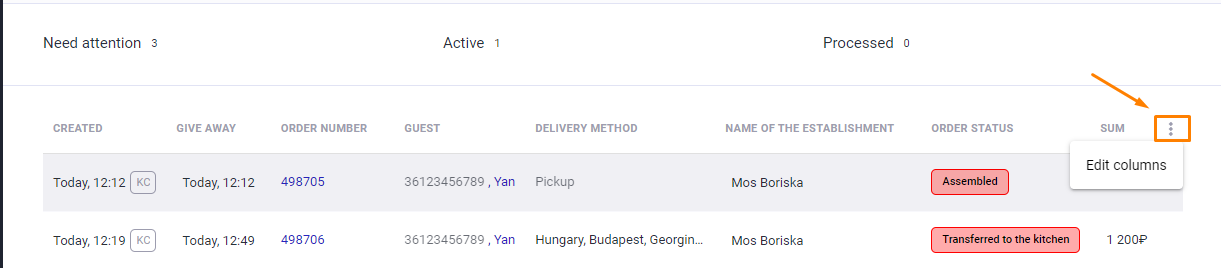
The column editing panel will open.
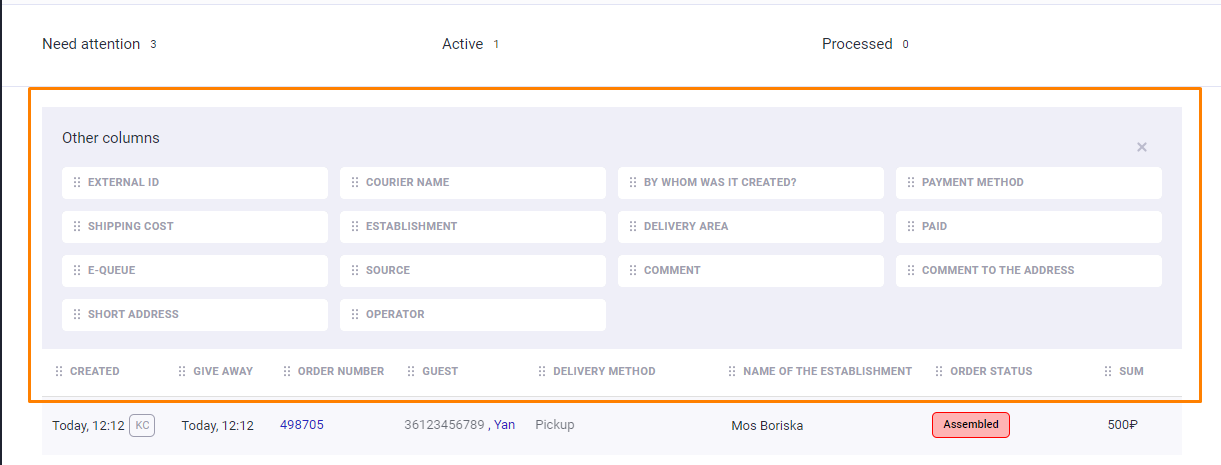
The highlighted Other Columns field contains the names of columns that are not currently displayed in the interface.
- Drag the columns you need to the table header row, and move the unnecessary ones to the Other Columns field. The Order Number column is mandatory and cannot be removed, but it can be moved to another position.
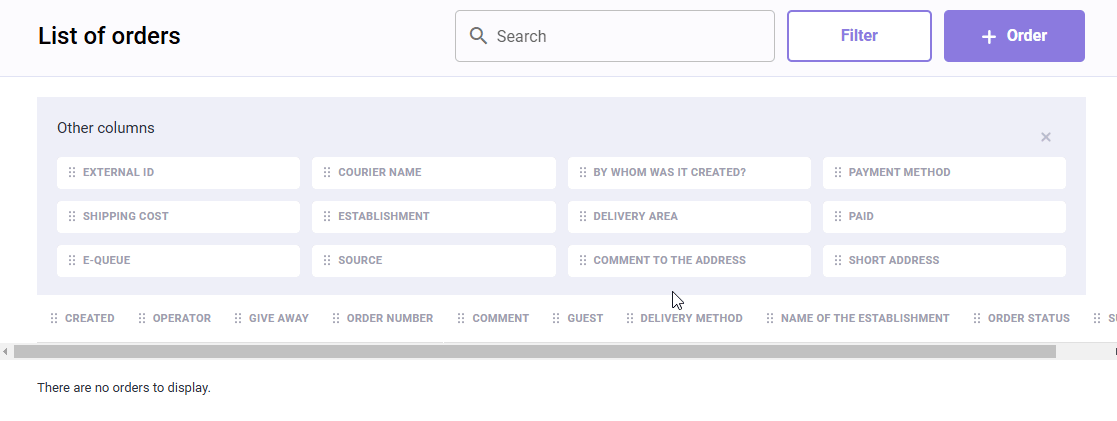
Order statuses
Attention required
This tab displays those orders that:
Active
Confirmed orders for which the execution process is proceeding according to plan.
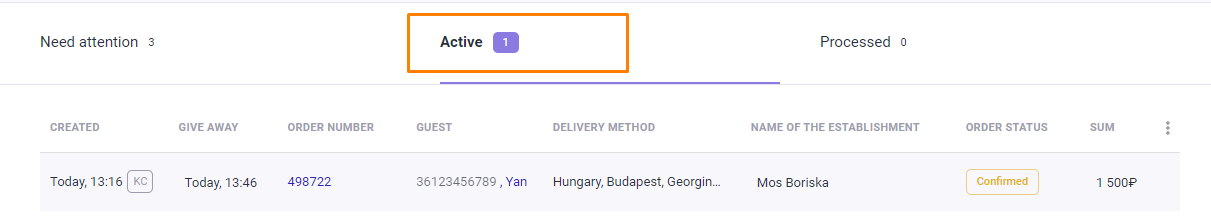
Completed
Completed orders: delivered or cancelled.
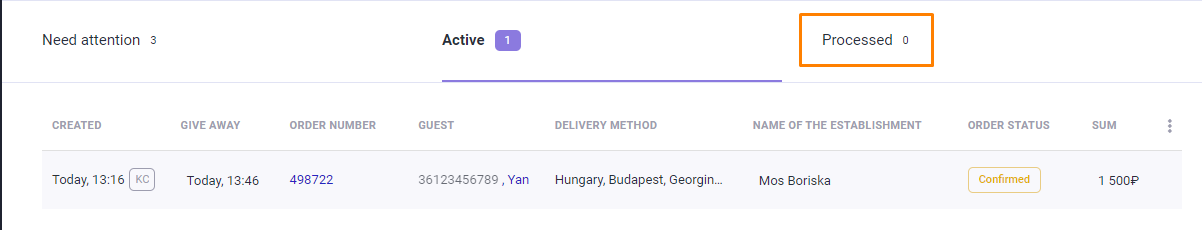
Sources of orders
In the list of orders, next to the date and time of creation, the source of the order is indicated - where it came from.
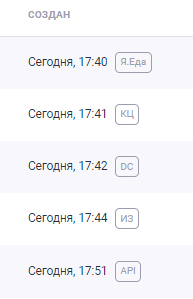
An order can come from one of five sources:
- CC — the order came from the call center

- EI — the order was created in the Establishment Interface

- DC — the order came from Delivery Club

- API — the order was received from the delivery site

Preset filters
To filter orders, click the button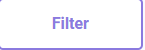
The following search parameters are provided:
- By order status
- By order date for the period. The date and period can be selected using the built-in calendar.
You can select one or more filter options. The Reset All Filters button clears all filters.