If the establishment is supposed to provide delivery, then it is necessary to create couriers and assign them to the establishment.
Creating a new courier
- Go to the Couriers section.
- Click on the Add courier button.
- Fill in the parameters in the card:
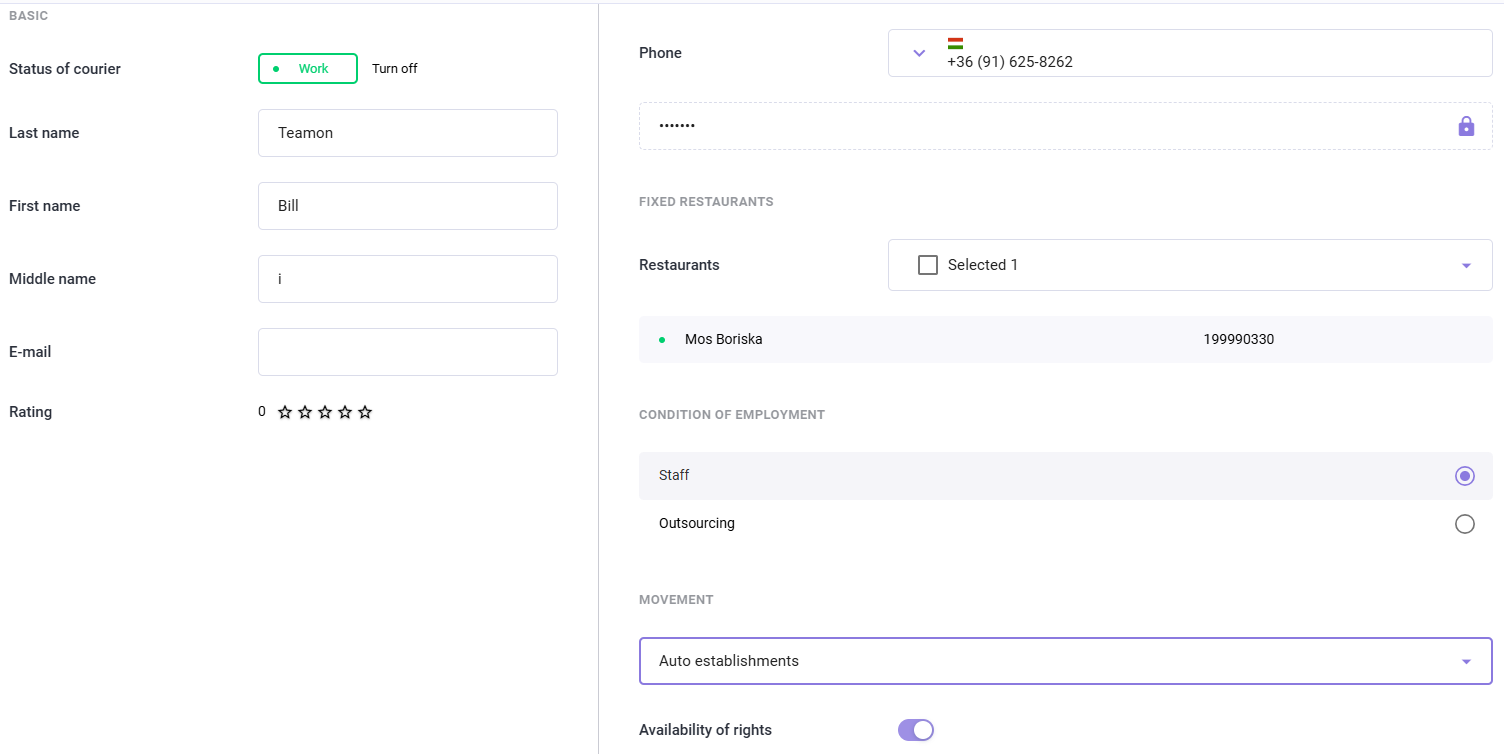
Key parameters of the courier
Main
Parameters | Description |
|---|
| Courier status | To change the courier status in case of dismissal or temporary suspension of work, click the Disable button. |
| Last name | Please provide the courier's last name. |
| Name | Please provide the courier's name. |
| Patronymic | Please indicate the courier's patronymic. |
| E-mail | Enter the courier's e-mail if available. |
| Rating | Set the courier rating from 1 to 5, optional parameter. |
| Phone number | Enter the courier's phone number. |
| Password | Set a password to access the courier app. The password must contain at least 6 characters: numbers, Latin letters (lowercase and uppercase). |
Assigned establishments
Select the establishments the courier will work with. You can specify all establishments by clicking on the checkbox in the Establishments field or make a selection.
Assigned establishments will be highlighted in purple and displayed in the list below.
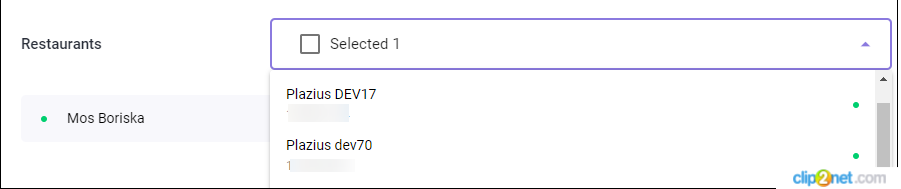
Terms of employment
Select the terms of courier employment: full-time or outsourced.
Transportation
Please specify one or more transport options for the courier.
When selecting the following values:
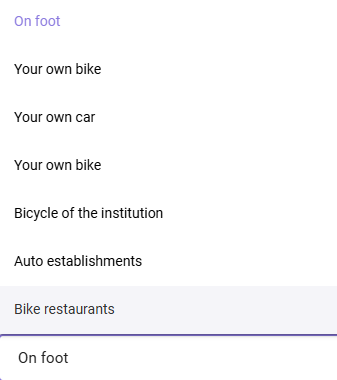
an additional block will appear in which you must specify the category and expiration date of the license.
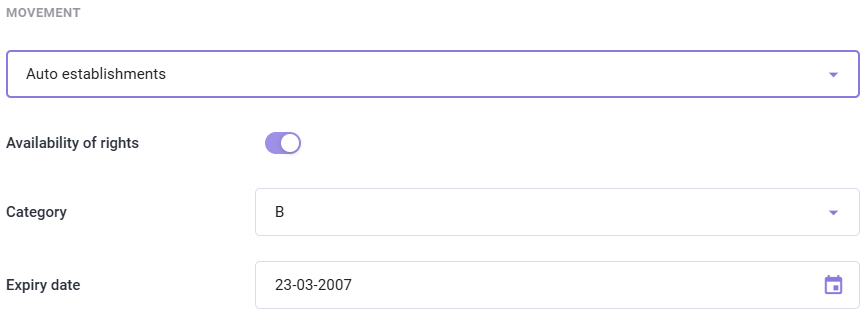
Added couriers will be assigned to the selected establishments.
The delivery manager can assign a courier to an order in the establishment's interface.