The call center allows you to repeat an existing guest order without re-entering the data.
This feature is only available if the guest has already placed an order at your establishment through the delivery system.
You can use this function when creating a new order:
- Enter the guest's phone number
- Click on Order History
- Select an order, open detailed information about it
- Click on the Repeat Order button
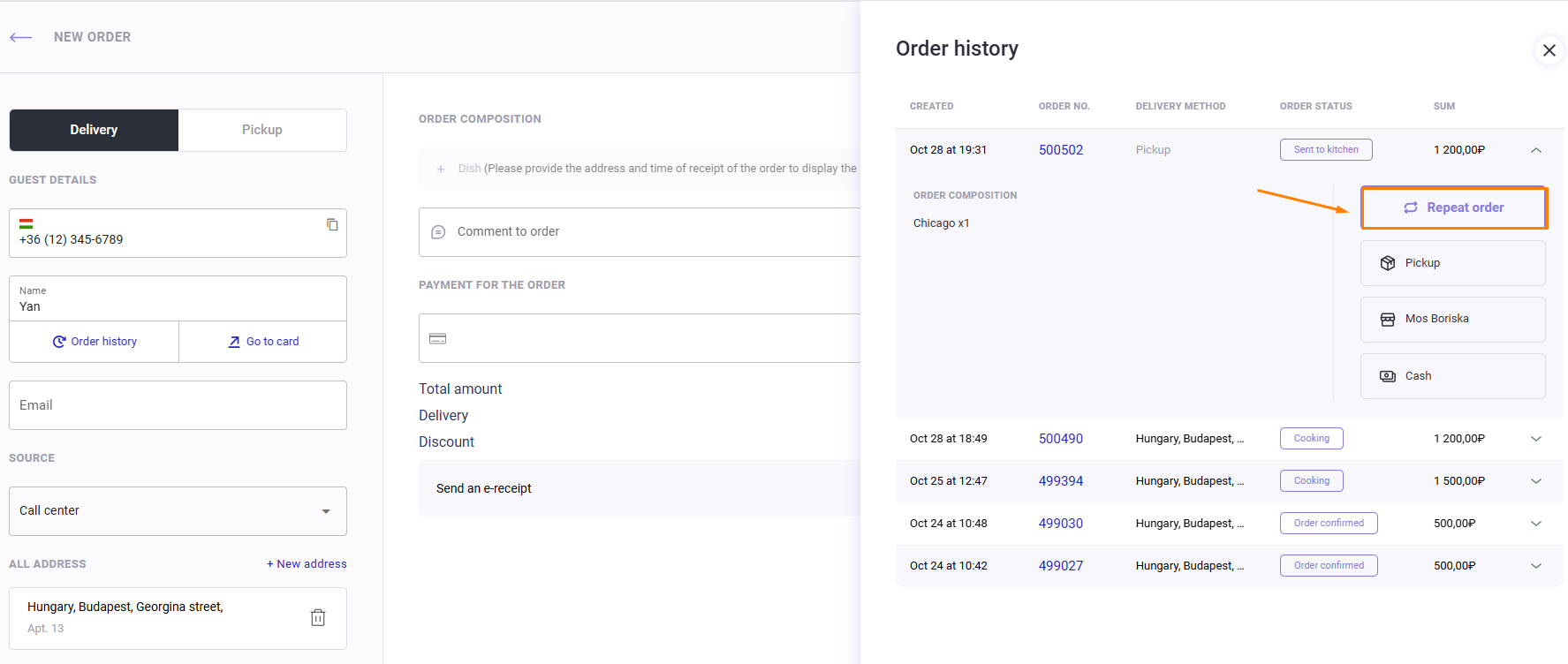
You can also repeat an order from the guest card:
- Select an order, open detailed information about it
- Click on the Repeat Order button
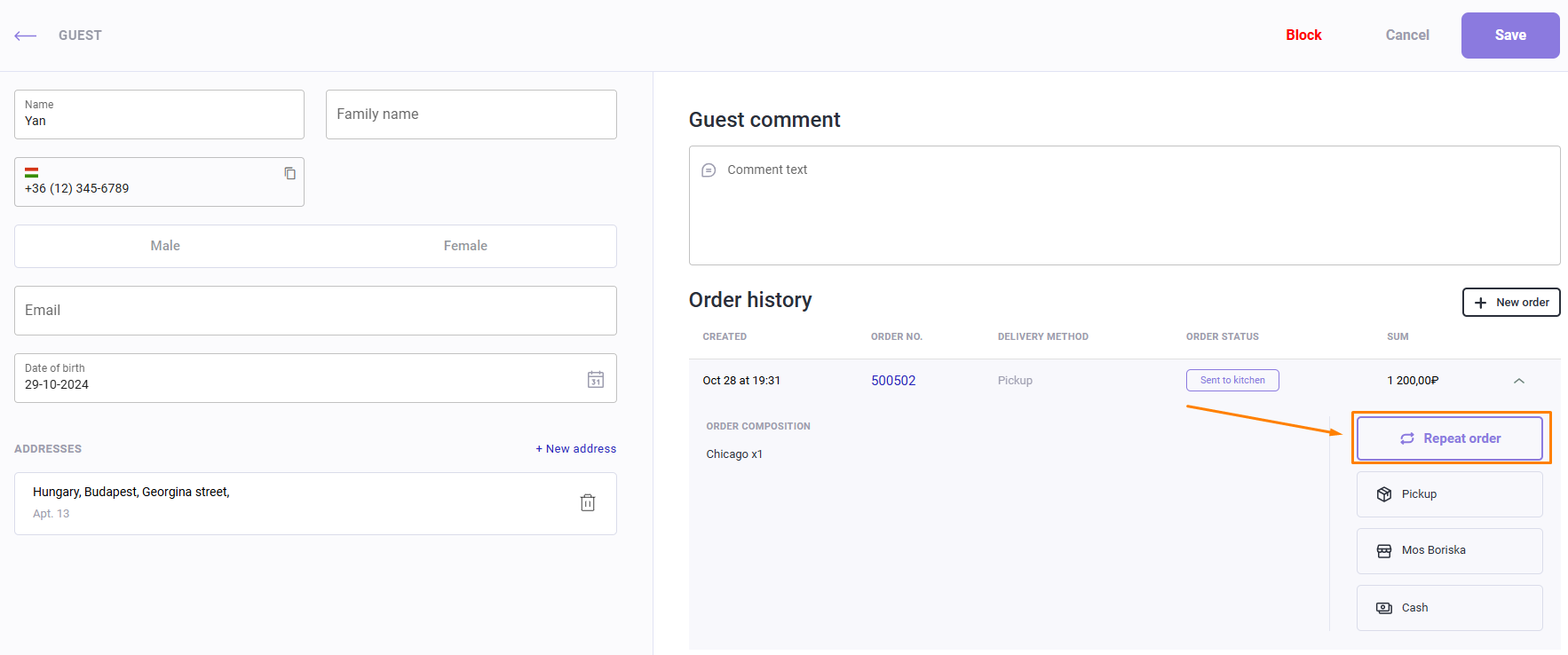
The page for creating a new order will open with the fields filled in:
- Guest name
- Phone number
- Method of receiving the order
- Order contents
- Number of persons
- Payment method