Example of a tree structure.
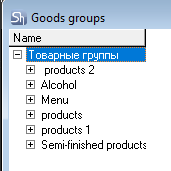
 - Clicking this icon next to a tree node will display all groups contained within it, and the icon will change its appearance to this:
- Clicking this icon next to a tree node will display all groups contained within it, and the icon will change its appearance to this:  .
.
In the figure, we see the groups contained within the "Goods Groups" and "Groceries" groups. The groups contained within all other groups are not visible.
No icon is placed next to a tree node if it contains only goods (and no other groups). For example, such groups are "Spices", "Dairy Products", "Vegetables", etc.