Please check for the presence of a master license in the licensing system.
- White Server Interface. This license is free of charge and is automatically assigned to all objects, but it is advisable to verify its availability.
- R-Keeper XML interface for WSA module software. The license requires to be ordered and activated.
To check if an object has a license:
- Log in to the licensing system using Dealer ID
- Go to menu Directories > Objects
- Click on the magnifying glass icon and enter your object code in the Object Code field
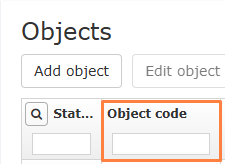
- Go to the establishment's card by clicking on the name of the object in the search results
- Make sure the list of licenses includes the required one.
If the master license is not available, it needs to be requested through the licensing system or by contacting the sales department.
Agent License Renewal
If there are expired master licenses, a request for Master License Renewal must be made.