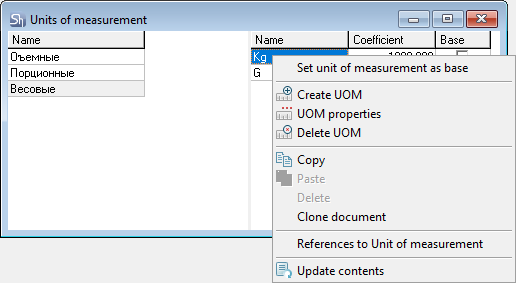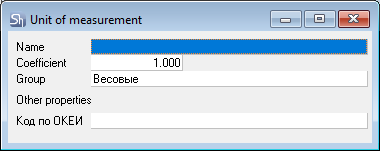You can prepare the list of UOMs in advance in the Units of measurement item of the Dictionaries > Goods main menu item. Also, the Units of measurement dictionary can be filled while creating goods, because when working with units of measurement in the goods card, the same Units of measurement window opens.
To create a new unit of measurement:
- Select the UOM group in the left part of the Units of measurement window, which should include the new unit of measurement
- In the right part of the window, call the context menu and select the Create UOM command or select the Document > Create UOM main menu item
- A window will open on the screen
- In the Name line, enter the name of the new UOM
- In the Coefficient line, enter the conversion coefficient of the new UOM in relation to the group base UOM
- The Other properties area contains a list of attributes created for UOMs. The pre-installed attribute is the OKEI Code (Код по ОКЕИ) — the all-Russian classifier of OUMs. The field is optional
- Save the changes using the Document > Save document main menu item or the button on the toolbar.