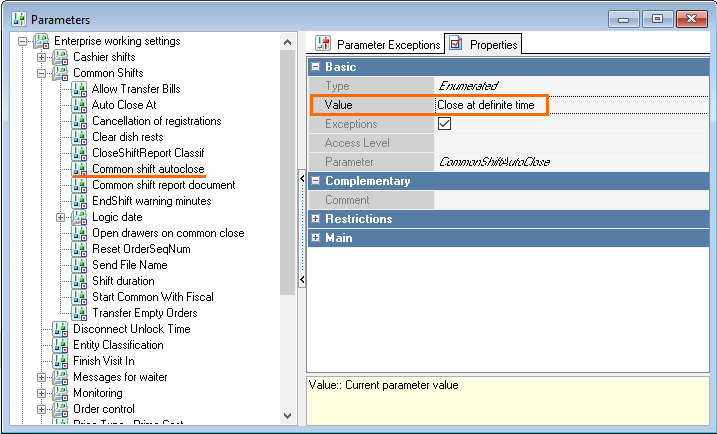Overview
The process of closing the general shift is
- Either manual — clicking the Closing Common Shift button at the cash station
- Or automatic — at a certain specified time.
To enable automatic closing, open the manager station, go to Options > Parameters and edit two parameters:
- All > Enterprise working settings > Common Shifts > Common shift autoclose: choose the Close at defined time value
- All > Enterprise working settings > Common Shifts > Auto Close At: specify the time (if set to 24:00, ignored).
Below are the life cycle diagrams of the common shift after closing:
- Closing the common shift at the cash station and processing the shift file on the cash server
- Shift processing on the reference server
Details
- Errors in generating the common shift file on the cash server:
See the instructions in Recovering Shift after Daily Closing - Errors in transferring the common shift file from the cash server to the report server
- Shift processing errors on the report server:
- The shift is not uploaded to the cumulative database
- Run the check on the latest available r_keeper 7 software version (update)
- The shift is uploaded, but the data in the reports is not correct.
- The shift is not uploaded to the cumulative database