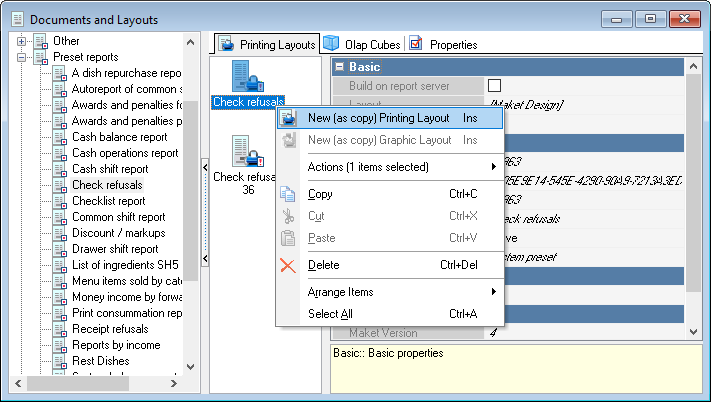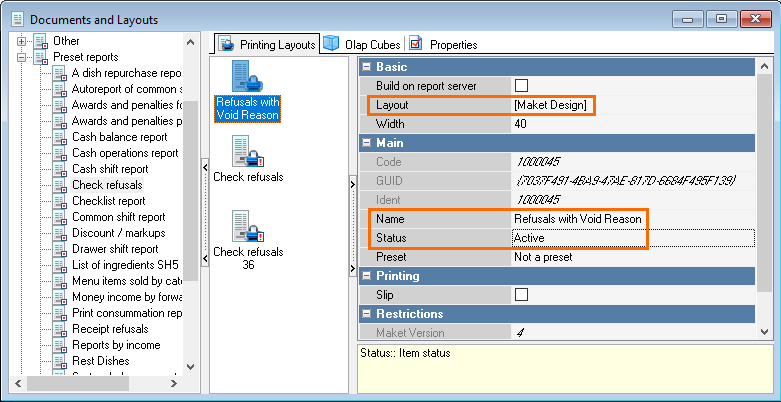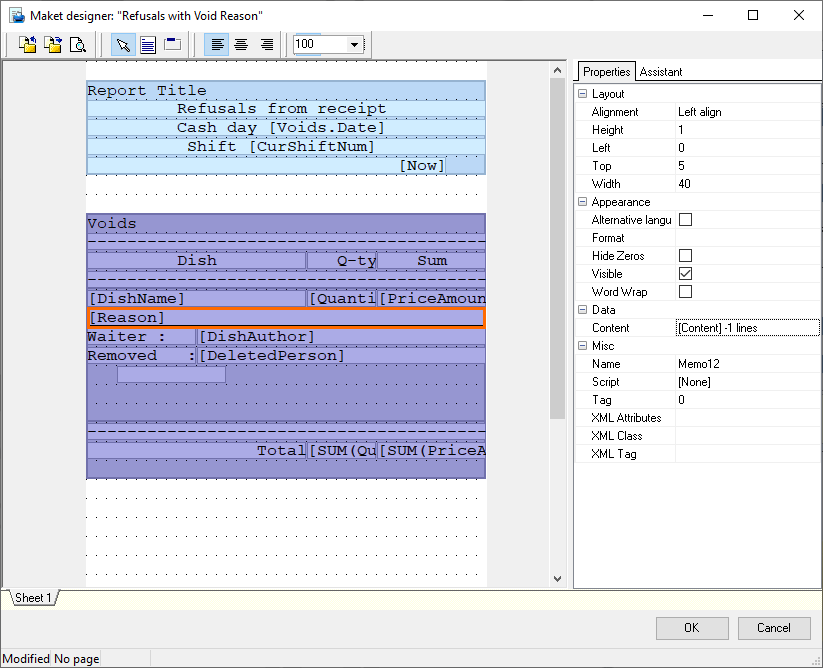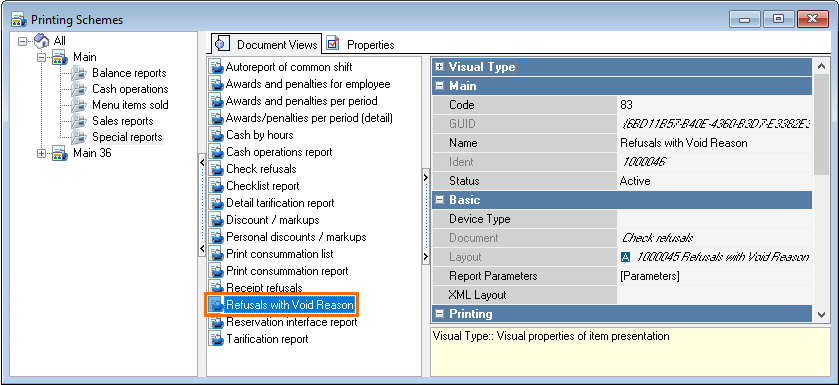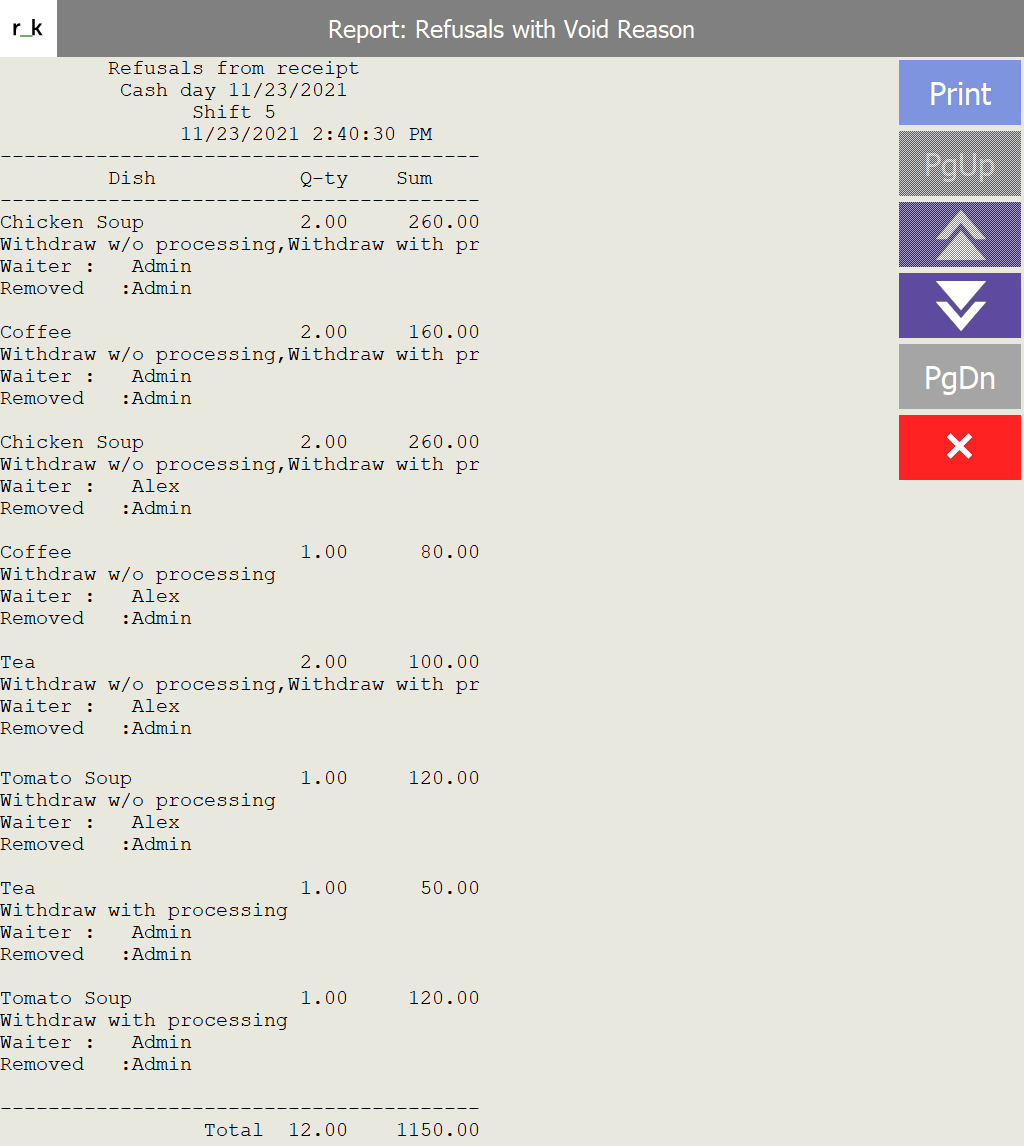- Go to Options > Printing > Documents and Layouts. In the Preset Reports, copy the Check Refusals document layout.
- Specify the name and change the status to active
- Edit the layout in the manager station:
Shift down all the memos under Dish-Quantity-Amount line. Place a new memo with the Reason attribute above them and save the changes. - The document view for the layout from par.3 must be added to the current printing scheme.
- An example of a standard cash report:
An example of a new report:
Overview
Content Tools
Apps