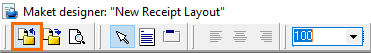You can import a ready-made layout instead of creating a new one. To do this, you will need a layout file with a .mak extension.
- Open the Layout (Maket) Designer
- In the Layout (Maket) Designer, press the button or Ctrl+O
- Select the layout file
- Click Open
- The new layout is imported. Click OK in the Layout (Maket) Designer
- Save the changes.