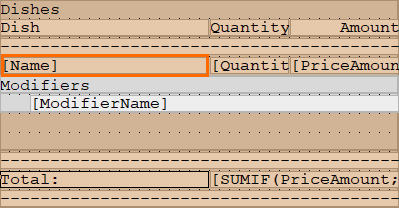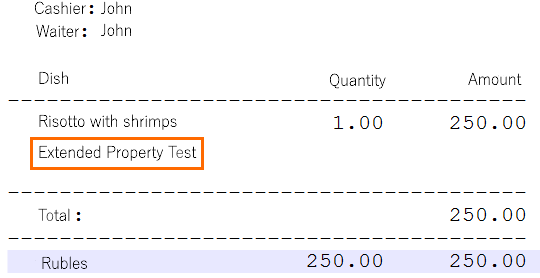If you want to print an extended property on the receipt, do the following:
- Create a copy of the required receipt layout
- Open the receipt layout design
- You can choose any convenient place and create your own virtual band. We will edit the standard one as an example
- Edit the dish band. Double-click on the [Name] item
- Right-click in the upper field. The Attributes menu will open
- Add the MenuItem > Extended element to the upper field
- Select the desired extended property and click OK. The property will appear as a link: [MenuItem.forMenu]
- Click OK. Now, when printing the extended property will be printed under the dish name.
If you need to output an extended order property, use the Orders band.