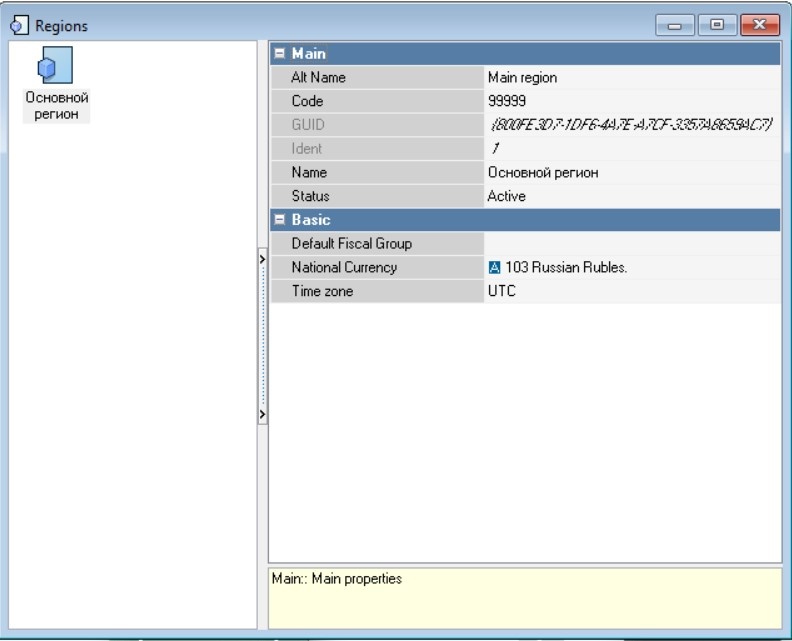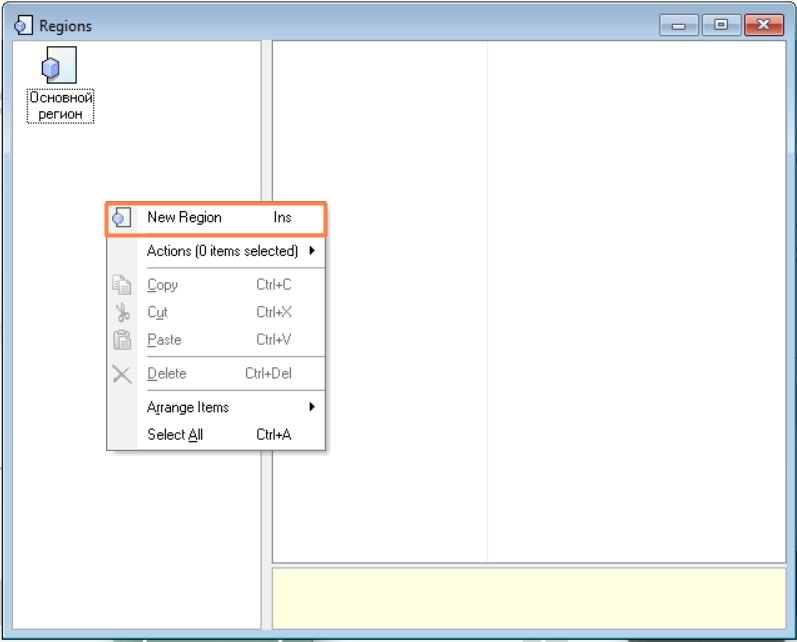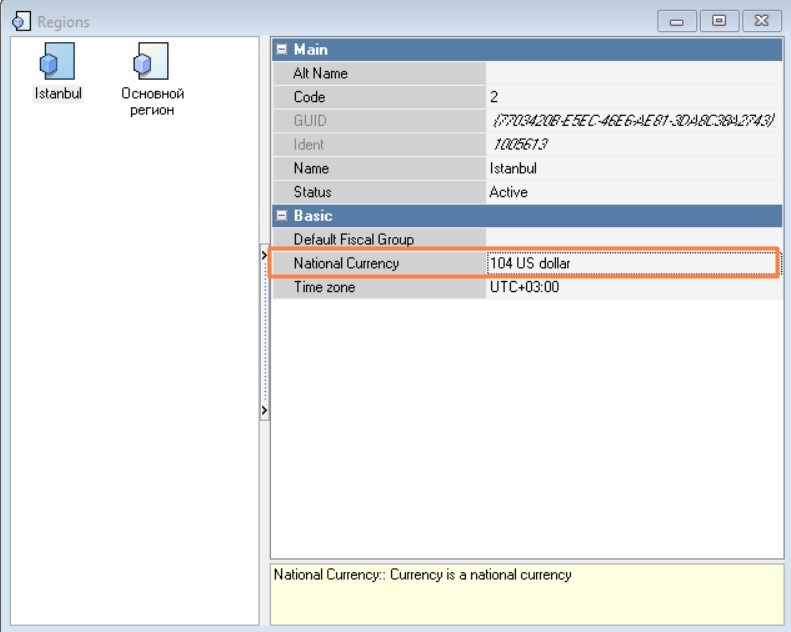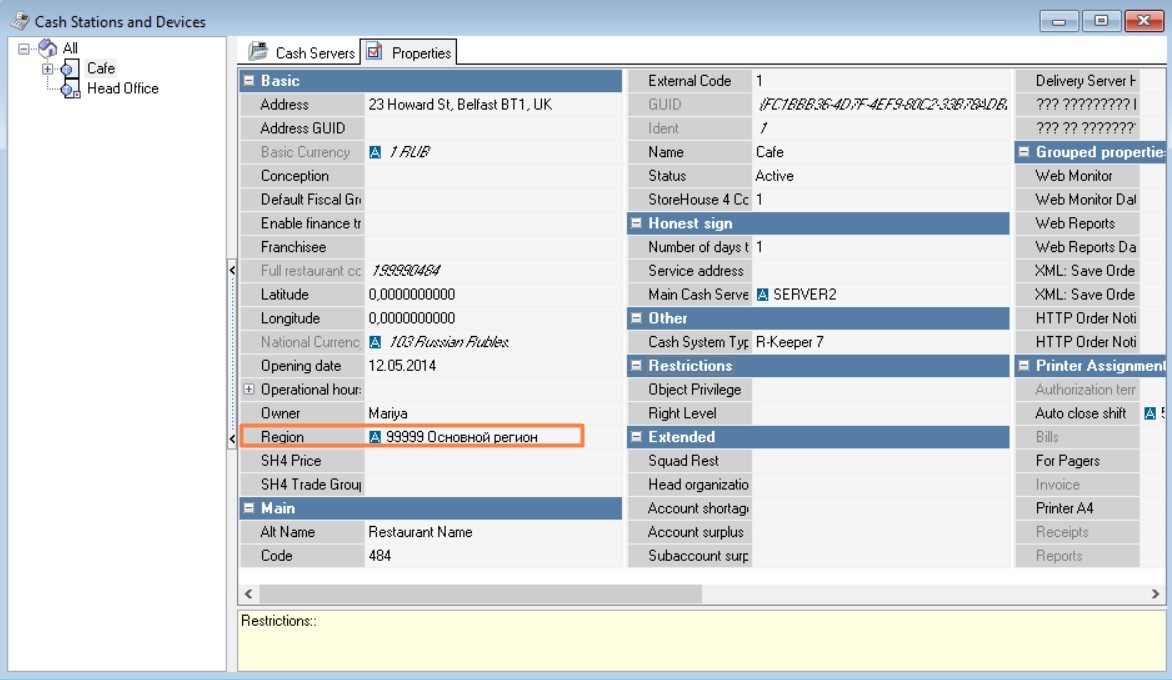In the "Regions" section, territorial areas to which restaurants belong are created. These can be regions of a country, different countries, etc.
Regions are used in report filters and for setting up national currencies of restaurants.
To add a new region:
- In the dictionary Settings>Central Office>Regions from the context menu, select "New Region".
- Fill in the essential properties: name, active status. Select the national currency from the list.
Region properties:
Main section
- Code – a unique code of the dictionary element in the system. It is assigned automatically, but can be changed manually.
- Name – the name of the dictionary element.
- Alt. Name – the name of the element in an alternative language.
- Status – the status of the dictionary element.
Basic Section
- National currency – select the national currency of the country from the list.
- Time zone – select the time zone.
Specify the region in the restaurant properties.