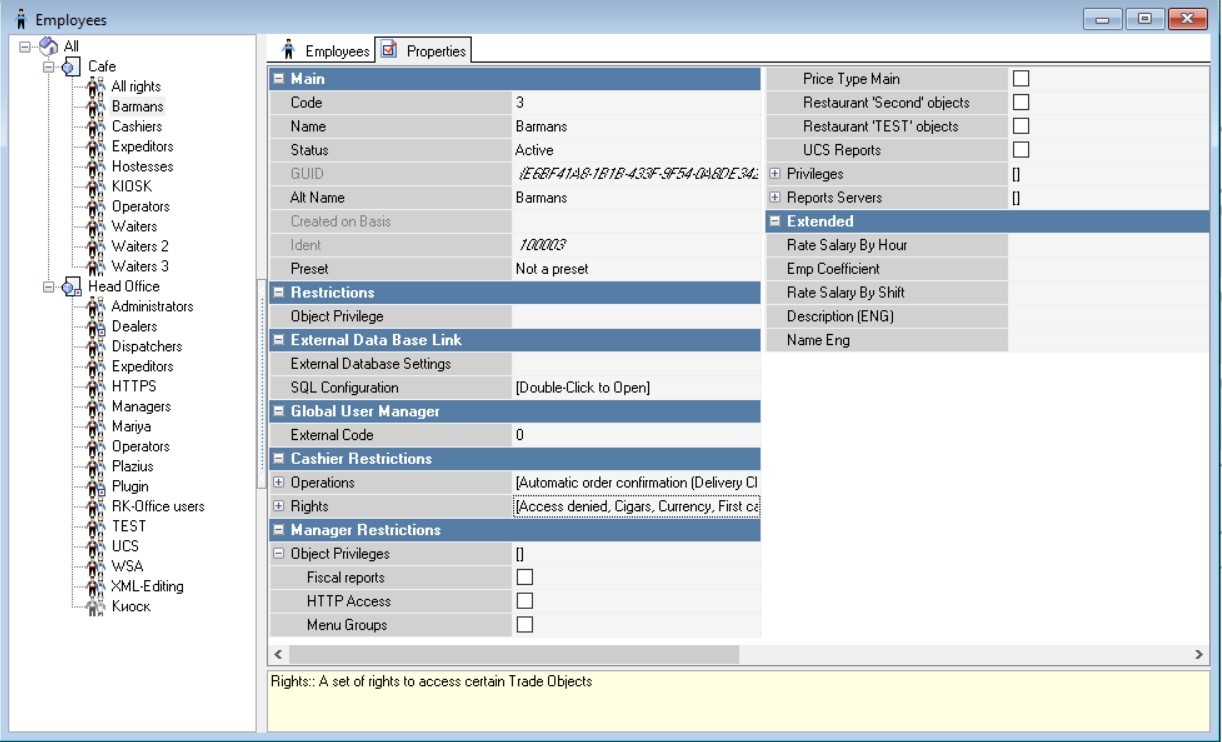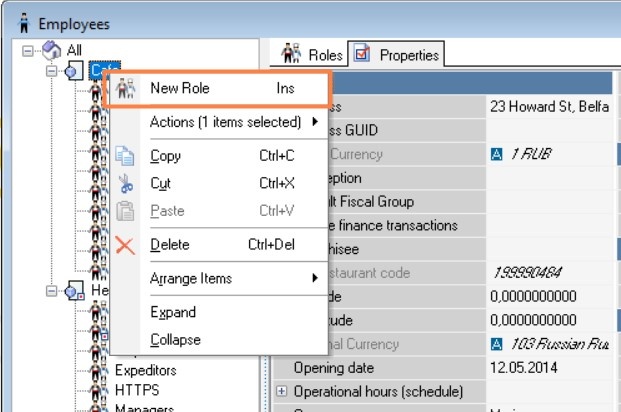A role is a set of rights for employees assigned to the role.
Role properties
Role properties contain the following groups:
Main Section
- Code — a unique code of a directory element in the system. It is assigned automatically, but can be changed manually.
- Name — name of the directory element
- Status — the status of the directory element
- Alt. name — the name of the element in an alternative language;
- Created on Basis — a non-editable property. If a role is created by copying another role, the source role is automatically specified here.
The Preset object property can have the following values:
- System preset — editing and deletion is prohibited
- Dealer preset — editing and deletion is prohibited only for the regular user and is available to the dealer
- Not a preset — editing and deletion is available to everyone;
Restrictions Section
- Object privilege — the right to edit an object at the manager station
External Data Base Link Section
- External Database Settings — when using forms or reports that work directly with external databases. The employee needs to establish a connection with an external database to gain access to the information.
- SQL Configuration — SQL configuration for this role
Global User Manager Section
- External Code — external employee identifier for additional applications
Cashier Restrictions Section
The checked box indicates the rights that are allowed for the role.
- Operations — list of access rights to cash register operations
- Rights — list of access rights to trading objects
Manager Restrictions Section
- Object Privileges — employee rights to work with reports, access to restaurants
- HTTP Access
- Restaurant Objects — access to view and edit restaurant elements that are limited by object privileges.
- UCS Reports — access to OLAP reports
- Price Type Main — access to edit the price type "Main"
- Fiscal reports — access to viewing fiscal reports within OLAP reports
- Privileges are rights for working with the manager station: for access to directories and their settings.
- Reports Servers
- Directory Server — access to the directories of the manager station. The right is necessary for entering the manager station together with the right Manager Station.
Extended Properties Section
Extended Properties
Displays properties from the Settings > Setup > Extended Properties directory
Added preset properties for для payroll calculation.
- Rate Salary By Hour — the amount paid per hour of an employee's work
- Emp. Coefficient — the coefficient for calculating the employee's bonus from the restaurant's revenue
- Rate Salary By Shift — the rate for the employee's show per shift
Creating a new role
You can create new roles from scratch or by copying an existing role.
When copying, the new role retains all the settings of the previous one, including the settings for the role in the Inspector.
To add a new role:
- In the Personnel > Employees dictionary, select the restaurant and select "New Role" from the context menu.
- Fill in the main properties: name, active status.
- Set up cash and/or manager restrictions for the role, and fill in other role properties as needed.