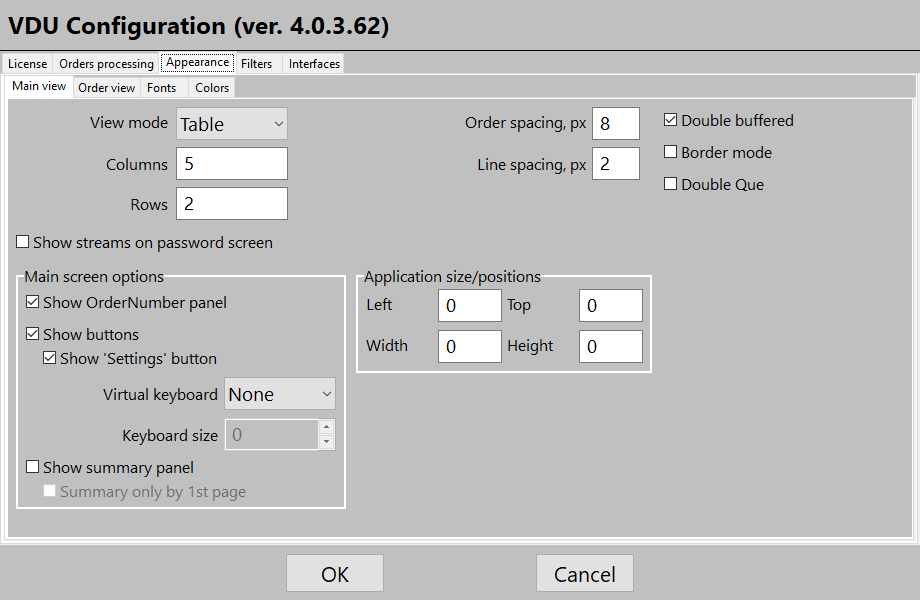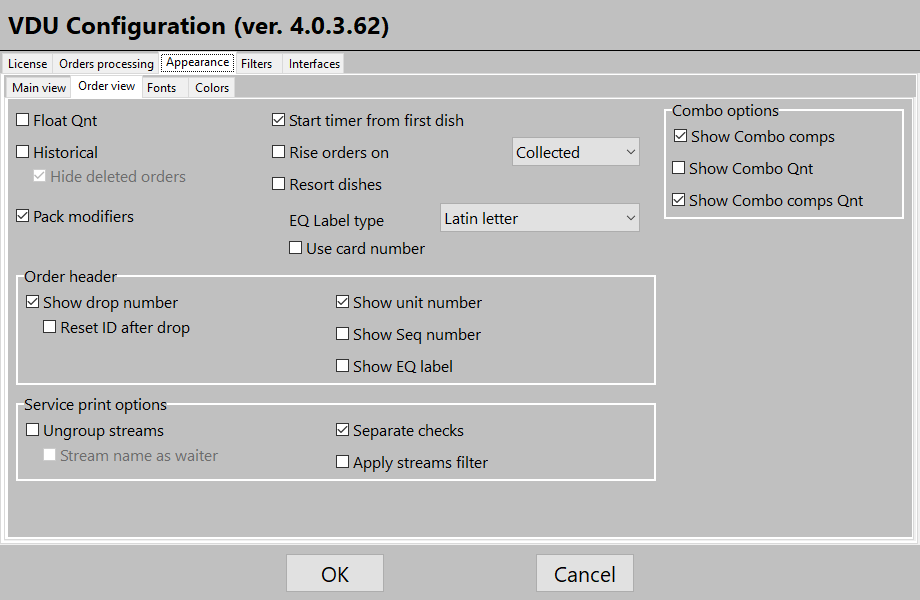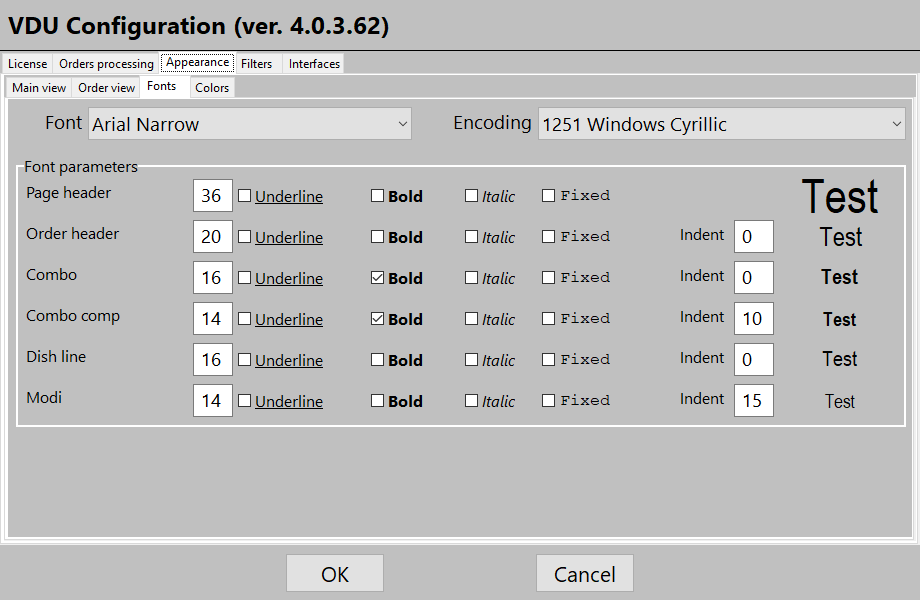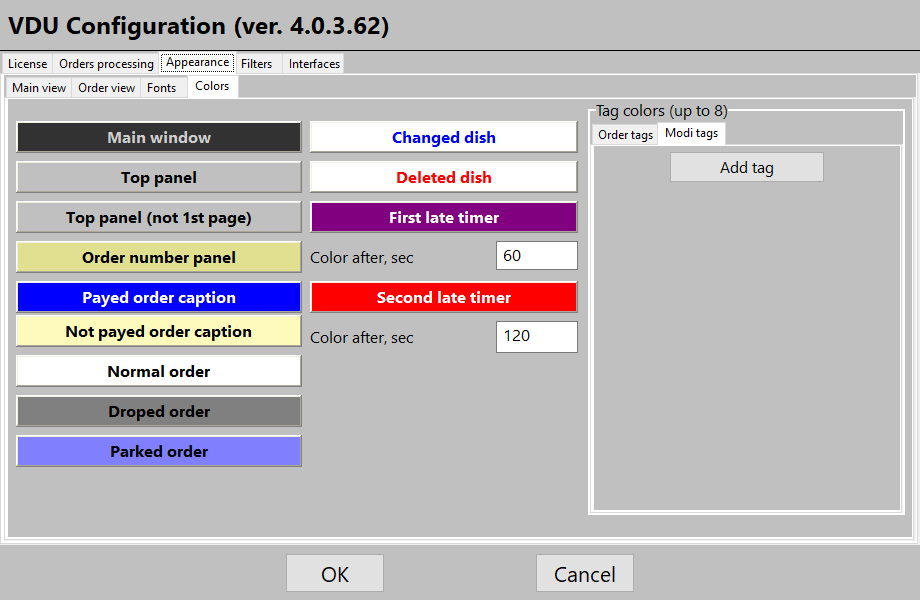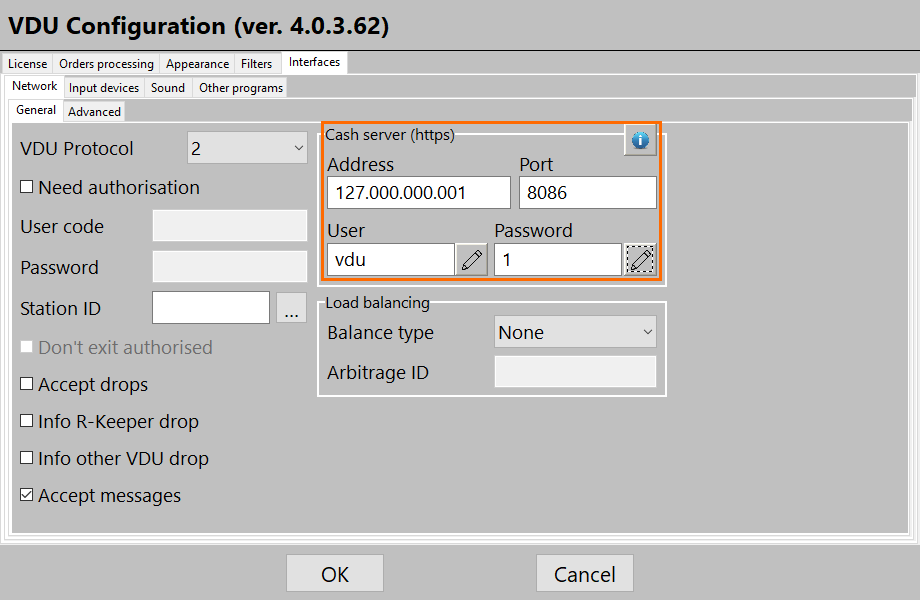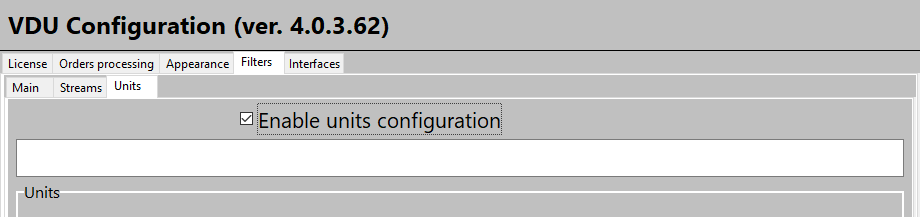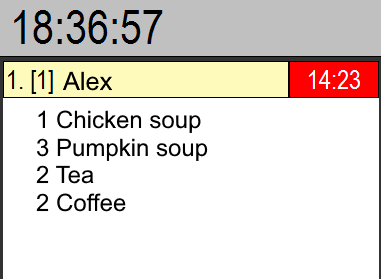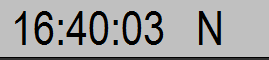...
- Autodrop — an order is automatically reset
- The Full Autodrop function is used together with the Autodrop parameter. If enabled together with it, resets orders fully regardless of the number of statuses
- Drop confirmation — a confirmation of order reset
- Full drop one unpaid — if Drop one unpaid order is enabled and this parameter is activated, an order will be reset fully regardless of the number of statuses
Appearance > Main view
In the 'Main view' section, you can configure the VDU viewdisplaying.
- 'View mode ' means — the view type. The types are Table (as a table) or Column (in columns), either the Table or the Column
- Columns — Columns means the number of columns
- 'Line spacing ' is means — the spacing between dish lines
- 'Order spacing ' is — the spacing between orders
- 'Double buffered ' means double buffering. Enable — enable it to eliminate flicker in slower systems (, like WinCE-ARM).
- 'Show streams on password screen ' means — enabling filter editing by categories before opening the settings
- Height is — the height of a VDU screen
- Width is — the width of the VDU screen
- Top is — the top screen margin
- Left is — the left screen margin
- 'Show buttons, show setting button ' — allows to display arrow buttons on the screen to make selection with the mouse or the touch panel more convenient. Displays an icon for quick access to settings
- 'Show OrderNumber panel ' means — to display the order number panel
- 'Show summary panel ' means — to display the summary panel on the right side of the screen.
Appearance > Order view
In the 'Order view' section, you can configure the order viewdisplaying.
- Float Qnt is displaying — to display the quantity of dishes with one decimal place for weighted or dosed goods
- 'Historical' means showing Historical — to show deleted dishes and modifiers in the order, as well as wells order transfer/breakdown in an order. Dishes added within 5 seconds do not require VDU reset
- 'Hide deleted orders' means to hide deleted orders
- 'Pack modifiers ' is displaying — to display modifiers
- 'Start timer from first dish ' means — to start the timer from the first dish
- 'Rise ready orders ' means — to place ready orders before the selected group. A group can be selected in the window on the right.
- 'Resort dishes ' means resorting — to re-sort dishes in an the order by print groups.
- 'EQ Label type ' is — the electronic queue tag type. Available options are Latin or Cyrillic characters, numbers, by Unit number (see details in the section Filtres > Units section) and by table number.
- 'Apply streams filter ' means that — to make the print group filter also starts start taking service print orders. When enabling, please check that the PrintGroup fields have the same classification as the FastFood protocol
- 'Separate checks ' means that — separate order sessions are not united in one order. Applicable to service print orders
- 'Ungroup streams' means to ungroup streams
- Ungroup streams
- 'Stream name as waiter ' means — to use a waiter's name as a stream name
- 'Show EQ label ' means showing — to show an electronic queue tag
- 'Show Seq number ' means showing — to show a serial number'
- Show unit number' means showing a unit numbernumber
- 'Show drop number ' means showing — to show the number of a discarded reset order.
- 'Reset ID after drop ' means — to reset the ID after an order is discardedreset
- 'Show combo comps Qnt ' means — to show the number of components in combo dishes'
- Show combo Qnt ' means — to show the number of combo dishes
- 'Show Combo comps ' means — to show components of a combo dish
- 'Use card number (last 4 sym) ' means — to display the last four digits of a card number instead of an electronic queue number.
Appearance > Fonts
In the Fonts section, you can configure the font parameters for VDU screen elements: the size, width (normal, fixed),
weight (normal, bold) and style (roman, italics). To open the Fonts section, you should select it using
the Up\/Down button and confirm your choice by pressing the Select button. To return to the main settings window, press the Reset Return button.
When opened, the section displays the list of VDU screen elements for which you can configure their own font parameters:
- Font
- Encoding — the font
- 'Font' means a font
- 'Encoding' means font encoding. For RK7 r_keeper 7 data encoding to be correct, the value must be 1251 Windows Cyrillic.
- Available font parameters:
- Style : — roman or italicor italic
- Weight : — normal or bold
- Width : — a normal font or a font having with a fixed width —Fixed
- Size (height)
- Font parameters that can be configured:
- 'Page header ' is — the main window header'
- Order header' is the order header
- 'Combo component ' is — the line containing a combo dish component name'
- Combo ' is — the line containing a combo dish name
- 'Dish line ' is — the line containing a dish name
- 'Modi ' is — the line containing a modifier name.
Appearence > Colors
Color Settings
- 'Parked order color ' means — the window of a parked order
- 'Second late timer ' is — the timer font and background color after the second delay period in order preparation elapses
- 'First late timer ' is — the timer font and background color after the first delay period in order preparation elapses
- 'Deleted dish ' is — the font color for the quantity of a deleted dish (, the name of a deleted dish remains in red)
- 'Changed Dish ' is — the font color of a dish, the quantity of which has been changed in the process of arranging forming an order
- 'Normal order color ' is — the active order window'
- Dropped order color ' means a discarded — the reset order window
- 'Payed order caption ' means — the header of a paid order
- Unpaid order caption ' means — the header of an unpaid order
- 'Order Number Panel ' is — the window for entering the number when discarding resetting an order
- 'Top panel ' is — the main window header
- Main Window is the main window — Only background color change is availablecan be changed.
Interfaces
The tab On the Interface > General is for configuring General tab, you can configure connection to r_keeper _ 7. Indicate Specify the following in the respective corresponding fields:
- The POS cash server address and port that are indicated in the POS server properties of the HTTP Server section.specified in the HTTP Server section of the cash server properties
- The user having the HTTP Access rights and the password.
- The protocol version, which is VDU Protocol. The version must match the setting in the driver VDU cash server interface driver properties
- Press the sign the sign to check connection. The VDU must confirm that everything is OK:.
The Load Balancing setting is required for balancing orders within restaurants. The Load Balancing balancing group is configured using an ArbitrageID.
An ArbitrageID is the group code. Group A group is a body set of VDUs having the same ArbitrageID. The whole group also must have the following same parameters:
- VDUID
...
...
- Print groups
...
- Displaying units
...
- .
As a rule, there is one VDUID within a restaurant. However, each shop restaurant department can have several parkers packers, so indicate specify the same ArbitrageID to balance orders within a shop department between several VDUs
. Balancing can be performed by orders and by dishes.
You cannot use different balancing within a group; if . If both BusyLevelByDishes and BusyLevelByOrders are disabled, that means that balancing is disabled.
Possible configurations are: 'by dishes', 'by orders' or 'both disabled'.
- By dishes
- By orders
- Both disabled.
Other parameters:
- 'Info other VDU drop ' means — to inform other devices on discarded about reset orders. Information on order status cancellation is also returned to other stations
(those where stations where this order was also displayed). If this order is already fully discarded reset at these stations but the option ' Full return order ' option is enabled, the order will also return to the screens of these stations
having the previous status (, if this status is configured for displaying). Applies to 40 latest orders - 'Info R-keeper drop ' means — to inform r_keeper _ 7 on discarded about reset orders
- 'Accept drops ' means — to discard orders discarded reset orders which are already reset on other devices.
Filters > Units
The system allows one VDU copy instance to work with several points of sale cash stations or several VDU copies instances to work with one POScash station.
To determine the connection between a POS cash station and a VDU, the VDUID parameter is used that is indicated both in the VDU settings and in the POS cash station settings.
To limit the list of stations to which a VDU should interact, the Units section is used.
To access the Units section, you select it using the Up\Down button and confirm you choice by pressing the Select button.
To return to the main settings window, press the Reset button. When the section is opened, you should enable the parameter "Enable units configuration"
using the Select button parameter. Then you will see the field for entering identifiers of POS stations with which it is required the cash stations to restrict interaction with:
Procedure for entering POS cash station identifiers:
- Indicate Specify the identifiers separating them by spaces
- For RK7 a POS r_keeper 7, a cash station identifier is the station code
- Identifier values are entered using numeric keys, the Select button is used as the space
- To select stations in the list, use Up\Down buttons; to . To confirm your choice, use the Select button.
In addition to restricting interaction for each POS cash station, you can specify your own color for orders : to this end,
there are color options — there is a color button for each entry in the station list. There is a capability
It is also possible to make a unit number disableable on the VDU screen; to . To do sothis, you change
the parameter DoNotShowUnitNum DoNotShowUnitNum parameter from OFF to ON in ON in VDU.ini.Note
| Info |
|---|
The VDU.ini file encoding is UTF-8 |
...
Using
...
VDU
For an order to be displayed on a VDU, it should be saved. To do so, press the green check mark at the POS cash station and confirm saving.
An order should appear on at the VDU.
If an order is displayed, everything is configured accurately and functions correctly.
VDU Status Codes
The VDU status code is displayed in the top left corner next to the clock:
The status code can change depending on the received data package and allows to analyze various problem situations arising in the process of sending data to a VDU.
Possible VDU status codes are:
- P means — a VDU protocol mismatch in RK7. In some cases, it can appear because of a license mismatch. Check the protocol in VDU settings and at the manager station
- N means — there are no packages. This is a default status after starting a VDU
- I means — that a package is received but has a different VDUID
- L means — that a package is received, the VDUID is proper, but the license is incorrect
- U means — that a package is received, the VDUID is proper, the license is correct, but packages have been sent by a device that is disabled on this VDU
...