In the "Employees" directory, employees are created and their rights for working in the manager module and at the cash register are set up.
Each employee can work in one or more restaurants:
- To give an employee access to all restaurants, create an account in the Central Office;
- To access several restaurants with a given role, create an employee in a specific restaurant and allow him to work in another one. This way, he will be able to log in to different objects using one card or code/password.
The Personnel > Employees directory displays restaurants. Restaurants display roles with a list of employees inside.
Role properties describe the employee's functions and rights. For the first restaurant created in the system, there are pre-installed roles with pre-defined rights.
Rights are assigned to a role, not to a specific employee, i.e. all employees within a role have the same rights. In order for an employee to have special rights, a separate role should be created.
The list of rights is divided into two sections: cash restrictions, i.e. rights for working with the cash register, and managerial restrictions, i.e. rights for working with the manager panel (service menu).
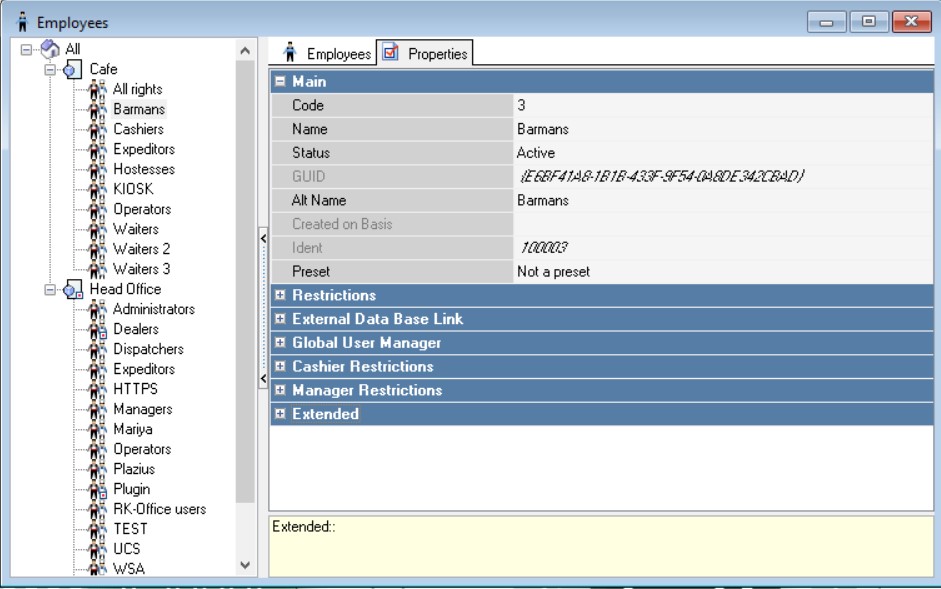
Rights to operations, access to trading objects, privileges can be presented in the form of a list or in the form of a tree. To switch to the view in the form of a tree, click the button  , it appears when you select a line with the name of a property subgroup.
, it appears when you select a line with the name of a property subgroup.
 adds all rights from the list
adds all rights from the list
 removes all rights from the list
removes all rights from the list
 inverts the selected rights. You can mark the rights that employees should not have, and then invert the list.
inverts the selected rights. You can mark the rights that employees should not have, and then invert the list.
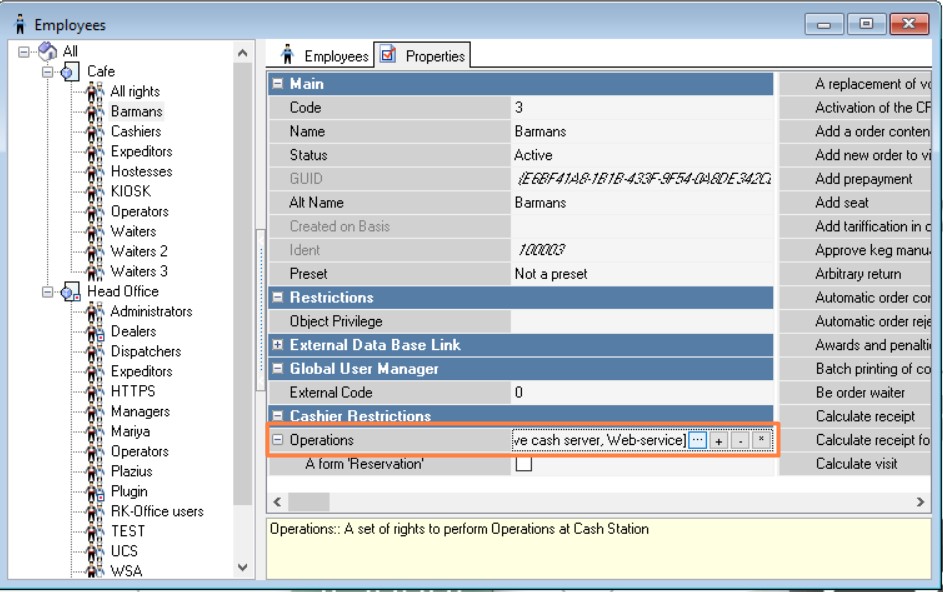
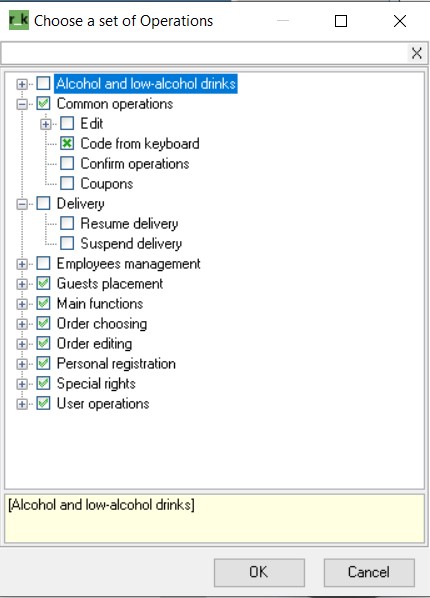
 right added
right added
 the right is not added or none of the rights from the group are added
the right is not added or none of the rights from the group are added
 at least one right from the group was added, but not all
at least one right from the group was added, but not all
 all rights from the group were added.
all rights from the group were added.
Please note: with each new version of r_keeper, new rights may appear that are disabled by default. Therefore, it is recommended to check employee restrictions after updating the system.