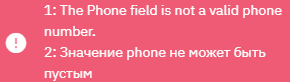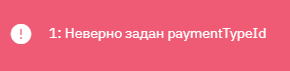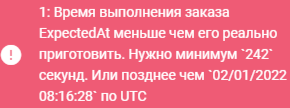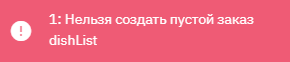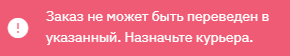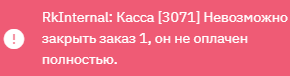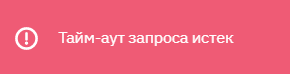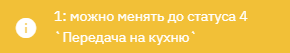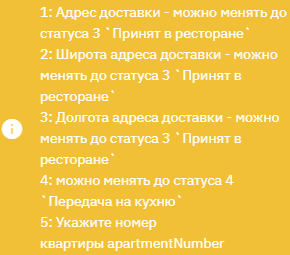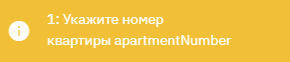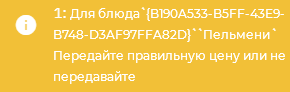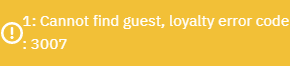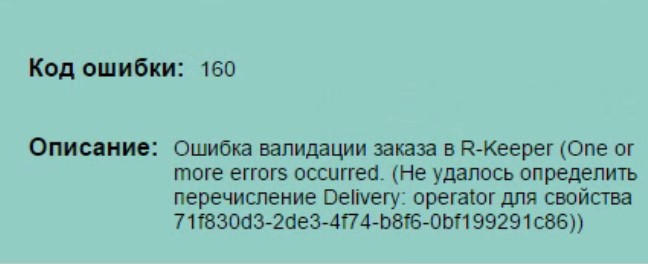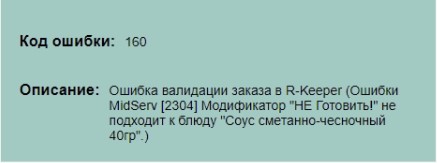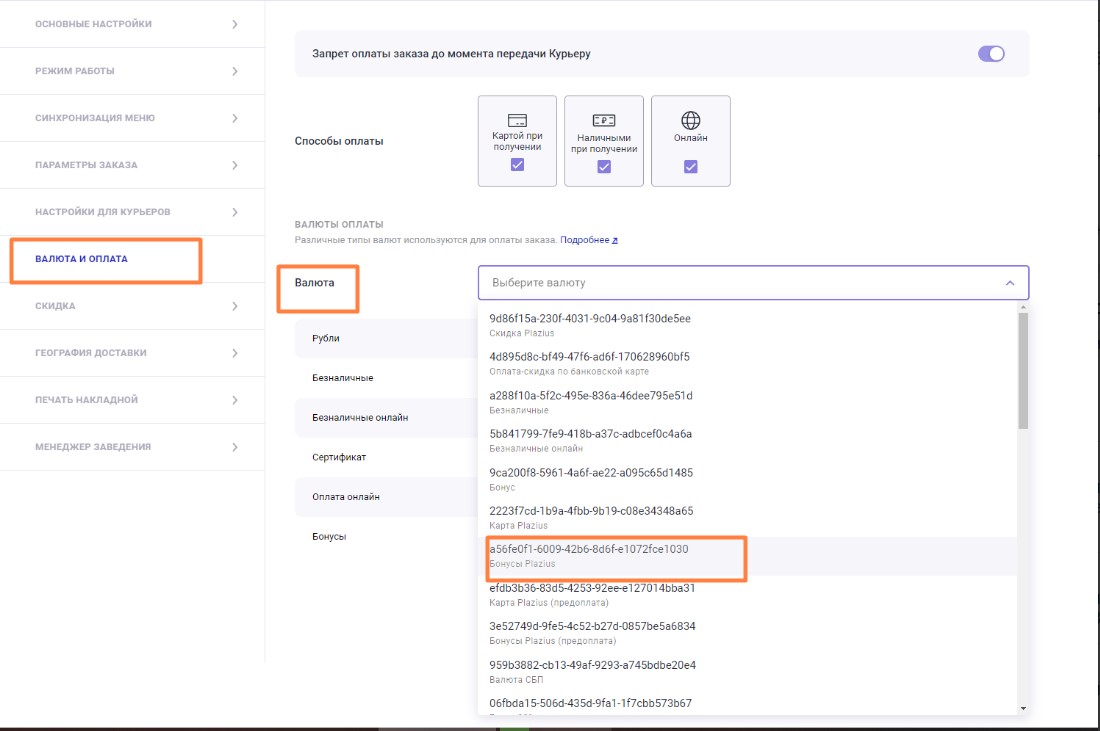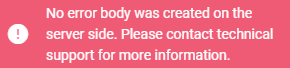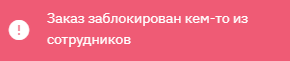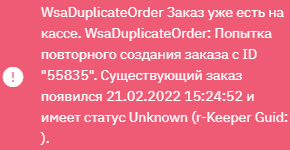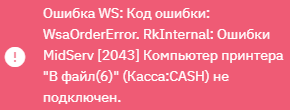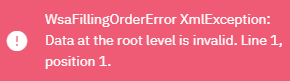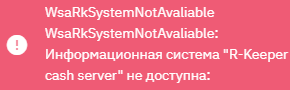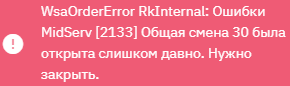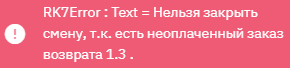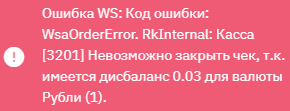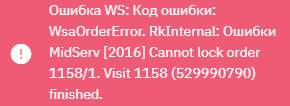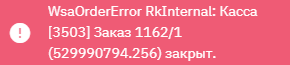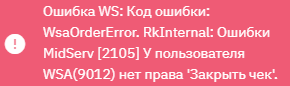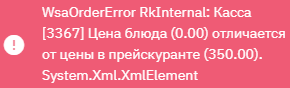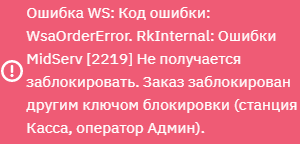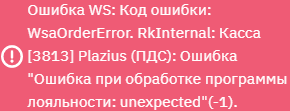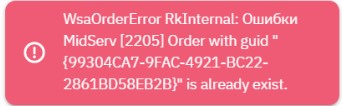Errors and their solutions
Troubleshooting login issues is described in a separate article.
| Error message | Error name | Description | Solution |
|---|---|---|---|
| Errors when creating and editing an order | |||
The Phone field is not a valid phone number. The phone value cannot be empty. | An attempt was made to create an order without the customer's phone number, or the number was entered incorrectly. | Fill in the number field or check its correctness. | |
| PaymentTypeID is set incorrectly | When creating an order, the payment method was not specified. | Select a payment method for your order. | |
| The order fulfillment time is less than the actual cooking time. | When creating an order, insufficient time is indicated to complete it. | If you are creating an order By time, please increase the delivery time. If you are creating an ASAP order, increase the order delivery time in the settings. For more information, see the Settings article. | |
| An empty dishList order cannot be created. | Attempting to delete all dishes from a created order. | Cancel your order if you don't need it. | |
| The order cannot be transferred to the specified one. | An attempt to transfer the order to the status Picked up (by a courier), without assigning a courier. | Assign a courier. | |
| RKInternal: Unable to close order, it is not fully paid | Attempt to close an order without accepting payment. | Pay for the order and change the status back to Completed. | |
| Order have FINAL 11 status | Attempting to make changes to a closed order. | Once an order is closed or cancelled, changes cannot be made. | |
| Request timed out | Request to r_k Delivery server timed out. Operation was not completed within the timeout period. An error may occur in the establishment's interface when transferring an order to the kitchen or when paying for the order. | Check the quality of your internet connection. Once the connection is restored, the order will be transferred to the kitchen or paid for. If everything is OK with the Internet, check the correct operation of the WSA: if the agent running and if there are any errors in its operation. | |
| The courier can be changed before the status of Sending to the kitchen | Attempting to assign a courier after the order status was changed to Sent to kitchen. | The courier can be assigned at any time. Ignore this message. | |
| The delivery address can be changed until the status is Accepted in the restaurant | Attempting to change the delivery address after the order status has changed to Accepted at restaurant. | You can edit the delivery address before you send your order to the kitchen. | |
| For a dish, you must either pass on the correct price or not pass it on. | In the r_k Delivery admin panel, republish the menu set. | ||
Cannot find guest, loyalty error code: 3007. r_k Loyalty cannot find a guest with the given phone number. | Do nothing, the order can be created. | ||
| Order validation error in r_keeper (One or more errors occurred. (Unable to determine Delivery enumeration)) | An order is created, but it does not reach the cash register. | There are 3 ways to solve this problem:
2. Update WSA to the latest recommended version. 3. Update rkeeper to version 7.7.0.212+ or later. This method does not require step 1. | |
| Order validation error in r_keeper (MidServ Error (2304) Modifier "NOT Cook!" does not match the dish. | When adding a modifier to a dish, an error is displayed stating that it is not suitable for the dish. | In the properties of the WSA free modifier (free modifier - comment on the dish) in the Main section, check the General modifier box. | |
| Errors related to loyalty settings | |||
Loyalty unavailable for organization., loyalty error code. | When setting up a loyalty program, an error occurs | ||
| Call Center Related Errors | |||
| No error body was created on the server side | Attempt to log into the call center and the establishment's interface from the same browser. | Open one of the interfaces in incognito mode or set up different logins for employees with different roles. For more information, see the article Login Issues. | |
| The order has been locked by one of our employees. | Attempt to edit an order that was opened by a call center employee. | Close the order card in the call center. | |
| Ошибки WSA | |||
| WSADuplicateOrder: Trying to recreate the order | Attempt to create or transfer an order to the same status. | There may be different solution options:
| |
| WsaOrderError: MidServ. errors. The printer computer is not connected | An attempt to pay for an order in the establishment's interface when the cash register application is turned off. | Launch the cash register application and pay for the order again. |
| WSAFillingOrderError. Data at the root level is invalid | The system does not recognize the order data. | Wait a bit and then repeat the action. |
| WsaRkSystemNotAvaliable: R-Keeper cash server information system is not available | The cash server (MID) is not running. | Start the cash server. | |
| WsaOrderError. RkInternal: The common shift was opened too long ago | The common shift is open for more than 24 hours. | Close and reopen the shift. This can be done:
| |
| RK7Error: The shift cannot be closed because there is an unpaid order. | An attempt to close a shift via the Establishment Interface when the order has not been closed in the cash register application. | Go to the cash register application and click on the Edit order button. Close all orders. Close the common shift. Return to the Establishment Interface. | |
| WsaOrderError. RkInternal: Unable to close receipt because there is an imbalance for currency | The system is unable to close the receipt due to the currency imbalance detected by the system. | It is necessary to change the currency rounding rule in the r_keeper settings. To do this:
You can also pay for your order without changing the rounding rules. To do this:
| |
| WsaOrderError RkInternal: Caannot lock order | An attempt to accept payment for an order that has already been accepted in the cash register application. | Since the order was paid using the cash register application, you do not need to pay for the order in the Establishment Interface. The order can be transferred to the Completed status. | |
| WsaOrderError RkInternal: Order closed | Attempt to change the order contents after it was paid. | If you need to reduce the number of portions or remove a dish from the order, cancel the order and create a new one. If you need to add something, create a new order. | |
| WsaOrderError. RkInternal: The user does not have the right to Close receipt | Attempting to close an order without permission. | It is necessary to grant rights to the employee who works in the Establishment Interface. Usually this is a WSA employee. To do this:
| |
| WsaOrderError. RkInternal: The price of the dish differs from the price in the price list | White Server Agent has stopped transmitting prices of dishes correctly, so the system detects discrepancies. This may occur if the price of a dish has changed during a shift: r_k Delivery has saved one price for the dish, but in r_keeper 7 the price is already different. | Check that the price of the dishes in the r_k Delivery order matches the current price of the dish. If the price is different, return the price and do not change it until the end of the shift. Verify that WSA processes tasks without errors. If there are no errors in the WSA, a new menu set must be created to correct the error. | |
| WsaOrderError. RkInternal: MidServ errors [2219] Unable to block. The order is blocked by another blocking key (Cash register station, Admin operator) | An attempt to make changes to an order that is open at a cash register station. The name of the cash register and the operator's full name are shown in brackets. | Close the order at the cash register station. | |
| Error WS: Error code: WsaOrderError. RkInternal: Cash register [3813] Plazius (ПДС): Error "Error processing loyalty program: unexpected" (-1) | Check your loyalty program settings. | ||
| WsaOrderError Rknternal: MidServ Errors [2205] Order with guid" | The order was created in the call center, sent to the restaurant. When trying to transfer the order to the status In the kitchen - there is an error: the order is blocked by the cash server; when trying to transfer the order there is again an error: The order already exists. | Update WSA agent to version 2.7.3.26. | |