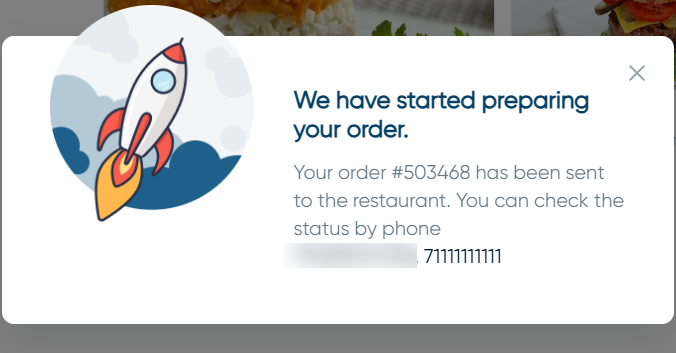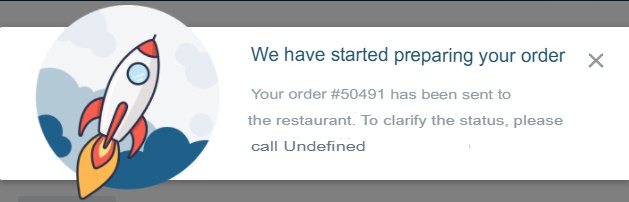
If your settings do not specify a phone number, the client will see a window with an undefined number. To display the phone number correctly, you must specify it in the establishment settings. To do this:
- Go to the r_k Delivery administrative panel menu in Establishments and open the desired one
- Go to the Main Settings tab
- Find the Phones field and enter a contact number. If you enter multiple numbers, they will all be displayed in a pop-up message
- Save the changes.
The settings are complete, now when creating an order, customers will see a message with the correct contact numbers: